Transmitting documents manually, Note, Transmitting documents with fewer procedures – Panasonic KX-F2781AL User Manual
Page 21: To send 16 or more sheets at a time, To stop transmission
Attention! The text in this document has been recognized automatically. To view the original document, you can use the "Original mode".
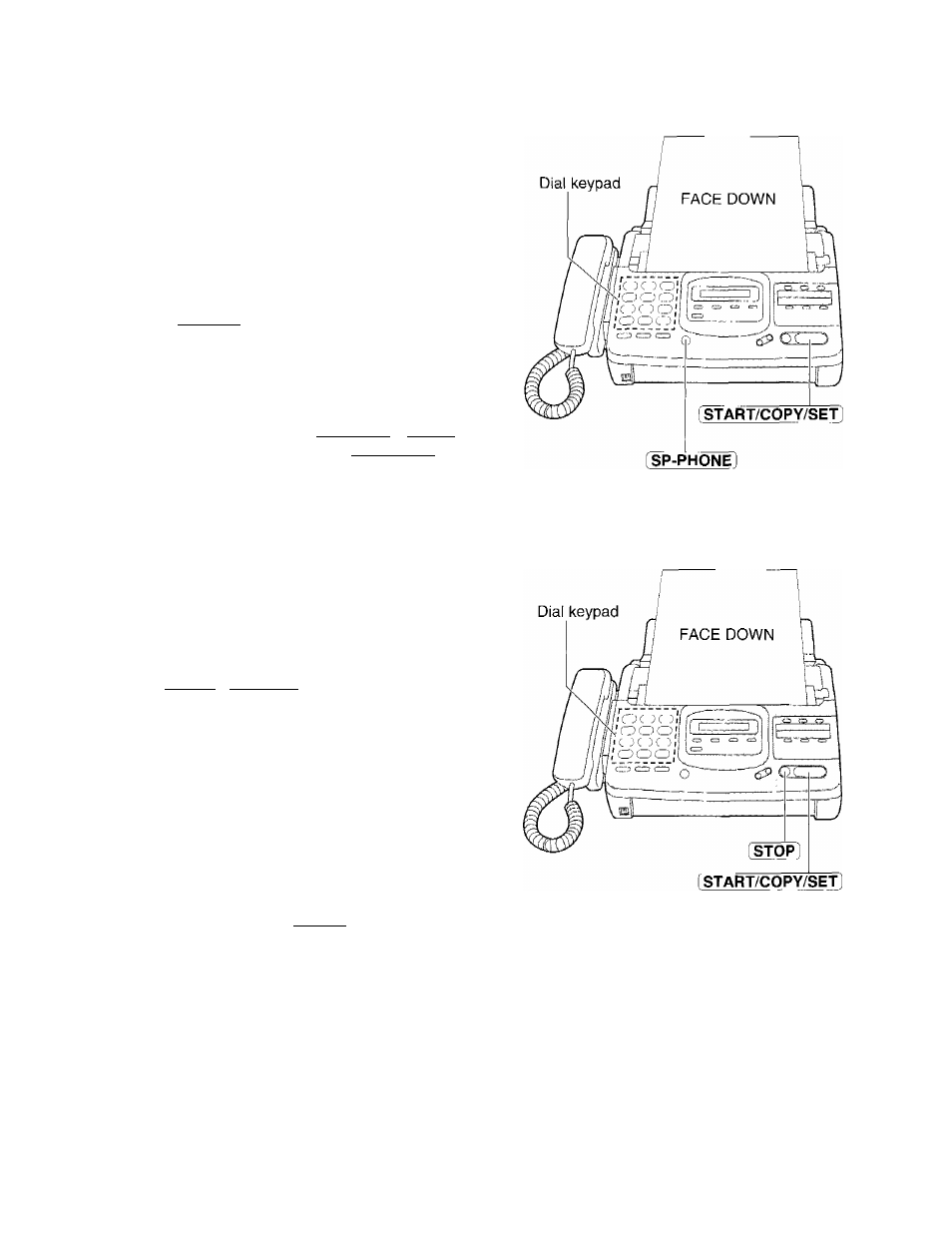
Transmitting documents manually
1
Insert the documents FACE DOWN until a beep
tone is heard.
2
3
4
5
Press SP-PHONE or lift the handset.
Dial a phone number.
• If you misdial, hang up and dial again.
When a fax tone is heard, press
[START/COPY/SETl
Hang up the handset if using it.
Note:
• If the other party answers your call, ask them to start
receiving a fax, then press your fSTART/COPY/SET].
•The unit will automatically end the transmission after
the last sheet is transmitted.
Transmitting documents with fewer procedures
1
Insert the documents FACE DOWN until a beep
tone is heard.
2
3
Dial a phone number._____
• If you misdial, press (STOP] and dial again.
Press [ START/COPY/SFr].
•The unit will start to dial and transmit the
documents.
Fax Auto Redial
• If there is no answer or the line is busy, the unit
will automatically redial the number up to 2 times.
This feature is available when;
—documents with fewer procedures
—automatic dialing (p. 35)
—delayed transmission (p. 40)
—receive polling (p. 39). _
To cancel redialing, press (STOP).
To send 16 or more sheets at a
time
Insert the first 15 sheets of the document. Add the
extra sheets (up to 15) before the last sheet is fed
into the unit.
To stop transmission
Press [STOP].
___
•To eject the document, press [STOP] again.
Fax voice guidance about
transmission (KX-F2781 only)
After transmission, one of the following messages
will tell you the result.
•
Transmission is complete.
•
Transmission has failed.
You can set this feature to OFF and the guidance
will not be heard (see page 64).
21
