Panasonic KX-F2781AL User Manual
Operating instructions, Kx-f2581al, Kx-f2781al
Attention! The text in this document has been recognized automatically. To view the original document, you can use the "Original mode".
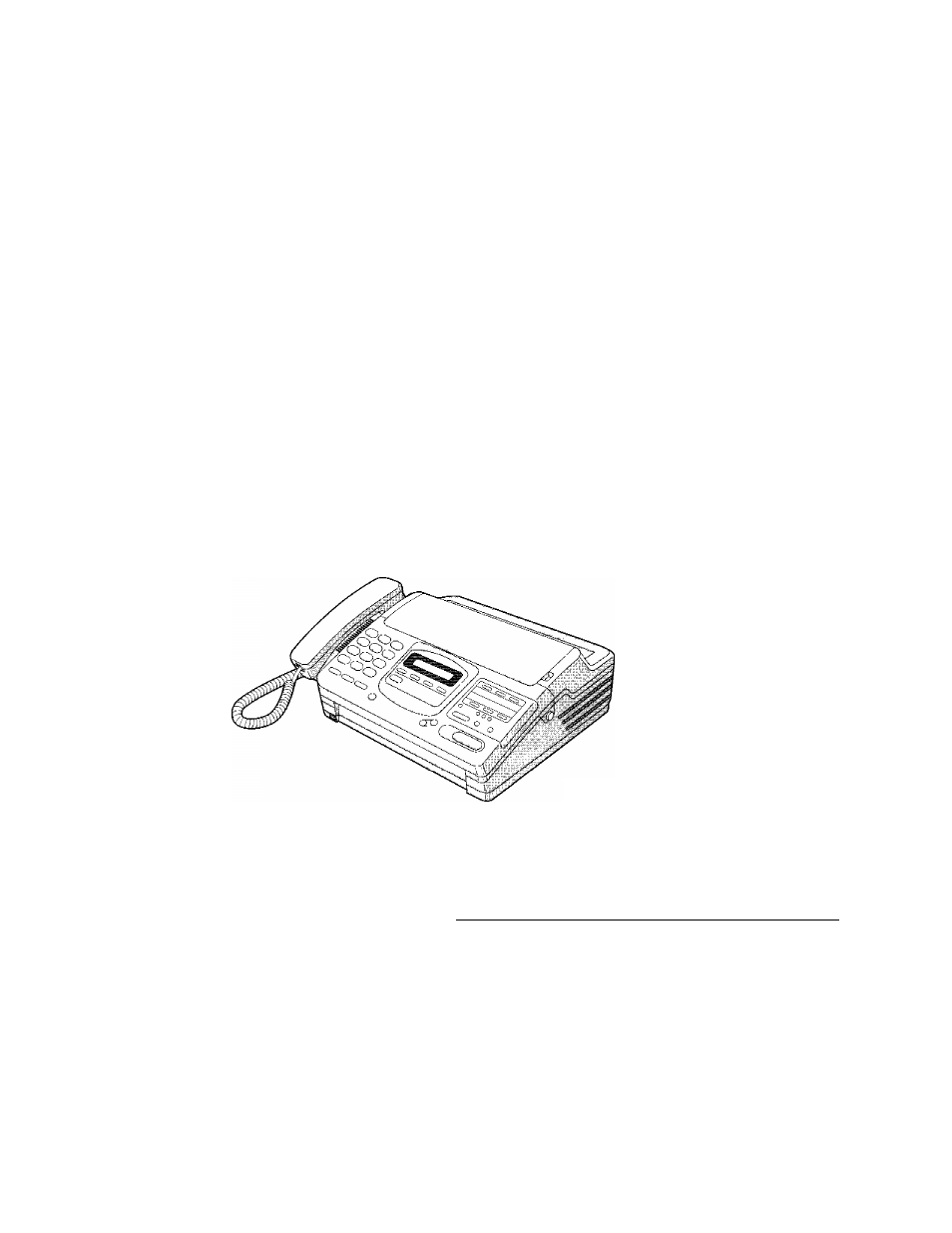
Panasonic
Cl Cl cc
1
crAo
mcyY'
Personal Facsimile
Model No.
KX-F2581AL
Telephone Answering System
with Facsimile
Model No.
KX-F2781AL
OPERATING
INSTRUCTIONS
The pictured model is KX-F2781AL.
Contents
Installation and Connection ..
. . p. 6
Initial Preparation ...................
. . p. 12
Basic Operations.....................
. . p. 19
Advanced Operations ............
. . p. 34
Please read these Operating Instructions
before using the unit and save for future
reference.
Troubleshooting and
Routine Care............................
General Information ...............
. . p. 72
. . p. 79
This manual is related to the following products:
Table of contents
Document Outline
- Model No. KX-F2581AL
- KX-F2781AL
- OPERATING
- INSTRUCTIONS
- Thank you for purchasing the Panasonic Facsimiie.
- For your future reference
- Note:
- Included accessories
- Important safety instructions
- Table of Contents
- Installing your unit
- 1
- 1
- 3
- 4
- 5
- 6
- 1
- 2
- 3
- 4
- 5
- 6
- 1
- 2
- 5
- 6
- $
- TEL/FAX mode:
- Display:
- Changing the setting of the AUTO RECEIVE mode .
- Changing the setting of the MANUAL RECEIVE mode
- 1
- 1
- 2 3
- 3
- 4
- 1
- 2
- 3
- 4
- 5
- 1
- 2
- 3
- To send 16 or more sheets at a time
- To stop transmission
- Fax voice guidance about transmission (KX-F2781 only)
- Transmitting documents by following the voice guide (KX-F2781 only)
- Receiving documents
- 2
- 1
- 2
- 3
- 4
- 5
- 6
- 1
- 2
- 3
- 4
- 5
- 6
- ♦
- t
- ♦
- 1
- 2
- 3
- 4
- 5
- 6
- 1
- 1
- 2
- 3
- 4
- 1
- 2
- 1
- 2
- 3
- 4
- 1
- 2
- 3
- 4
- 5
- 6
- 7
- 8 9
- 5
- 6
- 1
- 2
- 3
- 4
- 5
- 6
- 1
- 2
- 3
- 4
- 5
- 6
- 7
- 8
- 1
- 2
- 3
- 4
- 5
- 6
- 7
- 8
- 1
- 2
- 3
- 4
- 5
- 6
- 1
- 7
- 8
- t
- 1
- 2
- 3
- 4
- 5
- 6 8
- 1
- 2
- 3
- 4
- 5
- 6
- 1
- 2
- 3
- 4
- 5
- 6
- 1
- I
- I
- ♦
- Setting the message transfer/pager call
- 1
- For common message transfer,
- For mailbox 1 message transfer,
- For mailbox 2 message transfer,
- For mailbox 3 message transfer,
- Press START/COPY/SET .
- Press START/COPY/SET .
- a: If you selected “MESSAGE” in step 4:
- b: If you selected “PAGER” in step 4:
- Press iSTARt/COPY/S^fl.
- Press MENU .
- Note:
- Operating the answering device from a remote
- 1
- 2
- 3
- 4
- 5
- 6
- 1
- 2
- 3
- 1
- 2
- 1
- 3 :
- 1
- 3
- 4
- 5
- 1
- 2
- 3
- 4
- 5
- 6
- 1
- 2
- 3
- 4
- 1 2
- 3
- 4
- 5
- 1
- 2
- 3
- 4
- 5
- 6
- 1
- 2
- 3
- 4
- 5
- 6
- 1
- 2
- 3
- 4
- 5
- 6
- 1
- 2
- 3
- 4
- 5
- 6
- 1
- 2
- 3
- 4
- 5
- 6
- 1
- 2
- 3
- 4
- 5
- 6
- Press [START/COPY/SET].
- Press START/COPY/SET].
- MENU
- START/COPY/SET
- Sample of journal report
- Sample of transmission report
- Communication resuit on the report
- Error messages on the display
- Before requesting help
- Clearing a recording paper jam
- Clearing a document jam
- Adjusting the feeder pressure
- Removing the handset cradle
- 1
- 2
- 3
- 1
- 2
- 3
- 5
- 6 7
