Cruise control, Using the deck lift lever, Operating the headlights – Craftsman 247.28672 User Manual
Page 18: Engaging the pto, Mowing, Operation, Awarning
Attention! The text in this document has been recognized automatically. To view the original document, you can use the "Original mode".
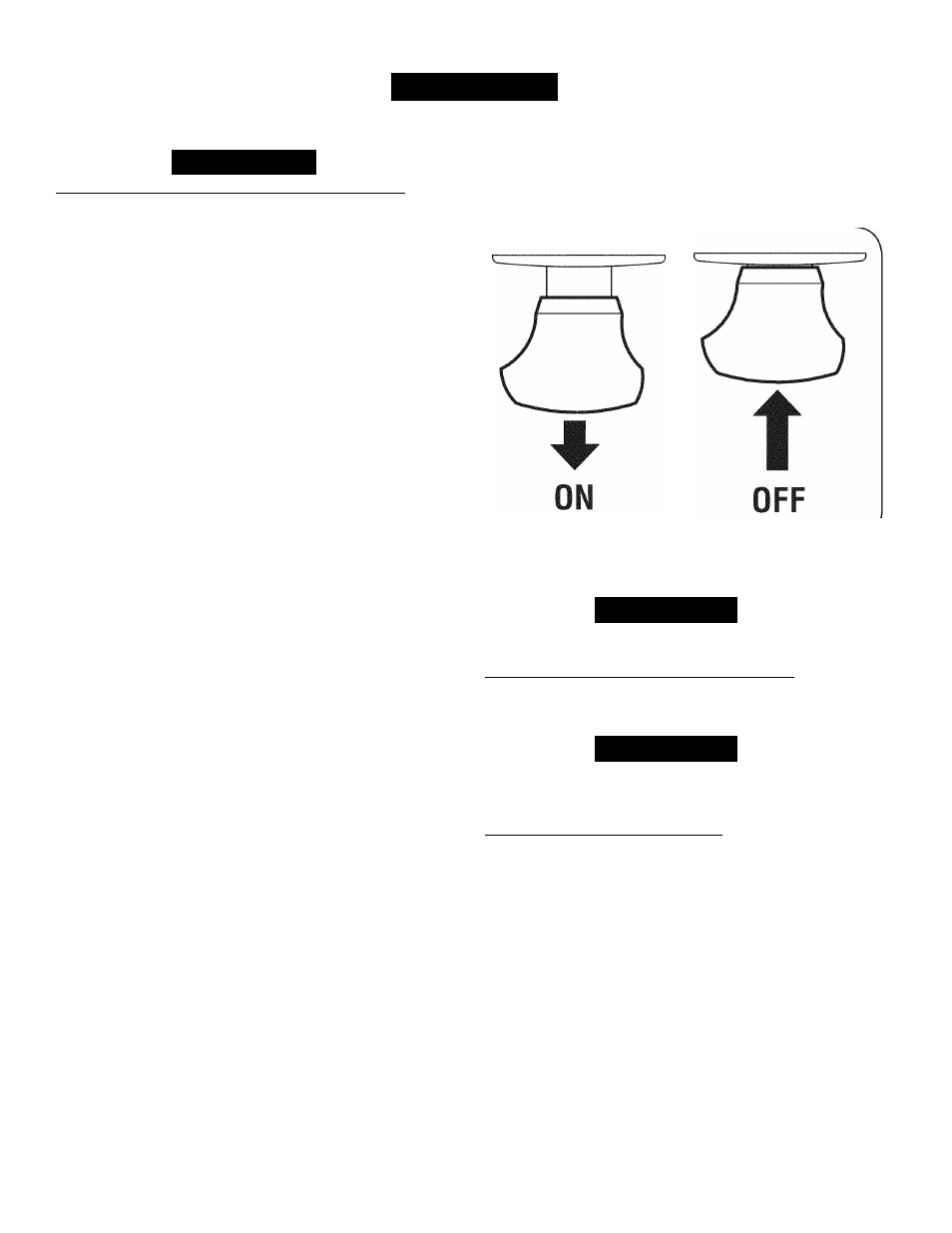
OPERATION
Cruise Control
AWARNING
I Never engage the cruise control lever while traveling in reverse. [
To set the cruise control:
1.
Slowly press the upper portion of the drive pedal with your right
foot until the desired speed is achieved.
2.
Lightly press the parking brake/cruise control lever downward and
hold it in that position.
3.
Remove your foot from the drive pedal.
4.
Release pressure from the parking brake/cruise control lever.
After completing step 3, the drive pedal should remain in the down
position and the tractor will maintain the same forward speed. If it
doesn’t, the cruise control is not engaged. Repeat steps 1 through 4 to
engage the cruise control.
To disengage the cruise control, lightly press the drive pedal or the
brake pedal.
NOTE: Cruise control cannot be set at the tractor's fastest ground
speed. If the operator should attempt to do so, the tractor will automati
cally decelerate to the fastest optimal mowing ground speed.
To change the direction of travel from forward to reverse when cruise
control is engaged, press the brake pedal to disengage the cruise
control and bring the tractor to a complete stop. Then slowly press the
reverse pedal with the ball of your foot to travel in reverse.
USING THE DECK LIFT LEVER
To raise the cutting deck, move the deck lift lever to the left, then place
it in the notch best suited for your application.
OPERATING THE HEADLIGHTS
The lamps are ON whenever the ignition key is rotated out of the STOP
position. The lamps turn OFF when the ignition key is moved to the
STOP position.
ENGAGING THE PTO
Engaging the PTO transfers power to the cutting deck or other
(separately available) attachments. To engage the PTO:
1.
Move the Throttle/Choke control lever to the FAST (rabbit)
position.
2.
Pull the PTO/Blade Engage knob back into the engaged (ON)
position. See Figure 9.
NOTE: Always operate the tractor with the Throttle/Choke control lever
in the FAST (rabbit) position for the most efficient use of the cutting
deck or other (separately available) attachments.
MOWING
Figure 9
AWARNING
To help avoid blade contact or a thrown object injury, keep bystand
ers, helpers, children and pets at least 75 feet from the machine while
it is in operation. Stop machine if anyone enters the area.__________
The following information will be helpful when using the cutting deck
with your tractor.
AWARNING
Plan your mowing pattern to avoid discharge of materials toward
roads, sidewalks, bystanders and the like. Also, avoid discharging
material against a wall or obstruction which may cause discharged
material to ricochet back toward the operator._________________
Do not mow at high ground speed, especially it a mulch kit or
grass collector is installed.
Do not cut the grass too short. Short grass is prone to weed
growth and yellows quickly in dry weather.
Always operate the tractor with the throttle lever in the FAST
(rabbit) position while mowing.
For best results It is recommended that the first two laps be cut
with the discharge thrown towards the center. After the first two
laps, reverse the direction to throw the discharge to the outside
for the balance of cutting. This will give a better appearance to the
lawn.
Do NOT attempt to mow heavy brush and weeds or extremely tall
grass. Your tractor is designed to mow lawns, NOT clear brush.
Keep the blades sharp and replace the blades when worn.
18
