Sony DTC-57ES User Manual
Page 7
Attention! The text in this document has been recognized automatically. To view the original document, you can use the "Original mode".
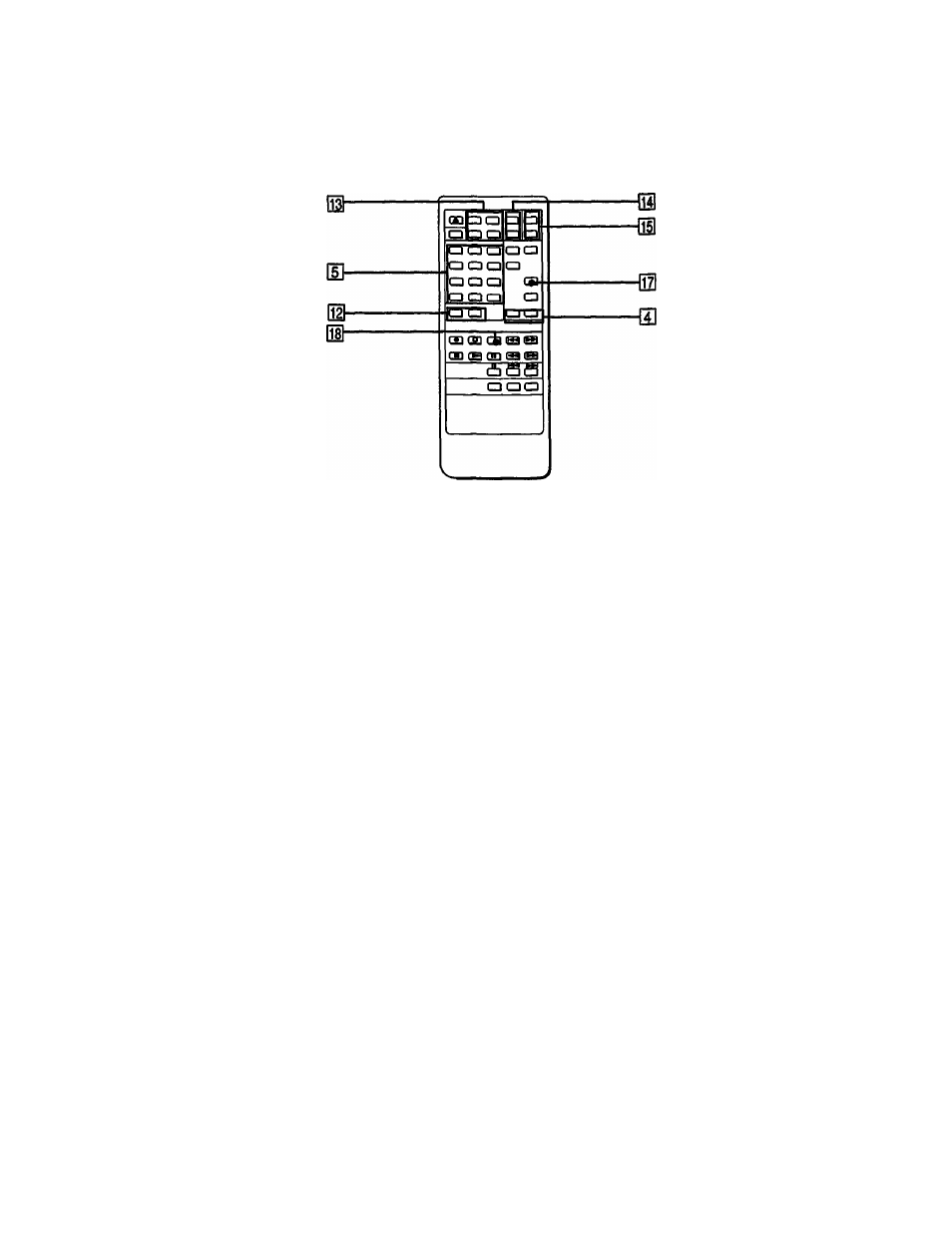
m COUNTER buttons
MODE:
Selects the counter display in the display window
among the linear counter (tape running time), absolute
time, elapsed time of the selection, and total remaining
time of tape. Each time you press the button, the
display changes sequentially.
RESET:
Resets the linear counter to “OM OOS”.
H START ID buttons
AUTO:
Press to turn on and off the AUTO indicator. When
the AUTO indicator is lit, the start ID will automatically
be written during recording. When the AUTO indicator
is not lit, press the START ID WRITE button at the point
where you want to write a start ID.
WRITE:
Press to write the start ID at the desired point
during recording or playback.
ERASE:
Press to erase a start ID. When a start ID and a
program number are written on the tape, both codes are
simultaneously erased by pressing this button.
RENUMBER:
Press to renumber all programs on the tape.
When only the start IDs are written, pressing this button
will insert the proper program numbers beginning with
“1". The tape will rewind and start from the beginning to
accomplish this function.
m SKIP ID buttons
WRITE:
Press at the beginning of the portion you may wish
to skip later. A skip ID will be written from the point
where you pressed this button.
ERASE:
Press to erase the nearest skip ID which is before
the current position.
m END ID buttons
WRITE:
Press to write the ID signifying the end of playback
or recording.
ERASE:
Press to erase the end ID.
m CLOCK SET button
Press to adjust the time of the clock built in this unit.
In this mode, the MUSIC SCAN button and the 0 button
function as the + and - buttons respectively.
G
2
I MARGIN RESET button
Press to reset the margin of peak level.
m FADER button
Press to fade in or fade out during recording or playback.
QH Headphones Jack
Insert the headphones plug to this jack.
m PHONE LEVEL control
The PHONE LEVEL control adjusts the headphones volume
level.
