Cassette loading, On a digital audio tape, Turn on the power – Sony DTC-57ES User Manual
Page 18: 2 press ^open/close, To remove the cassette, To prevent accidental erasure, Notes, On the sampling frequency
Attention! The text in this document has been recognized automatically. To view the original document, you can use the "Original mode".
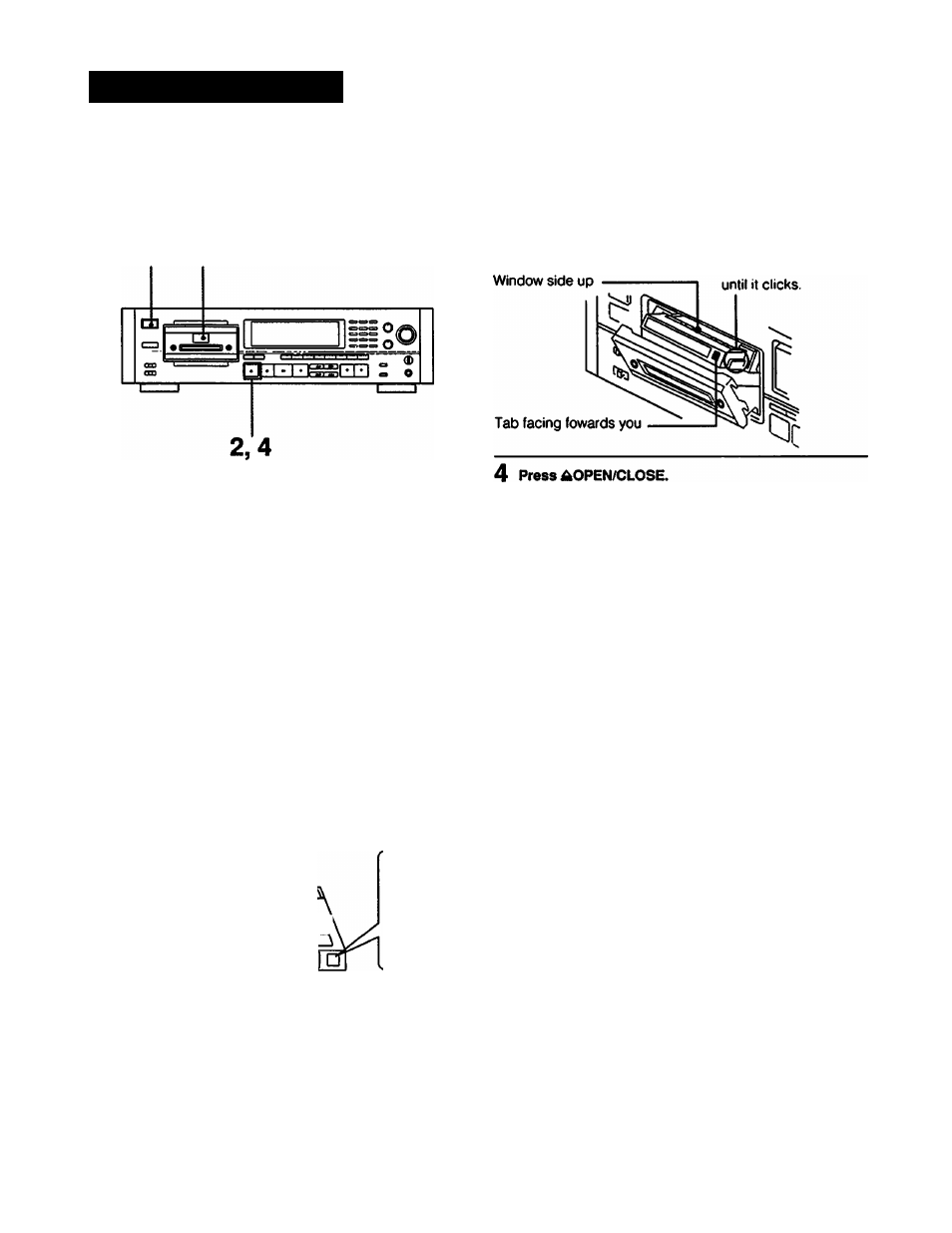
Cassette Loading
1 3
On a digital audio tape
Only the digital audio tape made especially for DAT deck is
required.
Unlike a conventional analog audio cassette tape, a digital
audio tape can be used only one side.
•
Digital audio tape is designed to avoid a dust. Do not
open the inside of the tape.
•
The hole at the back of a tape is a detector slot. Do not
cover the slot.
1
Turn on the power.
2
Press ^OPEN/CLOSE.
The
uPEN
indicator appears on the display.
3
Insert the cassette.
Insert the cassette
The CLOSE indicator appears on the display.
To remove the cassette
Press ^OPEN/CLOSE.
To prevent accidental erasure
When a recording is made, any previously recorded signal
will be erased automatically. To prevent accidental erasure,
set the safety tab to the position shown in the illustration.
With the hole open, rewriting sub codes cannot be
performed.
Recording is impossible (with the hole
open).
I M Recording is possible (with the hole
1*=^ covered).
Notes
• When you turn on the power, the li indicator flashes for a
moment in the display window. During this period, no
buttons other than the ^OPEN/CLOSE and ► buttons are
operative. Wait until blinking stops and the ii indicator goes
off.
e
When inserting the cassette, do not push the cassette
compartment closed. Be sure to use the i&OPEN/CLOSE
button.
On the sampling frequency
When a cassette is inserted and a source program is
played back, the sampling frequency (48 kHz. 44.1 kHz or
32 kHz) of the source program appears in the display
window.
18
