Troubleshooting, T roubleshooting – Sony DTC-57ES User Manual
Page 46
Attention! The text in this document has been recognized automatically. To view the original document, you can use the "Original mode".
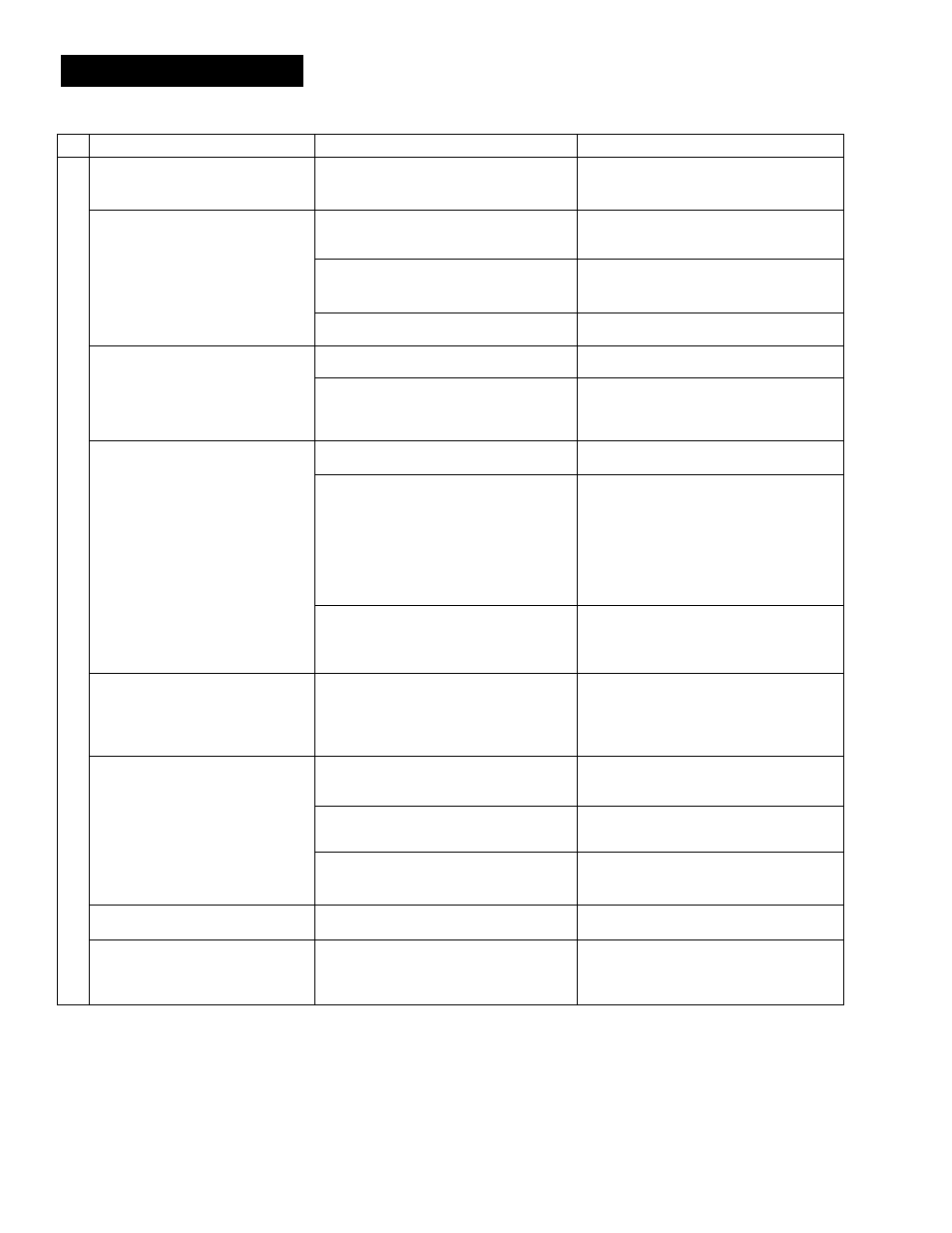
Troubleshooting
Symptom
Cause
Remedy
The tape is ejected after being
ioaded.
The cassette is inserted incorrectly.
Insert the cassette correctly, (page 18)
The tape does not move.
For 4 seconds after the power is turned
on, the buttons do not function.
Wait until the blinking of the ii indicator
goes off and then try again.
The llPAUSE button is activated. (The ii
indicator lights.)
Press the iiPAUSE button to release
pause.
The tape is wound completely.
Press the
«
or button to rewind.
The sound is not heard.
Incorrect connections.
Connect properly, (pages 14 and 15)
Incorrect operation of the connected
amplifier.
Operate the amplifier as required by the
deck operation. (Refer to the operating
instructions of the amplifier.)
1
1
s.
O
O
s
&
Recording cannot be made.
The safety tab of the cassette is open.
Close the tab of the cassette, (page 18)
Incorrect position of the INPUT selector.
Set the INPUT selector correctly.
Set it to the DIGITAL position to record
sound from the equipment connected to
the COAXIAL IN or OPTICAL IN jacks.
Set it to the ANALOG position to record
sound from the equipment connected to
the LINE IN jacks.
The digital copy prohibit signal exists in
the source signal input to the digital input
jack.
Connect the source equipment to the
LINE IN jacks.
The sound is not heard from the
recorded tape.
When recording analog input signals, the
recording level is turned down
completely. (When recording the analog
input signal)
Adjust the recording level by using the
REC LEVEL control, (page 22)
The CAUTION indicator lights,
and no button does function.
Moisture condenses inside the unit.
Leave the unit as is, then turn on the
power, (page 4)
Defective or damaged cassette is
inserted.
Remove the cassette.
The cassette is removed forcibly from the
cassette compartment.
Turn off the unit and then turn on again.
Sub code cannot be written.
The safety tab of the cassette is open.
Close the tab of the cassette, (page 18)
Start ID cannot be written during
recording.
A new start ID cannot be written within 9
seconds (18 seconds in the long-play
mode) from the end of another start ID.
Leave at least 9 seconds (18 seconds in
the long-play mode) from the end of
another start ID.
46
