Test procedure – ITC ProTime Microcoagulation System User Manual
Page 9
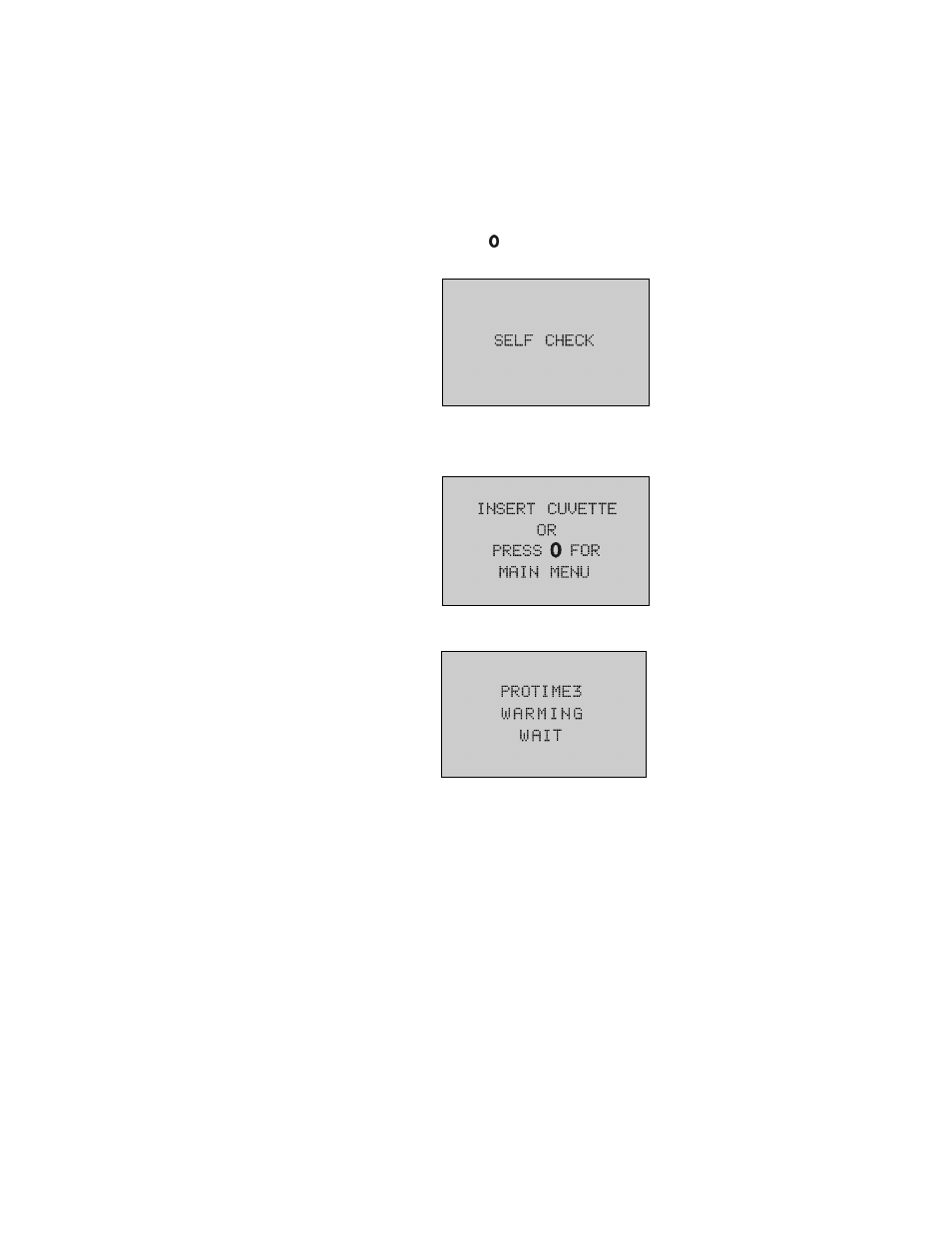
9
Charging the Battery
The battery of the instrument needs to be charged before the first use.
1.
Connect the AC/DC power module to an electrical service outlet, using the AC power cord.
2.
Connect the DC power cord from the AC/DC power module into the DC port on the back of the
instrument. The instrument screen will show CHARGING BATTERY when the AC/DC power
module is connected to the AC power cord and the ProTime instrument. The screen will show
CHARGE COMPLETE when the battery is fully charged.
3.
Allow the battery to charge for at least eight hours.
TEST PROCEDURE
1.
Turn on the ProTime Instrument
Press the button to start. ProTime performs a self-check procedure that may take up to 60
seconds. ProTime will prompt you through the test. Watch the screen and follow the prompts.
2.
Insert a Cuvette
Make sure the ProTime cuvette is brought to room temperature before use. Wait for the prompt.
Insert the cuvette into the slot with the printing face up and the bar code down.
The WARMING screen will appear as follows:
