ITC ProTime Microcoagulation System User Manual
Page 13
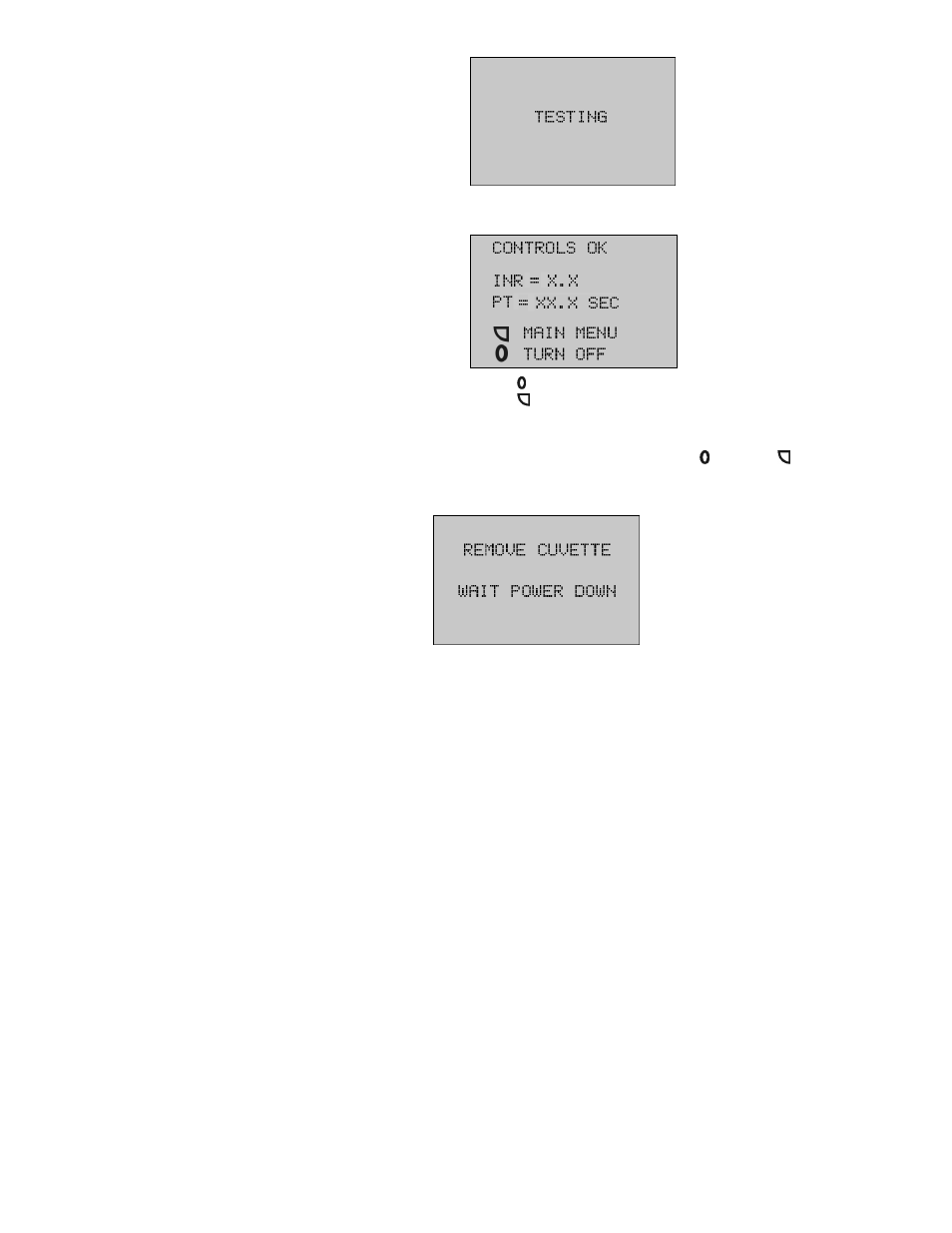
13
•
The instrument then progresses to the test and displays the TESTING screen.
8.
Read the Result
In a few minutes, the result is ready.
•
Press the button to turn off.
•
Press the button to go to the MAIN MENU if you want to run another test, review the data
in memory, print results, transfer results to a computer, or perform set up functions.
Notes:
• The result remains displayed for 5 minutes or until the button or the button is pressed.
• If the cuvette has not been removed and the instrument is left unattended for 5 minutes, the
instrument will display the following messages before shutting down and powering OFF:
What Does the Result Mean?
The result indicates the clotting activity of blood. When ProTime is used as a self-testing instrument, the
healthcare provider may program ProTime with the upper and lower limits that are right for the patient. In
this case, ProTime will display OTR if results are outside of the therapeutic range. The OTR will not display
if results are within the limits. If no limits are set, ProTime will display only the result.
Note: If OTR (Out of Therapeutic Range) appears after the INR result, the result is out of the
therapeutic range (TR) limits that have been preset by the physician.
