ITC ProTime Microcoagulation System User Manual
Page 20
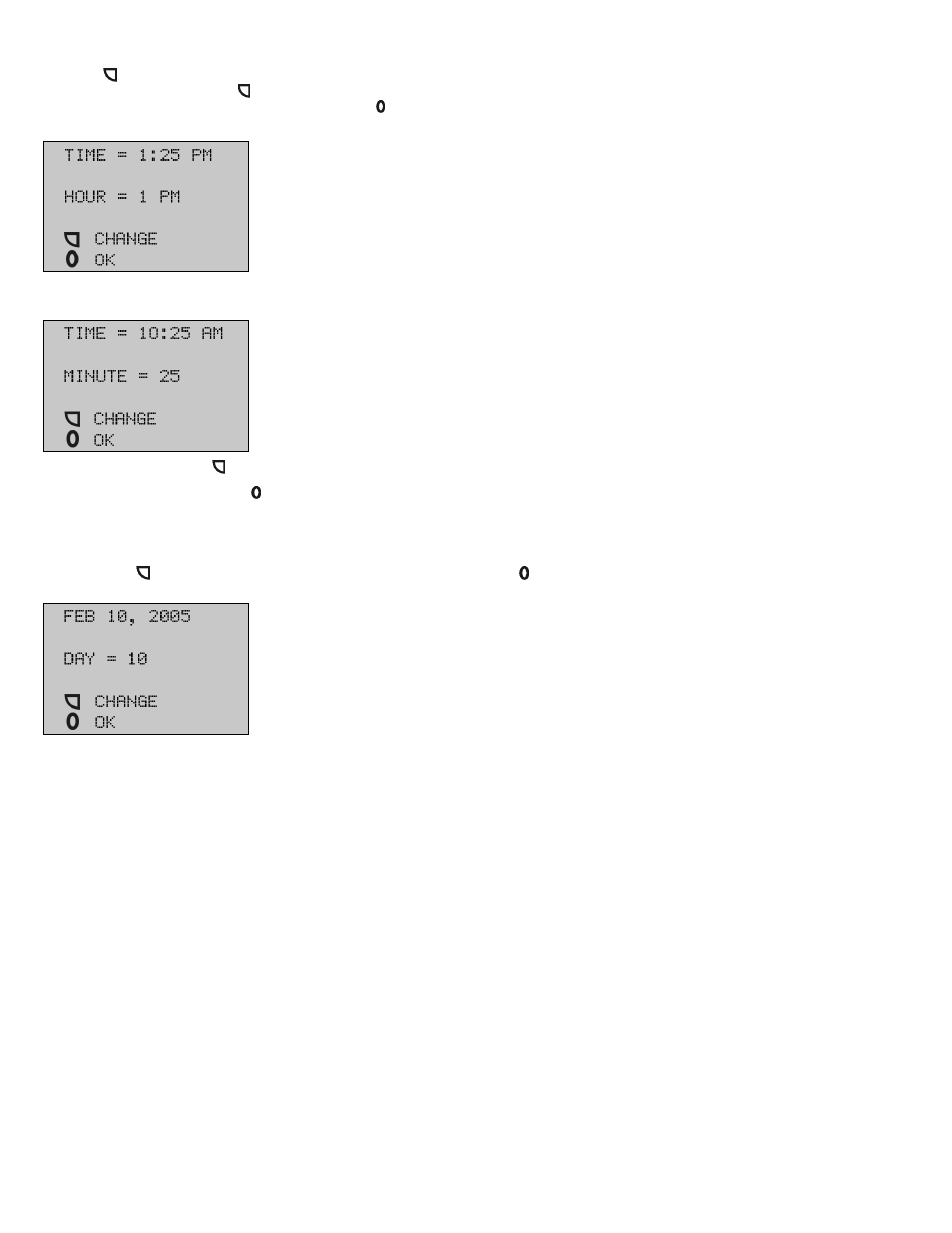
20
Changing the Hour
The time is pre-set to Eastern Standard Time (EST). For example, the time is 1:25 PM. Change the hour by
pressing the button until the correct hour appears in the highlight bar. In this example, the correct hour
is 10 AM. To change the hour, press the button until 10 AM appears in the highlight bar. The PM
changes to AM at midnight. Once the correct hour appears, press the button to set the hour. The
procedure will then advance to the MINUTES screen.
Changing the Minutes
The hour on the top line has changed to the time just set and PM has changed to AM.
Change the minute by pressing the button until the correct minute appears.
Once the correct minute appears, press the button to set the minutes. The procedure will then
automatically advance to the DAY screen.
Changing the Day
Only the day can be changed. The month and year can be changed only in PROGRAM MODE. Change the
day by pressing the button until the correct day appears. Once the correct day appears, press the
button to set the day.
SETTING AND CHANGING NUMERICAL INFORMATION (PID/OID, PASSWORD)
The use of patient and operator identification numbers is a feature designed for use by professionals.
Instructions for use of these features appear in Appendix II.
