ITC ProTime Microcoagulation System User Manual
Page 17
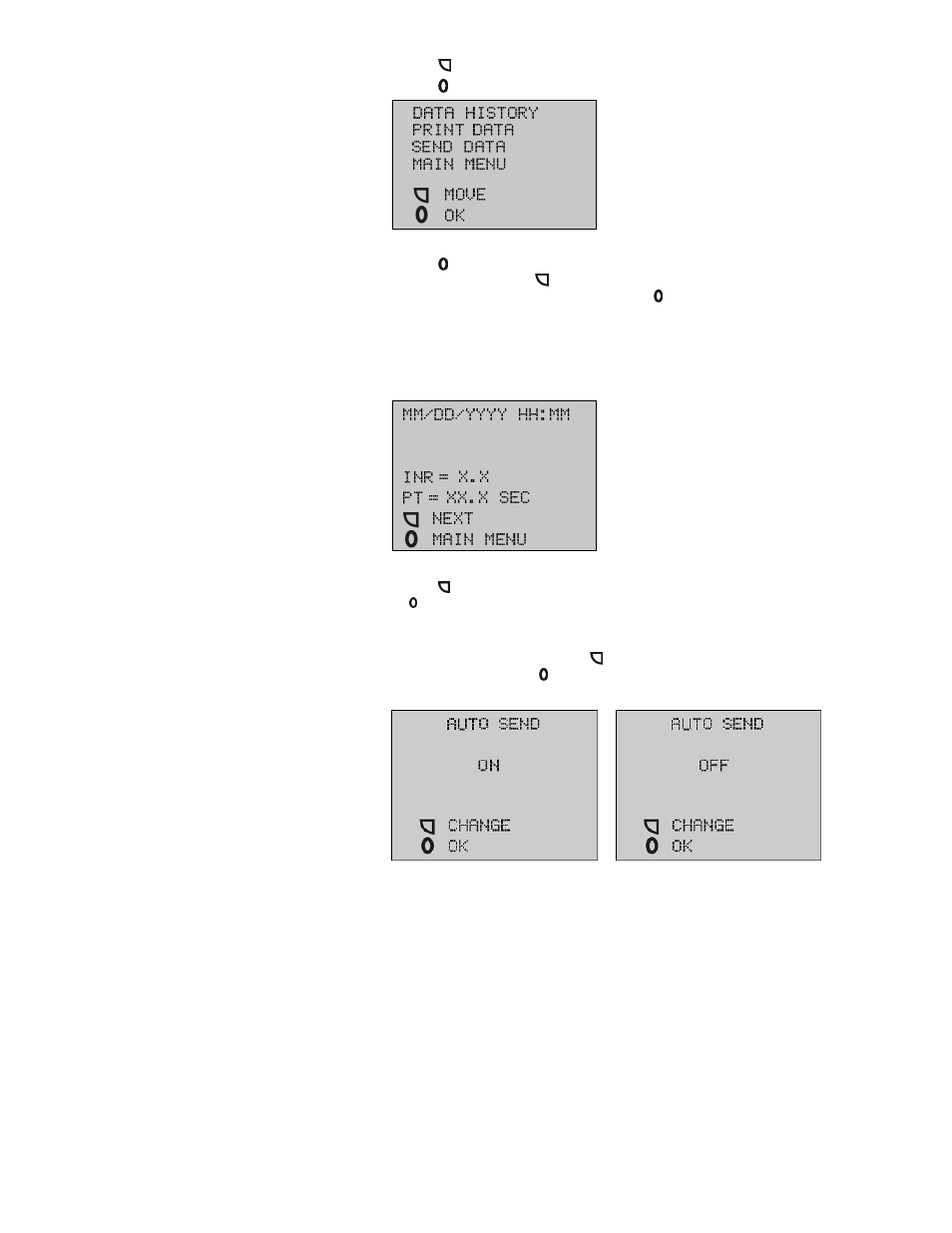
17
SHOW RESULTS
Press the button to move the highlight bar to the SHOW RESULTS line in the MAIN MENU.
Press the button to view the SHOW RESULTS menu and observe the following screen:
DATA HISTORY
Press the button to view the most recent result in the DATA HISTORY memory. The instrument memory
holds 50 results. Pressing the button will scroll through individual results. The results are stored in
memory from the most recent to the oldest. Press the button to return to the MAIN MENU.
PATIENT RECORDS
The result and ID information will be stored in the database as follows:
Note: “MM/DD/YYYY” and “HH:MM” are used for illustrative purposes only in the following
examples of date and time screens.
PRINT DATA OR SEND DATA
Press the button to move the highlight bar to the SHOW RESULTS line on the MAIN MENU. Then press
the button to view the SHOW RESULTS menu.
The instrument auto send feature allows transmitting of test results directly to a serial printer or to a
computer by using the PROCABLE. Contact ITC Customer Service to order the PROCABLE.
To use the AUTO SEND feature, press the button at the PRINT DATA or SEND DATA display until AUTO
SEND is highlighted. Press the button and, depending on the current settings in the instrument, one of
the following displays will appear:
