Step 6 – set the water windows, Step 7 – set soak cycles – Baseline Systems BaseStation 1000 User Manual
Page 11
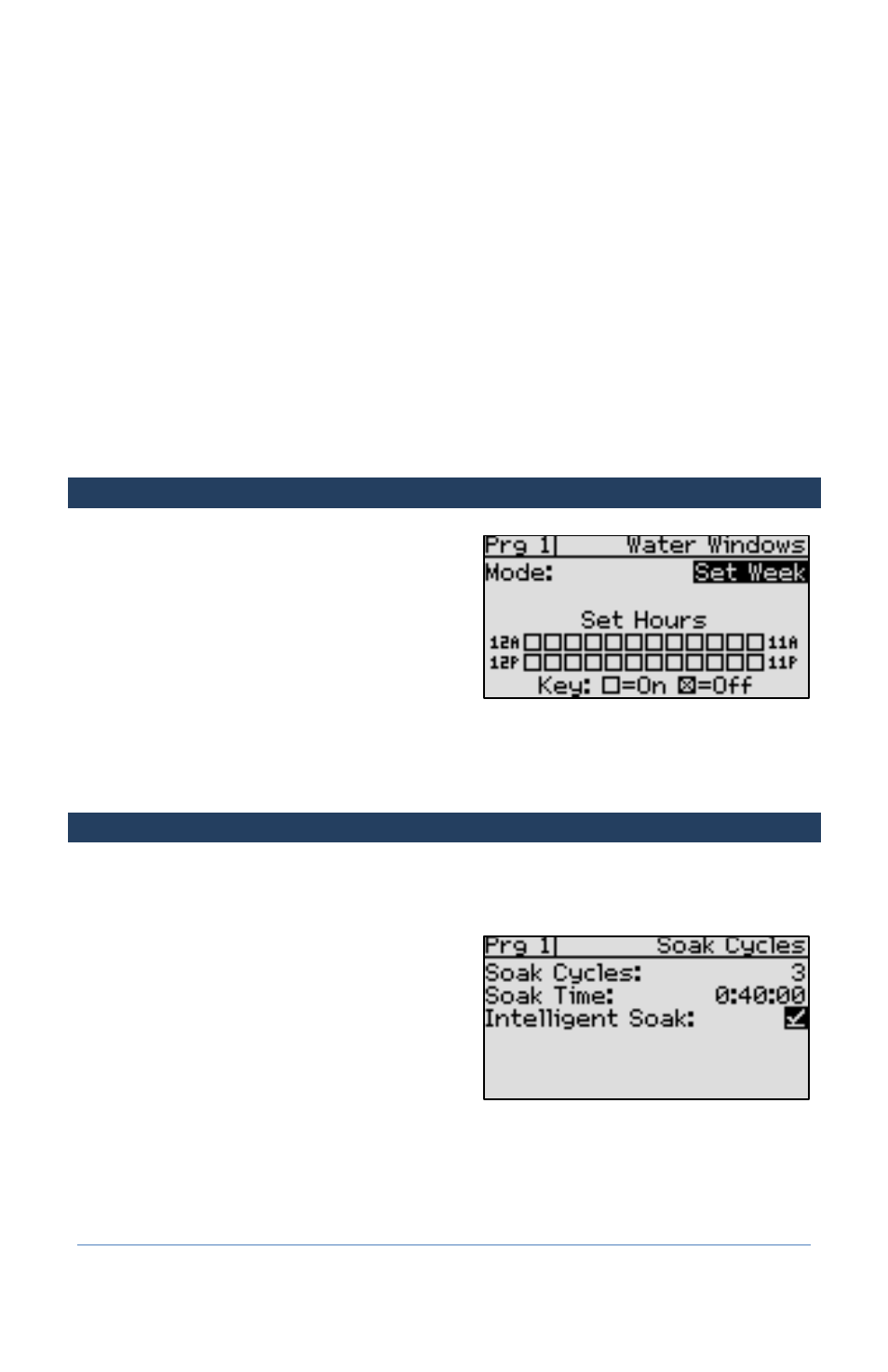
BaseStation 1000 Quick Start Guide
Page 5
In the Set Weekdays screen, press the button to set up the weekdays when you want the
program to start. By default, the boxes for the days of the week are marked with a checkmark,
which indicates that the program will start every day. If you want to change a start day setting,
press the button to select the day, and then press the OK button to change the setting.
Press the BACK button to return to the Day & Time Start menu.
Press the button to highlight the Set Start Times option, and then press the OK button. The Set
Start Times screen displays.
Note: Each active program must have at least one start time. Programs that have no start times will
not run.
Press the button to highlight the box for the start time that you want to change.
Press the + or – button to change the number in the box.
STEP 6 – Set the Water Windows
Water windows are used to indicate when watering
will or will not be allowed.
Press the Program Setup button. Highlight the
Water Windows option, and then press OK.
Verify that the correct program number displays in
the upper-left corner. Press PRG to change if
necessary.
By default, watering is allowed during all hours of the week. Unless you need to comply with water
restrictions or set aside a time for mowing, we recommend that you leave the default settings for
the water windows.
STEP 7 – Set Soak Cycles
Because each type of soil has a different rate at which it can absorb water, you should set up the
cycle time and soak time (“soak cycles”) for your zones to ensure that water soaks into the soil
instead of being wasted.
Soak Cycle Example: If your zone runtime is 60
minutes and you set up 3 soak cycles with a 40
minute soak time, the zone waters for 20 minutes,
and then allows that water to soak in for 40
minutes. While this zone is soaking, other zones can
run. After the 40 minute soak time, the zone will be
allowed to run another 20 minutes after any zone
that is currently running finishes.
Press the Program Setup button. Highlight the Soak Cycles option, and then press OK.
Verify that the correct program number displays in the upper-left corner. Press PRG to change if
necessary.
