H5000 pilot controller, Keys – B&G H5000 Analogue Expansion User Manual
Page 47
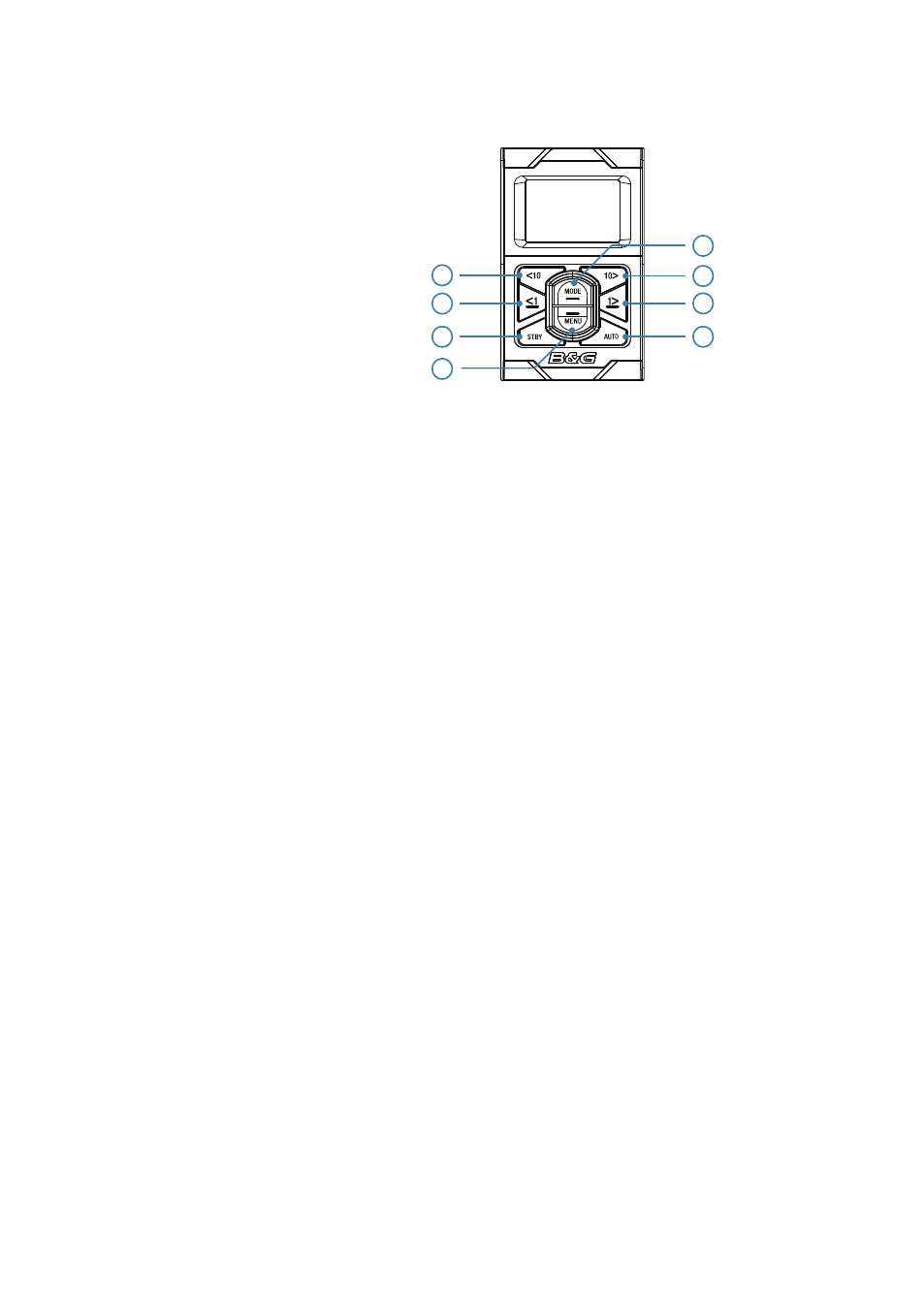
|
47
Autopilot |
H5000 Installation
H5000 Pilot Controller
2
3
5
4
7
6
1
8
Keys
The H5000 Pilot Controller is operated by 8 keys. These are used to
operate the autopilot and adjust autopilot parameters.
1 MODE
Change the autopilot mode / Scrolls up in menu options / Increases
values. With active autopilot: Toggles between Wind mode and Auto
mode. Press and hold for further functions.
2 10º COURSE CONTROL STARBOARD
Change target course 10º Starboard / Activates Non Follow Up (NFU)
mode when in Standby mode
3 1º COURSE CONTROL STARBOARD
Change target course 1º Starboard / Activates Non Follow Up (NFU)
mode when in Standby mode / Enter menu
4 10º COURSE CONTROL PORT
Change target course 10º Port / Activates Non Follow Up (NFU) mode
when in Standby mode
5 1º COURSE CONTROL PORT
Change target course 1º Port / Activates Non Follow Up (NFU) mode
when in Standby mode / Exit menu
6 STBY
Disengage the autopilot
7 AUTO
Engage the autopilot
8 MENU
Enter the main menu / Scrolls down in the menu options / Decreases
values. Press and hold for 3 secs enters the lighting settings
