Power, Environmental conditions – Glyph GT 051 User Manual
Page 23
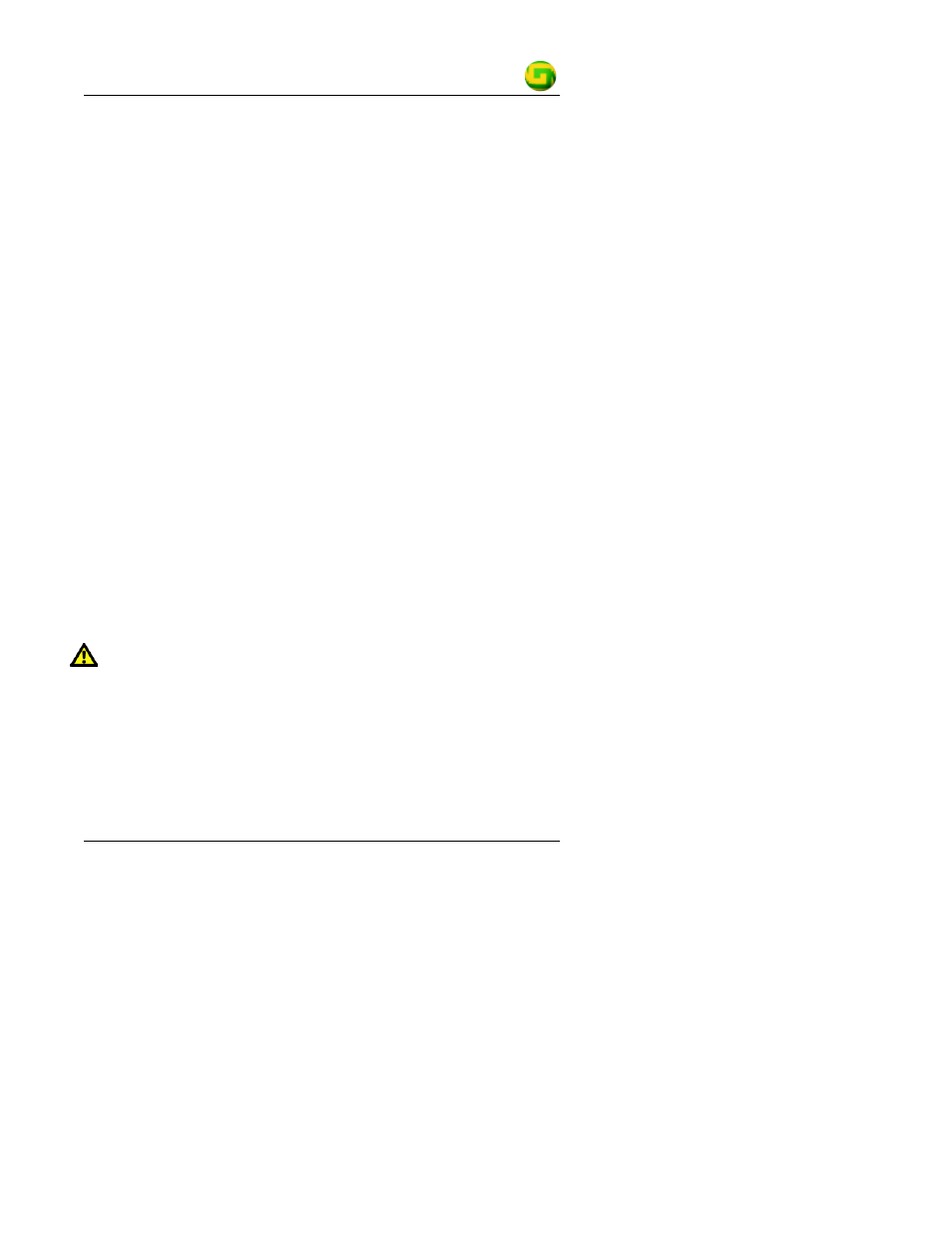
GT 051
Quick Guide #610011-1.04
Care and Maintenance of the GT 051
© Glyph Technologies – www.glyphtech.com
21
Power
Current
•
Use only 100-240V AC.
•
Avoid plugging into an outlet used by high-current equipment like
copiers or shredders.
Power and FireWire Cables
•
Don’t crush cables or place heavy items on them. If the cable
insulation appears worn or broken, don’t use the cable.
•
Always unplug a cable by holding the plug. Never pull the cable
itself, as it may damage the plug.
•
If you are not planning to use your drives for a while, unplug the
power cable from the outlet.
Environmental Conditions
Shock and Vibration
Don’t subject the unit to excessive vibration. When shipping, remove
the GT Key cartridge from the unit.
C
AUTION
:
If you intend to ship your GT 051, make sure it does not contain a
drive cartridge. If you want to ship the cartridge with the GT 051,
wrap it separately in the shipping box.
