Glyph GT 051 User Manual
Page 17
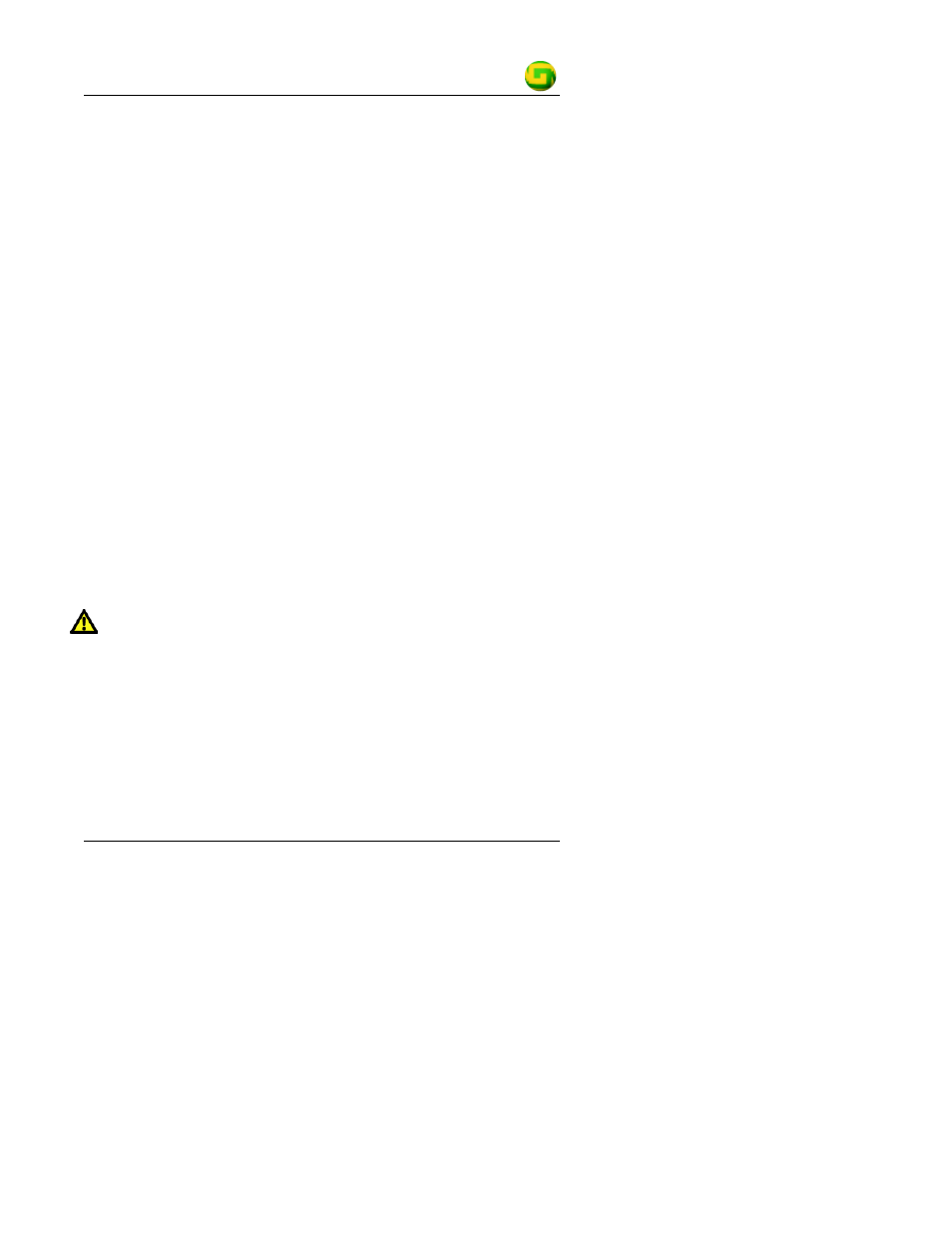
GT 051
Quick Guide #610011-1.04
Preparing Your Drive for Use: Mac OS 9 Users
© Glyph Technologies – www.glyphtech.com
15
and create a new file system. Erase disk will not allow you to
re-partition a FireWire drive or create a different volume structure
than what was previously there.
If you need more functionality than what is supplied by Mac OS 9, get
yourself a formatting and partitioning utility. Glyph recommends
FWB’s Hard Disk Toolkit or Charismac’s Anubis utility. These will
allow you to re-partition a disk and create multiple volumes, as well as
format those volumes. Directions for using these utilities will be
included with them.
Mac OS X users should use Disk Utility (supplied with the Mac OS X
operating system) to format and partition drives.
Re-initializing your drive using Erase Disk (Mac OS 9
Users)
Your new drive should have automatically mounted on the desktop as
a Glyph volume. We advise that you give it a recognizable name or
number on your desktop.
Your drive is a single volume by default. To re-initialize your drive, use
the following procedure.
C
AUTION
:
This procedure will destroy any data currently on the drive. Before
formatting a drive, save any important data it contains.
1.
Select the volume by clicking on it once in the Finder
2.
Go to the Special menu and select Erase Disk...
The Erase Disk dialog box opens to verify your decision to erase
the disk.
3.
In the Name field, enter the new name for the disk or leave the
name as it is.
