Comb 1 and comb 2 – Lexicon MPX 1 User Manual
Page 85
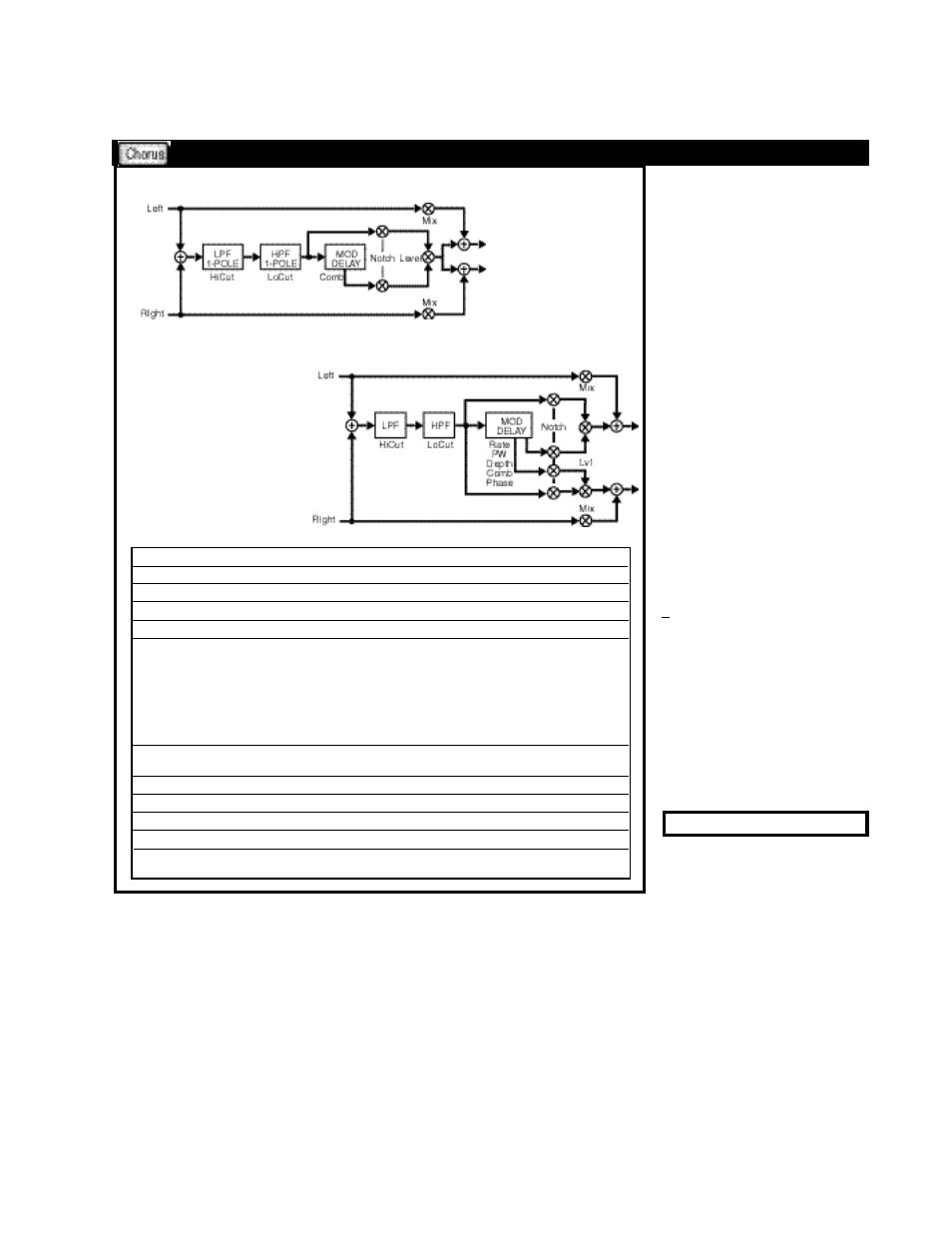
7-11
The Effects and Parameters
The Comb effects work by com-
bining the original input signal with
a micro-delayed version. The tiny
delay difference between the two
signals causes certain frequen-
cies to be cancelled or reinforced
when the two are combined. The
result is a highly colored version of
the original source. The coloration
can be “tuned” with the Comb
(Comb 1) or Depth (Comb 2). Low
and High pass filters are included
so you can limit the frequency
band in which the combing occurs.
Comb 1 is a mono flanger with
single-pole low and high cut filters.
There are two ways to get the
comb effect. The first is to set mix
to 100% (wet), then set depth to 50
or -50. This essentially creates a
band-limited signal (limited by
LoCut and HiCut) which is then run
through a flanger. You can also set
mix= 50%, Lvl = 0dB, and Notch=
+100. In this case, the band-limiter
is part of the flanger. In this ver-
sion, the effect produces shal-
lower notch depths outside the
band-limit region.
Comb 2 is a dual mono flanger
with a second tap, controlled by a
single LFO with adjustable phase.
The phase relation between the
two waves can be adjusted be-
tween 0-270°.
Mix
0-100%
Dry/Wet ratio
Level
Off, -89 to +6dB
Amount of effect in the processed signal
LoCut
100-10000Hz
Corner frequency of the low cut filter
HiCut
100-10000Hz
Corner frequency of the high cut filter
Comb
0-100
A microdelay which positions the notch
Notch
-100 to +100
Increases the audibility of the notch
Ratio of filter and delay output levels:
Notch
Filter Output
Mod DelayOutput
-100
0%
-100%
-50
100%
-100%
0
100%
0%
50
100%
100%
100
0%
100%
Rate
0-50Hz or
Mod rate or period ratio (Comb 2 only)
1:24-24:1 cycles/beat
(Rate Units)
Selects frequency or cycles/beat (Comb 2 only)
PW
0-100%
Mod pulse width (Comb 2 only)
Depth*
0-100%
Mod depth (Comb 2 only)
Res
-100 to +100
Resonance (Comb 2 only)
Phase
0°-270°
Phase difference between the right and left Mod
(Comb 2 only)
Comb 1
Comb 2
* = Interpolated; ( ) = Option of preceding parameter
Comb 1 and Comb 2
Comb
Rubberate
