Elease the, Ads from the, Releasing the pads locally – Wood’s Powr-Grip MT10FS10TDC User Manual
Page 18: Releasing the pads remotely
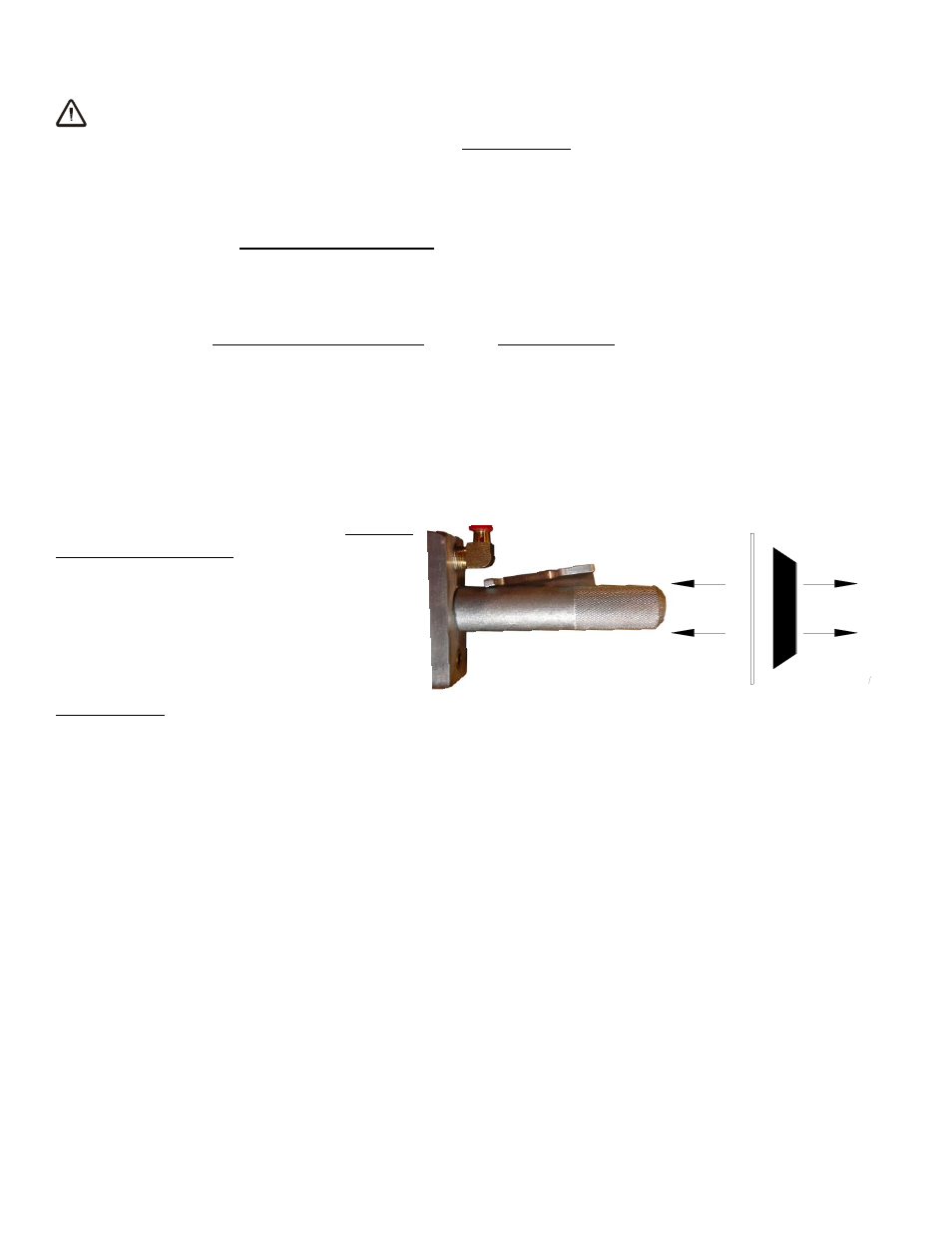
Rev 30.0/5-14
16
MT-FS10TDC: #35091
T
O
R
ELEASE THE
P
ADS FROM THE
L
OAD
WARNING: Load must be fully supported before releasing vacuum pads.
When the load is at rest and fully supported, the vacuum pads can be released either
locally
(from lifter location) or
remotely
(from vacuum package location).
Releasing the pads locally
Move the slide on the pad frame control valve to the “RELEASE” position. After the vacuum pads
disengage completely from the load, the lifter can be applied immediately to another load.
Note: Placing the control valve in the “RELEASE” position closes off the vacuum line that
connects the lifter to the remote vacuum package. As a result, sufficient vacuum builds up in this
line to turn off the low vacuum warning light and the vacuum pump
before
the lifter is applied to
another load (see T
O
A
PPLY THE
P
ADS TO A
L
OAD
: Load Capacity and the Warning Light preceding).
This does not indicate that the lifter is ready to lift a load:
Never attempt to lift a load while
the control valve is in the “RELEASE” position.
If the next lift will not take place for some
time, the operator should turn off the vacuum package until ready to lift another load (see
following discussion).
Releasing the pads remotely
Pinch the release lever against the vacuum
package valve handle, to unlatch the
handle. Then push the handle inward to
the “RELEASE” position, as shown. This
turns off the vacuum package, leaving the
lifter ready to repeat the preceding steps,
starting with T
O
A
PPLY THE
P
ADS TO A
L
OAD
.
Do not attempt to move the lifter until the
vacuum pads disengage completely from
the load.
Note: Be sure to move the slide on the pad frame control valve to the “RELEASE” position before
applying the lifter to another load (see Note in preceding section).
VACUUM PACKAGE VALVE HANDLE / TO RELEASE
