Penpower ViaTalk (Win) User Manual
Page 9
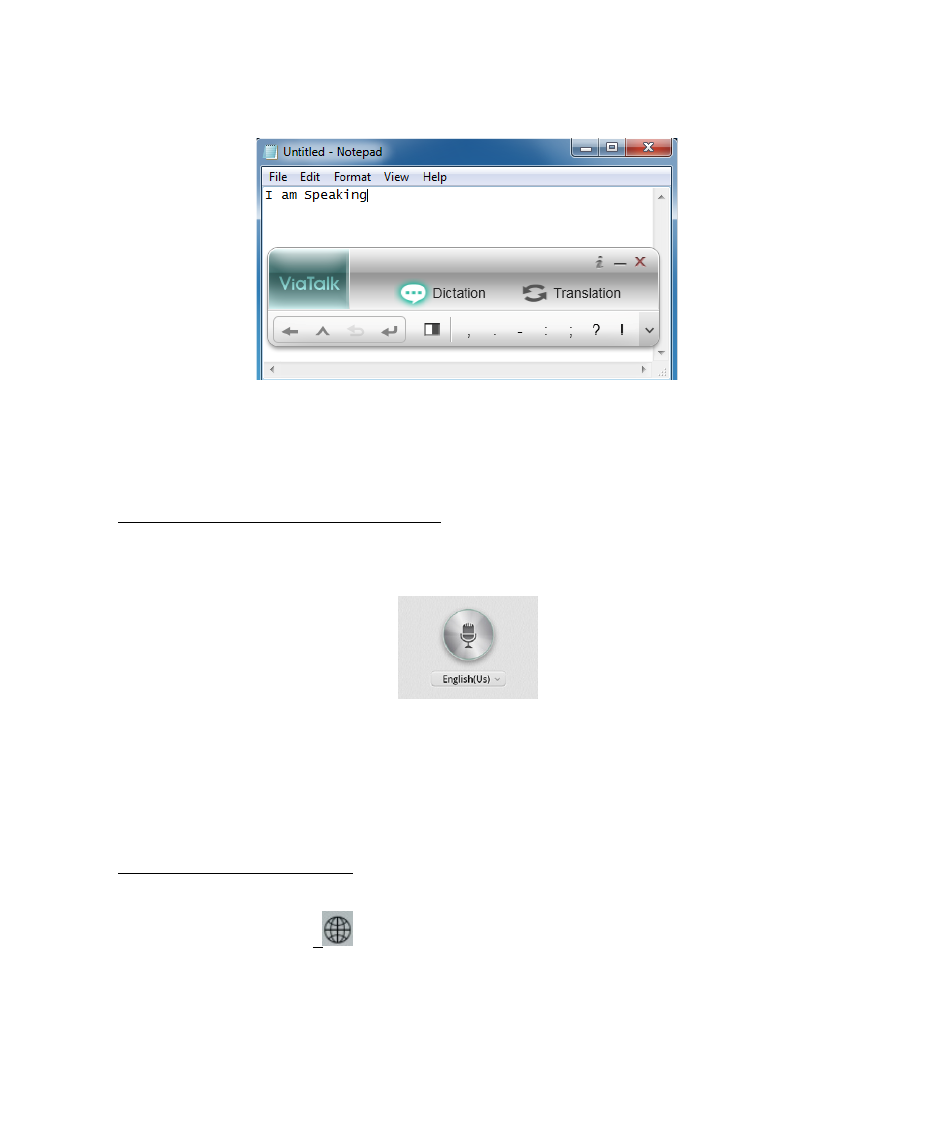
1. Select the speech language on the phone.
2. Tap the microphone icon on the phone to start the speech.
It will show the interpreted text in the text editor after your
speech.
● Operation for iPhone
◎
Dictation
Click [Dictation] on the ViaTalk PC software, then
launch a text editor, such as WORD and move your cursor in
the editor.
● Operation for Android Phone
1. Click the button
to switch the Keyboard Language that
you want to use and interpret. If your Siri device is turned
off, please go to [Settings]/ [General]/ [Siri] and turn on the
Siri device.
