Introduction – Penpower ViaTalk (Win) User Manual
Page 2
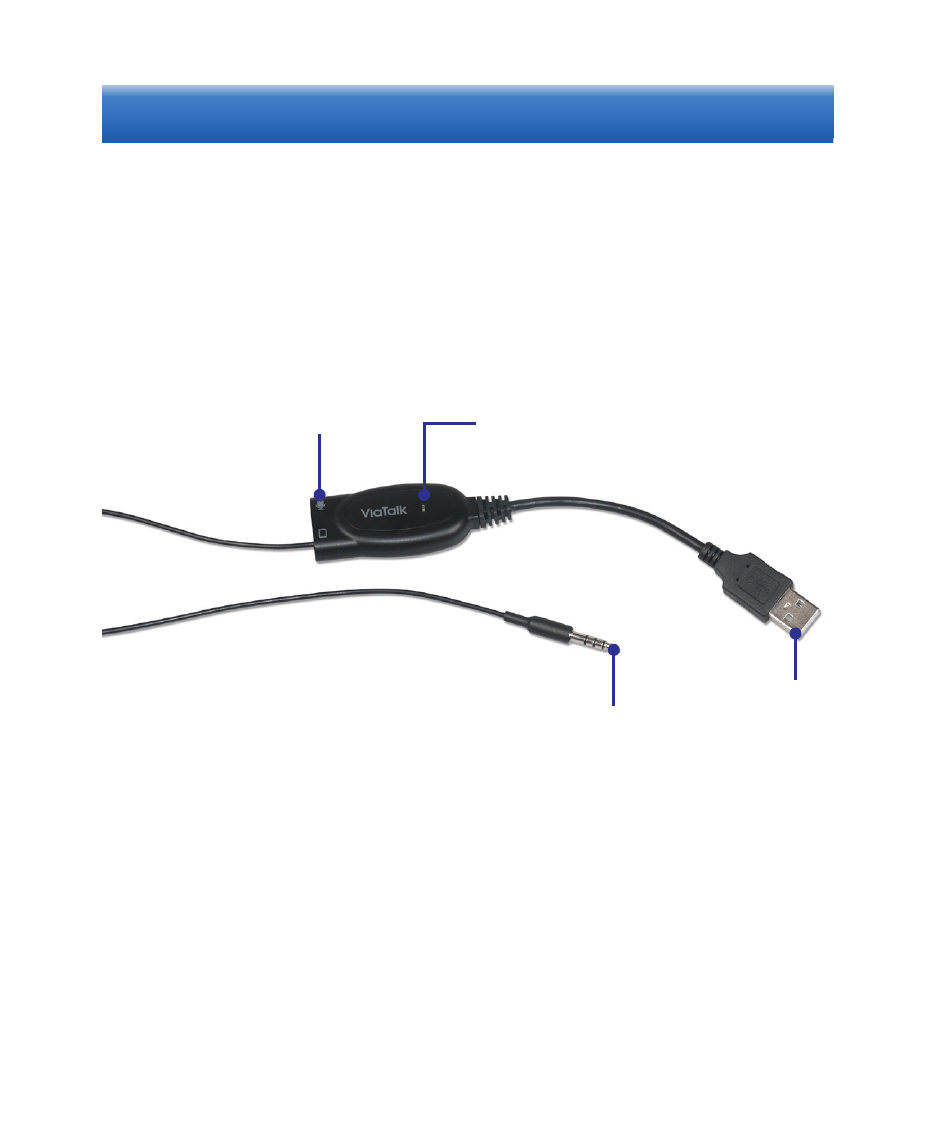
Introduction
ViaTalk runs independently without going through any hassle
installation. Just connect your smart phone with your computer and
launch the specific APP and speak. The application will interpret
your speech into the text or the translation and transmit it to the
application on the computer. You can edit the translated text on the
computer.
◎
System Requirements
PC
●Windows 8 / 7 / Vista / XP
●USB port
Mobile device
●Android 2.3 or above
●iPhone 4S or above with iOS 7 or above
3.5mm audio connector
USB connector
Indicator light
Microphone jack
