Penpower ViaTalk (Win) User Manual
Page 6
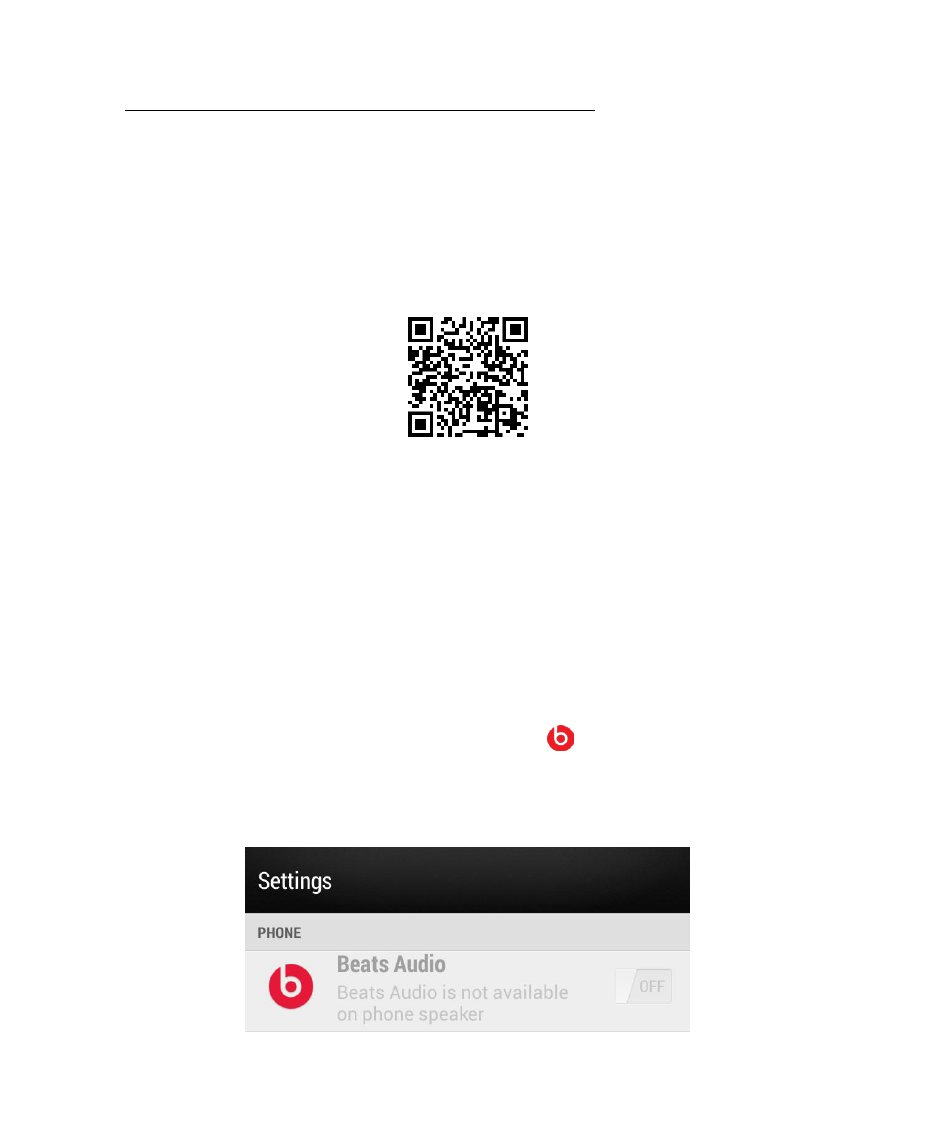
● Download from PenPower Official Website
If you don't have the Google Play APP in your phone, please
scan the QR code below or open the browser in the phone, then
type the link below to download and install ViaTalk.
(http://mobile.penpower.net/download/ViaTalk_Android)
Note:
1. Some of Android phones would shutdown the built-in microphone
after connecting with the ViaTalk's audio cable, it won't be able
to recieve your speech. To slove this problem, there is a tie-clip
microphone in the box, please connect the tie-clip microphone with the
ViaTalk hardware first, then connect the audio cable with your phone.
2. The hTC built-in Beats audio effect will interfere the data
transmission. If your hTC phone has the function, please go to Settings
and turn it off temperately.
