IPitomy IP550 Desktop Reference Guide User Manual
Page 3
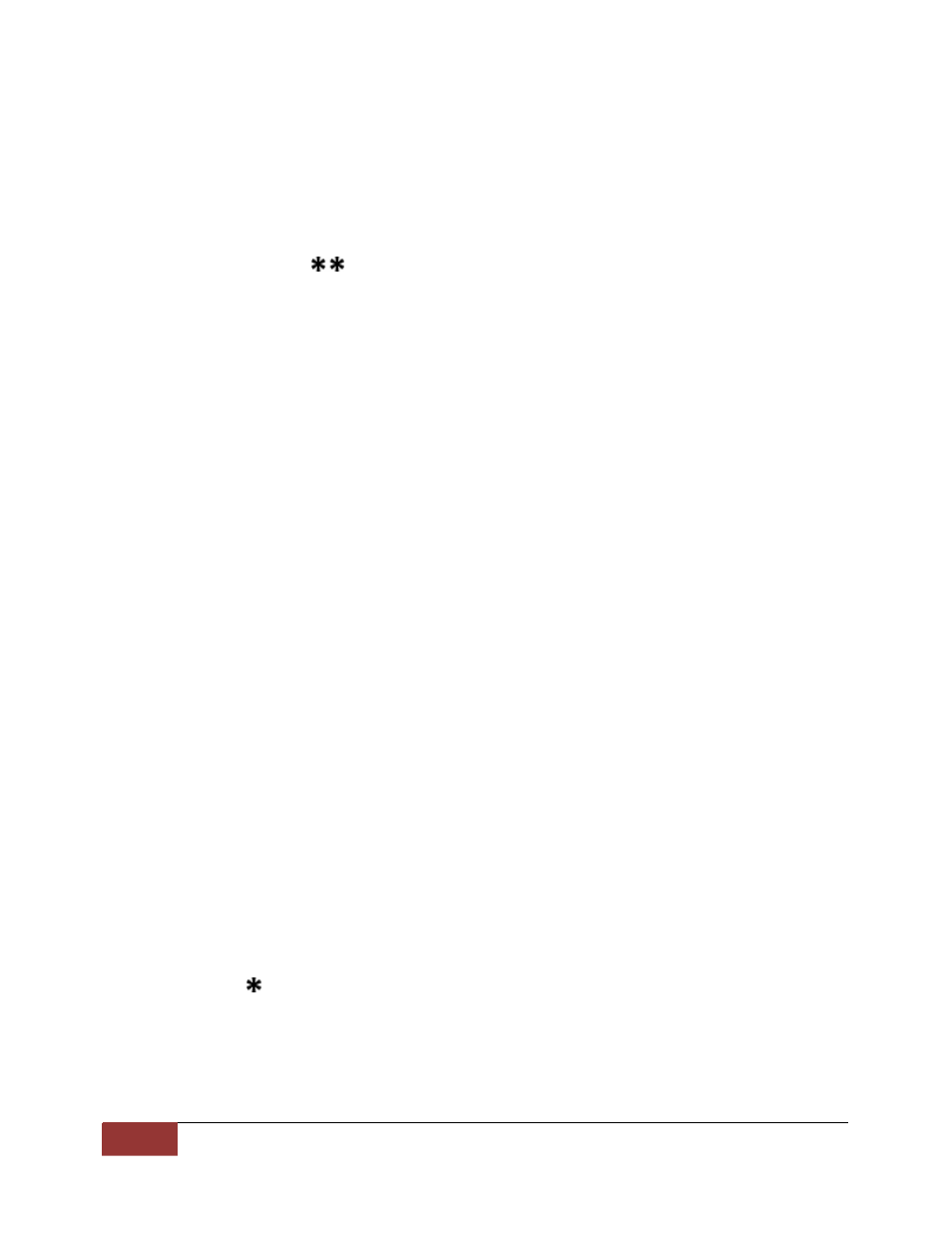
3 Copyright 2005 – 2009 © IPitomy Communications, LLC | www.IPitomy.com
To make a hands free call:
The IPitomy phone is a high quality speaker phone. To make a hands free call, simply dial the
number and press the speaker button. Alternately, you can press the speaker button and dial
the number followed by the “dial” key. To hang up, press the Hang Up button.
Intercom Paging
For intercom paging press
and then enter the extension or group number of the party or
group you want to page. This feature will call an extension or group of extensions, allowing you
to speak immediately over the speaker in the telephone without ringing the phone itself. Your
system administrator can provide you with a list of users and groups.
Placing a call on Hold
To place a call on hold, press the red hold button. To retrieve the call on hold, press the blinking
line key that the call is on. It is not necessary to place a call on hold when answering another
ringing line. All you have to do is press the blinking line key for the new call, and the original call
will automatically be placed on hold.
Parking a call
To park a call, simply press the key labeled Park while connected to a call. The system will
announce to you which park orbit the call was sent to, and then hang up. When a call is
placed on Park, it can be picked up by anyone else in the system. The Park Pickup button will
light up red for the appropriate park pickup position. If a caller is parked and there are no park
buttons available, then just remember the park pickup position that the phone system
announces. The call can be picked up by simply dialing the park pickup code i.e. 704, 705 etc.
Transferring a call
There are two types of transfers; blind transfer and attended transfer.
Attended Transfer
To transfer, press the Transfer key while connected to a call, followed by the extension number
and then the dial key. This is an attended transfer as opposed to a “blind” transfer so you will be
connected to the dialed extension first before the transfer will be completed. Once the called
party answers, and they want to receive the call, press transfer, or simply hang up. If the called
party does not wish to accept the call, press the blinking line key to get the original call back.
Blind Transfer
For a blind transfer press the Transfer key followed by the extension number and press the
Transfer key again while connected to a call. This will send the call to the extension dialed.
Then hang up. Note: When you blind transfer a call to another extension, the caller will have the
option to accept or ignore the call. If they choose to ignore the call, the caller will be sent to
their voice mail.
Transfer to Voice Mail
If a call comes in and wants to speak to someone who is not at their phone or does not want to
accept calls, the call can be transferred directly to voicemail. While on the call, press the
Transfer key, then
followed by the extension number of the party you want to send the call to,
followed by the Transfer key. The call will bypass ringing the parties extension and go directly to
the voicemail box for that extension.
Three Party Conference Call
Call the first party and wait until they answer, then press the ‘CONF’ key. When the
‘CONF’ key is pressed, the original party will be placed on hold, then you will need to
