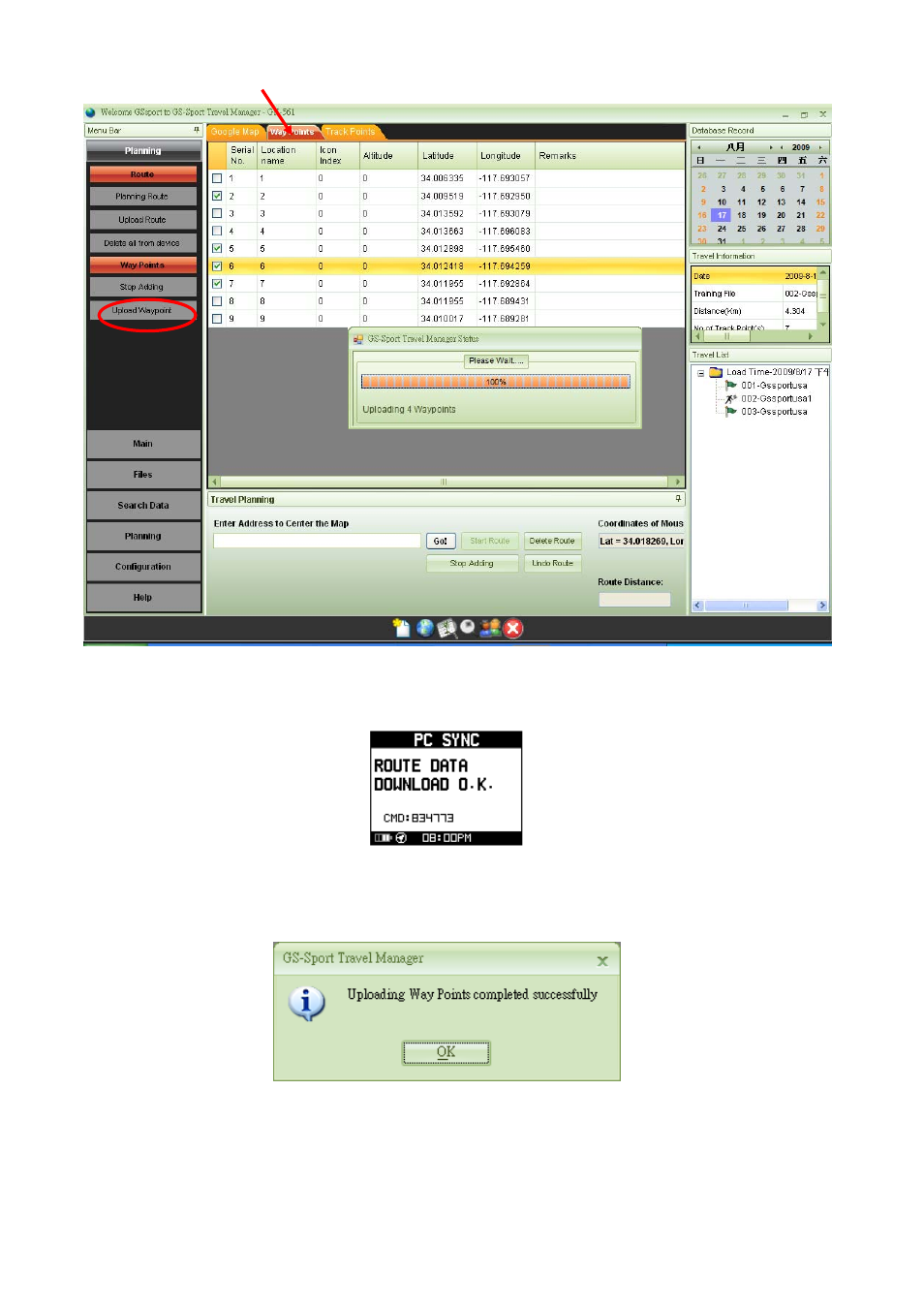
39
¾
4
th
Step : Once the data succeeded in transmitting, device will show ’’Route
data download O.K’’
¾
5
th
Step: The travel manager will show’’ Uploading Route completed
successfully’’
11.7.2 – 3 Edit Waypoint
¾
1
st
step :Select the waypoint click the right button on the mouse.
2
1.