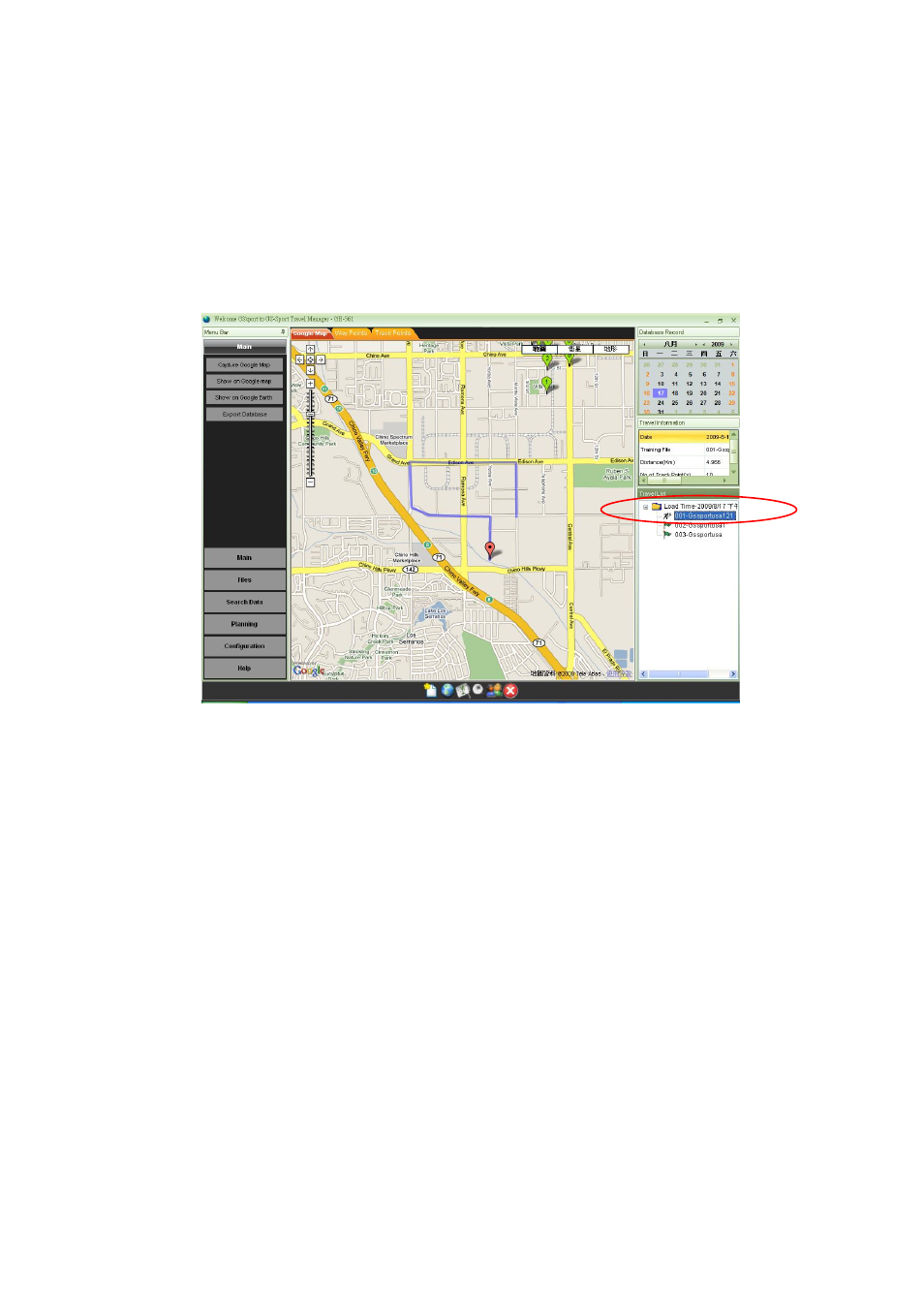
37
¾
3rd step : Edition finished
11.7.2 Waypoint
11.7.2 – 1 Add Waypoint
In GS-Sport Travel Manager, click [Planning] > [Add Waypoint]
Click the Google map to add waypoint. Press [Add waypoint] icon on the bottom then
create the waypoint.
Press [Stop waypoint] icon to finish waypoint.