5 file menu – GLOBALSAT GH-561 User Manual User Manual
Page 31
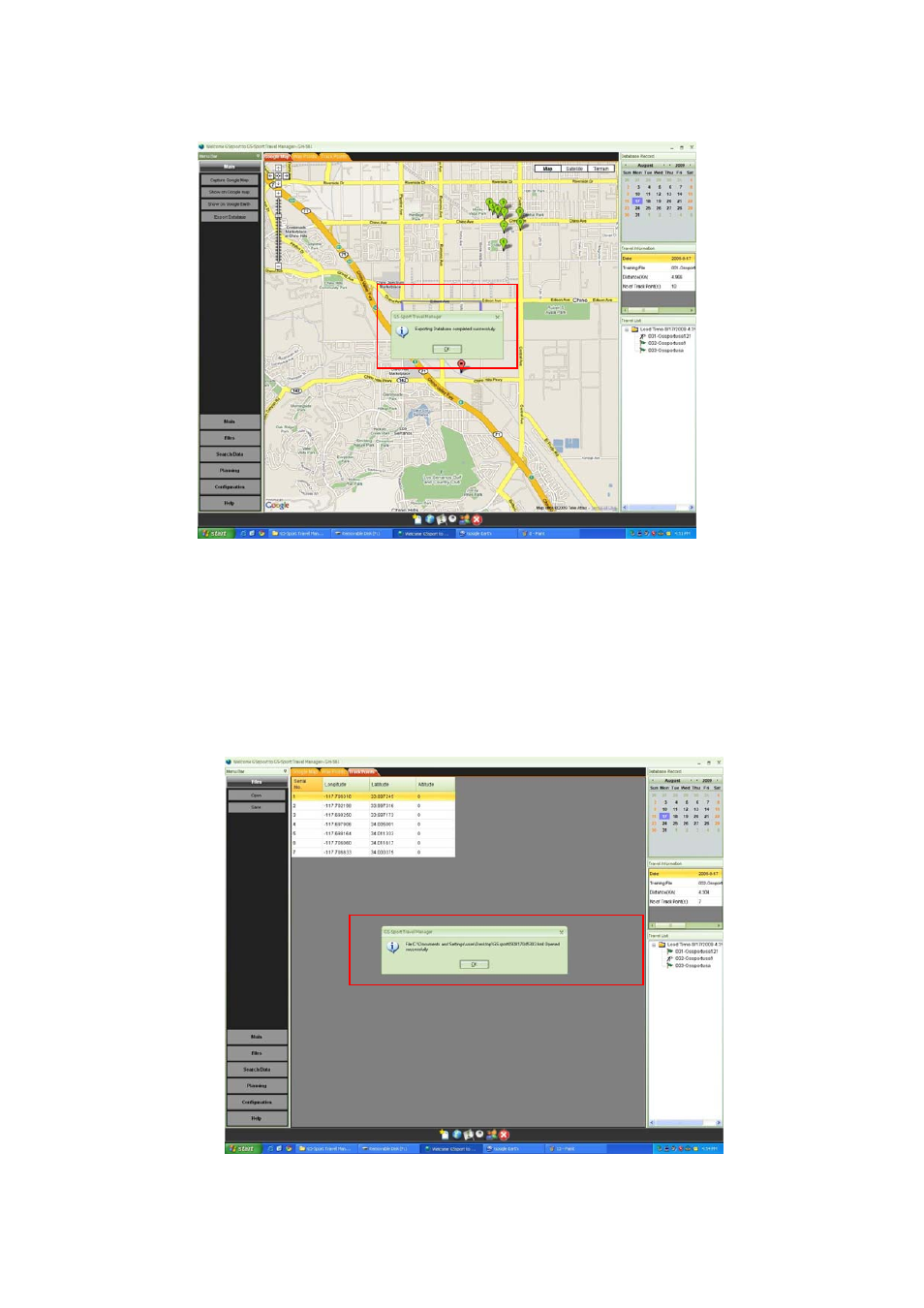
30
z
Database export completed successfully
11.5 File Menu
11.5 - 1 Open file
¾
1
st
Step : Select the saved file and you want to put data into software. The window
will show’’ Do you want to save this file information into database’’, click ‘’OK’’.
¾
2
nd
Step : the progressing message will be displayed on screen.
