8 – tps sensor configuration – AiM GSX-R 1000 User Manual
Page 30
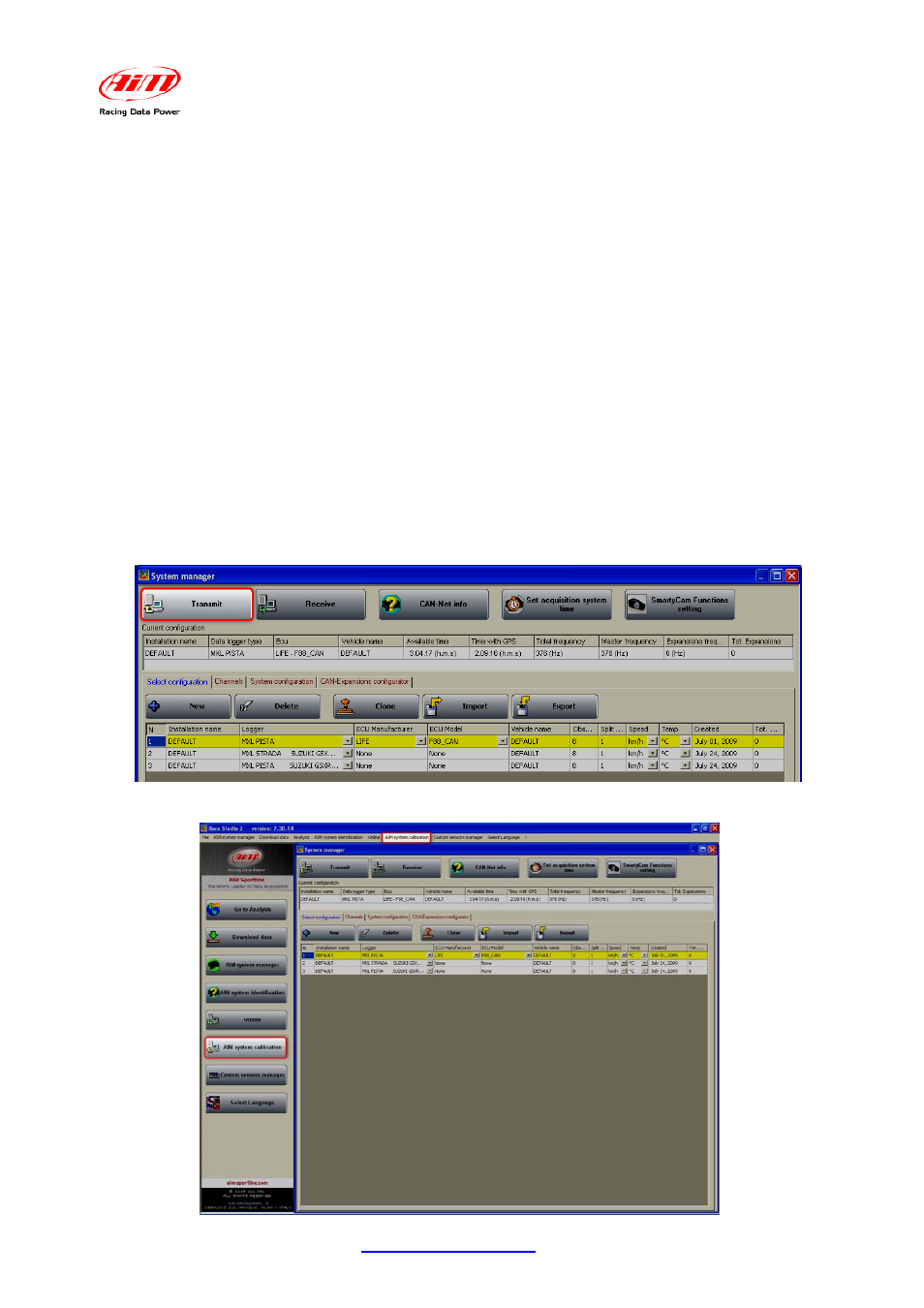
MXL P&P SUZUKI GSX-R K3
User Manual
Release 1.07
www.aim-sportline.com
7
8 – TPS sensor configuration
Once the TPS sensor is installed on the bike (see the related chapter for further
information), it is necessary to calibrate it so to sample correct data.
This procedure needs a PC with Microsoft XP or Microsoft Vista operating system and
Race Studio 2 software (included in the kit).
The logger has to be connected to a switched on PC through the proper cable supplied
with the kit.
• run
Race Studio 2;
• select the proper logger (MXL Pista GSX-R K3-K5);
• activate Channels layer;
• select a free channel depending on MXL model;
• enable the channel checking the related checkbox in “Enabled/Disabled” column;
• set, if desired, a channel name;
• select “Zero based Potentiometer” through the menu of “Sensor Type” column;s
• set the sensor unit of measure in the cell of “Measure Unit” column;
• set high scale value (suggested 110%);
• click on “Transmit” button to transmit the configuration to the logger.
Click “Calibrate” on the left vertical keyboard or on the menu bar.
30
