6 – cables connection – AiM GSX-R 1000 User Manual
Page 15
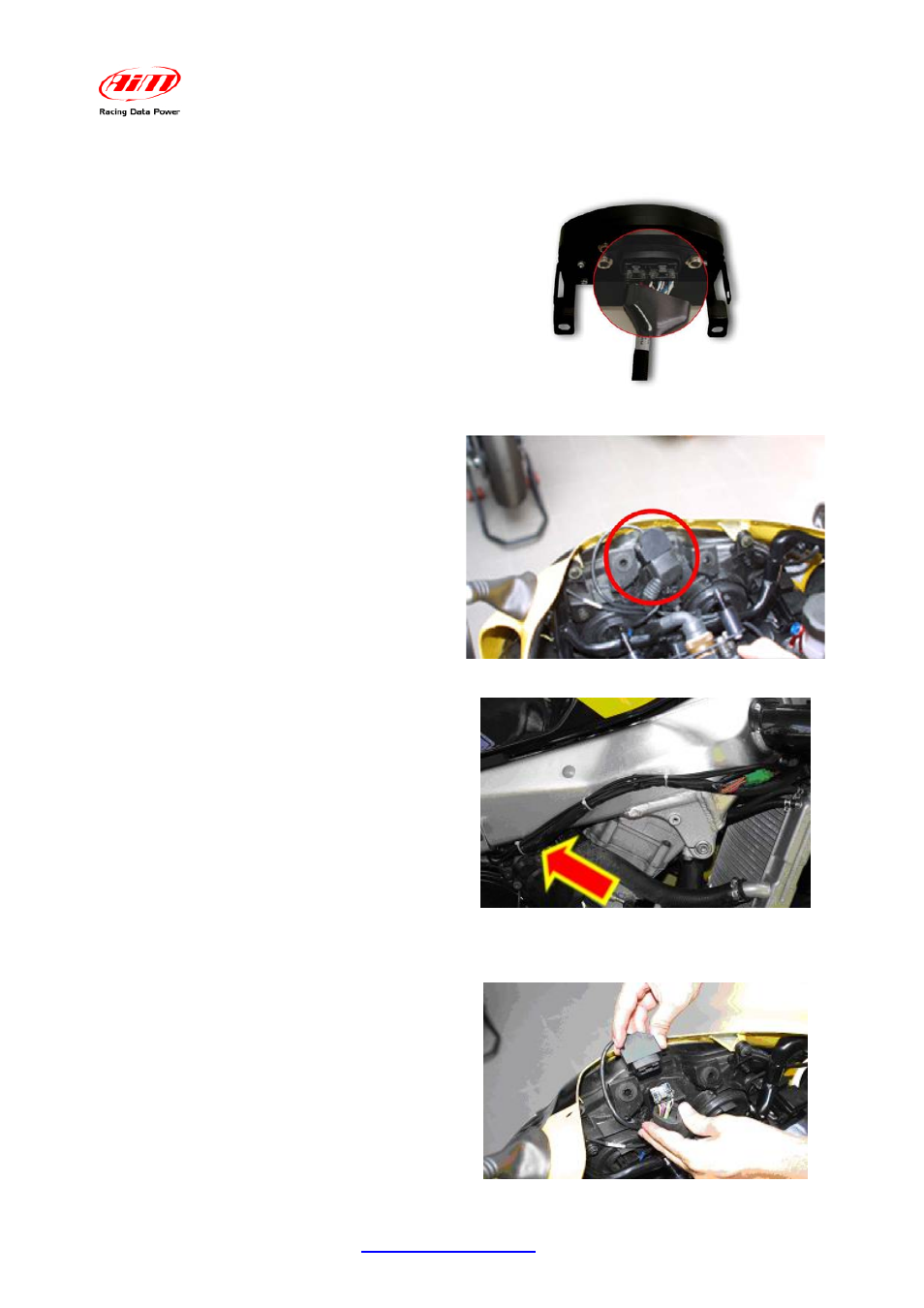
MXL P&P SUZUKI GSX-R K3
User Manual
Release 1.07
www.aim-sportline.com
1 6
2.6 – Cables connection
The 6
th
installation step is installing the
wiring supplied with the kit.
The entire wiring is wrapped in a rubber
girdle. Bend it 90 degrees and let it run
along the bike right side.
Follows these instructions to correctly
install the wiring.
Figure 23
:
wiring installation
Let the wiring (except cable labelled
“Lap”) pass between the high beam and
the front fairing.
The 2 AMP connectors, “Lap” cable and
stock wiring (the one terminating with a
black aluminium box), should remain over
the high beam chassis.
Both AMP connector and black box are
too big to pass between the chassis and
the high beam. It is suggested to insert
the wiring from top.
Figure 24
:
kit installation
Let the cable labelled “Gear”, “Water
temp” etc… pass along the bike chassis
like in Figure 25. Use plastic wrappers to
fix them to the bike stock wiring.
“Gear” and “Water temp” stock connectors
are under the fuel tank and it is better to
let them enter in the engine compartment
as in Figure 25.
“Gear” and “Ch. 1 Water temp” cables
have two connectors, male and female.
Connect AIM male connectors to female
stock ones and vice versa.
Figure 25
:
the wiring runs along the chassis
Connect the 16 pins black connector to
the male one in the black aluminium box
(press until a click is heard). Refer to
Figure 26 for further information.
Once the 16 pins connector has been
connected, use the stock dash plastic
cover to make the connection water
resistant.
Figure 26
:
particular of AMP connector
15
