BT Freestyle 1025 User Manual
Page 28
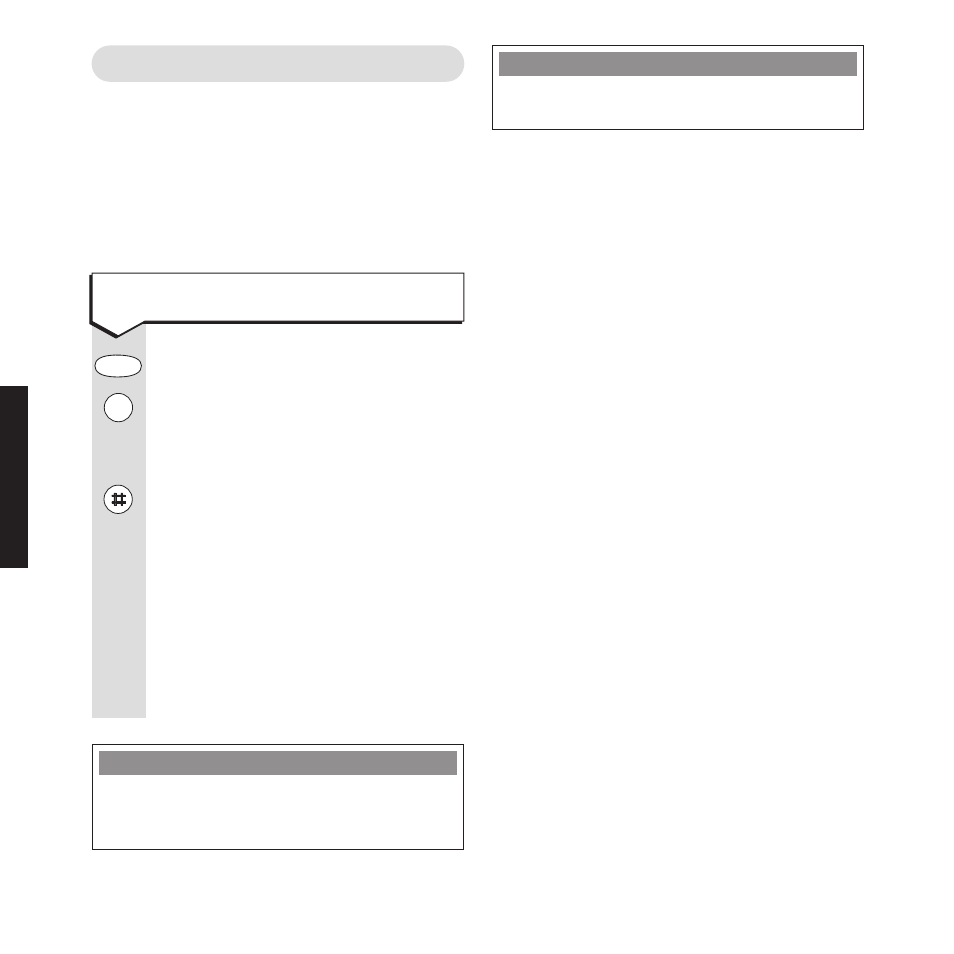
24
ANS
WERING MA
CHINE
To record a memo
Press the
SCREEN/MENU
button.
Press the
7
button. The Freestyle 1025
announces: “Please speak after the tone”.
Your Freestyle 1025 display shows: ‘r’
Press the
#
button to end recording.
When you have completed your memo,
your Freestyle 1025 announces:
“To hear main menu, press 1”
.
Your memo is now stored and can be
played back later. Memos are stored in
the same way as incoming messages,
and the message counter on the base
unit will increase by 1.
Memos
A personal memo can be recorded on your
Freestyle 1025 and left as a message for another
user. Memos can be of any length, up to the
maximum recording capacity (3 minutes), but
you should keep them short to allow time for
recording incoming messages. Memos can only
be recorded by using the handset.
NOTE
To play back, delete or skip forward or backward
through memos, follow the instructions for playing
back messages (pages 21 to 22).
Screen
Menu
7
PQR
S
NOTE
To play or record your outgoing message,
please refer to page 15.
