Using your answering machine from the base station – BT Freestyle 1025 User Manual
Page 22
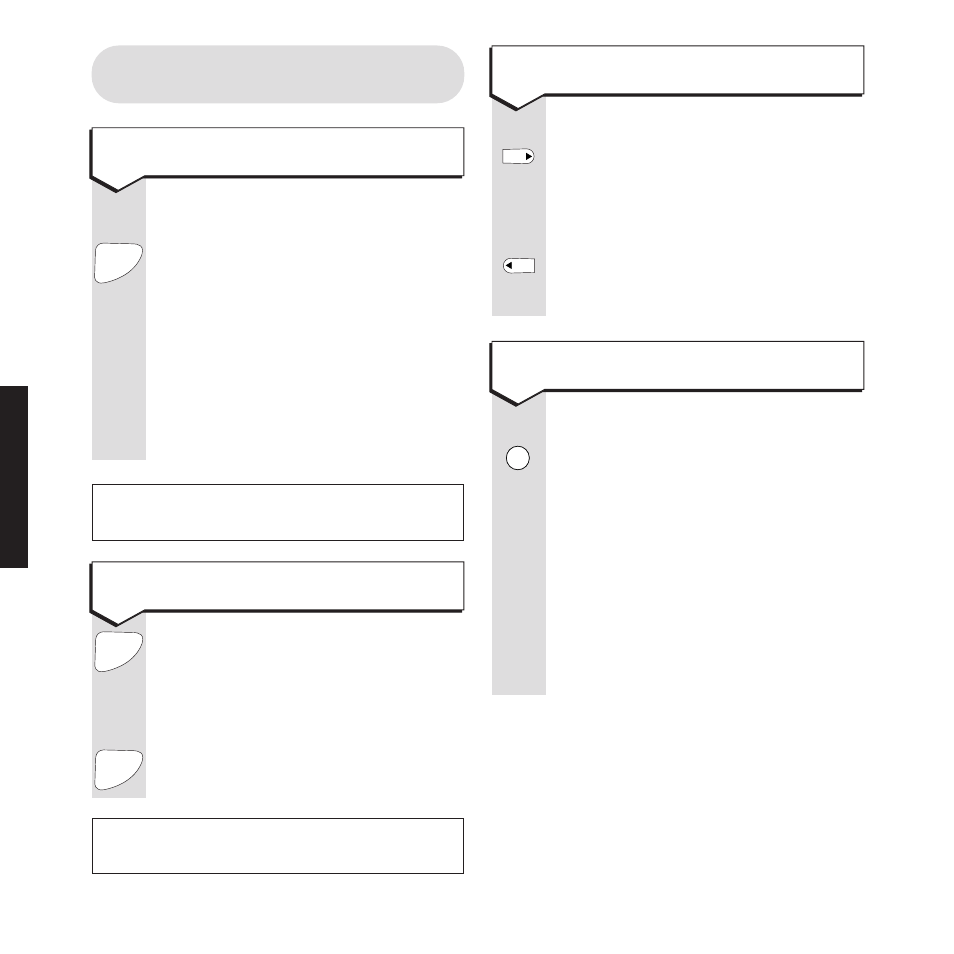
18
ANS
WERING MA
CHINE
Using your answering machine
from the base station
To play back a message at the base
You can play back your messages at the
answering machine:
Press the
PLAY
button.
You hear the announcement “You have
(n) messages”
and your messages are
played back, starting with the first
message received.
At the start of each message, the number
of the message is announced. At the end,
you hear the day and time of recording.
Press the
STOP button at any time during playback
to stop messages playing.
Play
Pause
To pause a message at the base
While listening to the message, press
the
PLAY
button. Your Freestyle 1025
will beep every 10 seconds during pause.
Display shows P.
Press the
PLAY
button again to resume
playback.
If playback is not resumed within 60 seconds, the
machine automatically resets to ‘Answer on/off ’ mode.
Play
Pause
Play
Pause
To skip forward and backward
through messages at the base
During playback:
Press the
SKIP
button and the next
message is played. If you press and hold
this button the current message will be
played back at 1
1
/
2
times the speed.
Press once to return to the start of the
current message. Press twice to return
to the start of the previous message.
Skip
Skip
To delete an individual message at
the base
During playback:
Press the
DELETE
button.
To delete the message being played.
You hear the announcement “Message
deleted
”.
The message is not deleted yet, but at
the end of playback when there is an
8-second countdown. Let the countdown
reach 0 and all the selected messages
are deleted and the remaining messages
are saved.
Delete
