Card deck, My own – Nokia N90 User Manual
Page 20
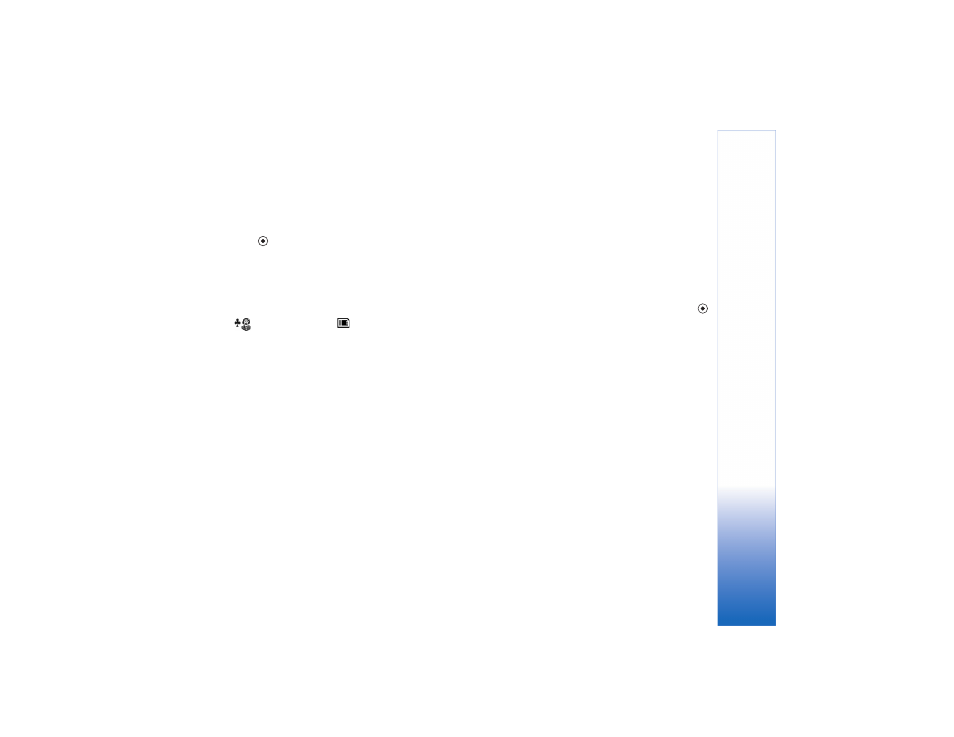
My own
15
Diagonal—Press 1, 3, 7, or 9. To move left, right, up, or
down, press 2, 4, 6, or 8.
Use the tongue of the snake to catch food from a distance.
Press
or
5 to control the tongue.
To play with a friend using Bluetooth connectivity, select
Options
>
Play 2-player
. One of the phones acts as a server
and the other as a client. The server phone selects the maze
and the game settings.
Card Deck
Card Deck offers you six solitaire card games.
In Aces Up, the objective is to move all cards except the
four aces to the score deck.
In Golf, Klondike, and Shifting, the objective is to move all
cards to the score decks.
In Nestor, the objective is to pair all cards and move them
to the score deck.
In Trusty Twelve, the objective is to move all the cards to
the table decks.
To start a game, select
Options
>
Play
and a game. To learn
about game rules, select
Options
>
Help
while playing.
To move the cursor, use the scroll key. To move from one
deck to another, scroll left or right. To move within the
deck, scroll up or down. To pick and drop a card, press
.
To have new cards dealt on the table, press 1 or 3.
To undo the last move, press 2.
