My own, Opera browser – Nokia N90 User Manual
Page 16
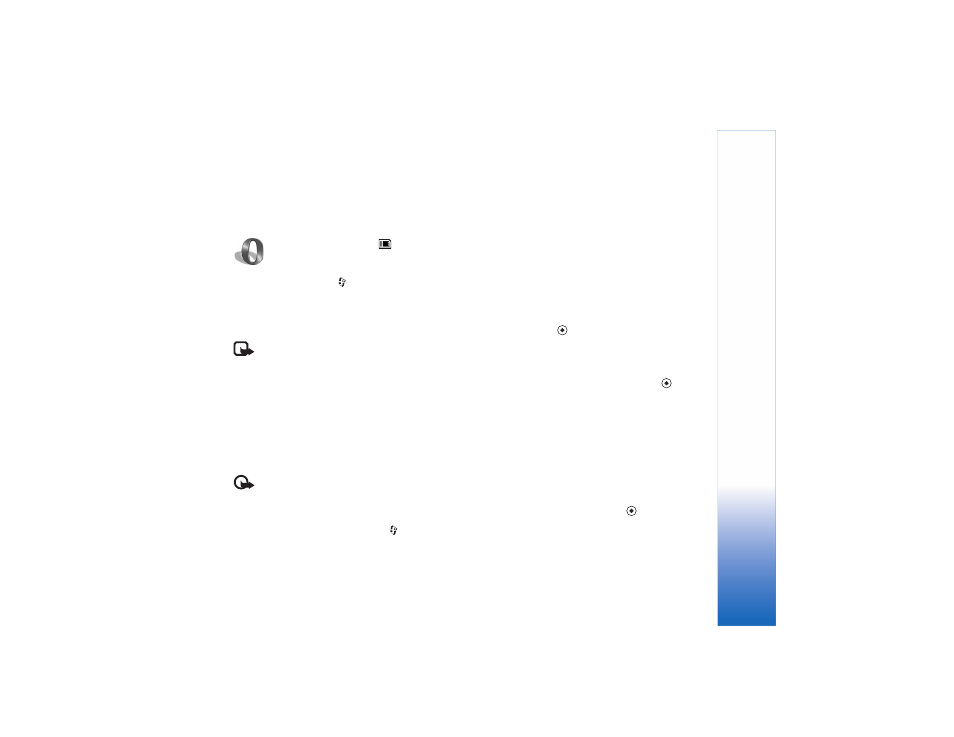
My own
11
My own
Opera browser
To access the Web, press
, and select
My own
>
www
.
With the Opera browser, you can access pages that use the
extensible hypertext markup language (XHTML), hypertext
markup language (HTML), extensible markup language
(XML), or wireless markup language (WML).
Note: This application is only available in a limited
number of languages.
Check the availability of services, pricing, and tariffs with
your network operator or service provider. Service providers
will also give you instructions on how to use their services.
To access the Web, you must have an Internet access point
configured in your phone. For more information on access
points, see the user guide of your phone.
Browse the Web
Important: Use only services that you trust and
that offer adequate security and protection against
harmful software.
When you have the required connection settings in your
phone, you can access the Web. Press
, and select
My
own
>
www
. To open a Web page, press 1 to open a field
for entering a URL address, or press 2 to view bookmarks.
The Opera browser formats Web pages intended for
browsing with a PC to fit the width of the device display
(fit to screen mode). To move on the page, scroll up or
down. To select elements on the page, such as links,
buttons, or form fields, scroll left or right to move to the
element, and press
. On some pages tailored for mobile
phones, scrolling in any direction selects elements.
To view pages in their original layout, press #. To move on
the page, use the scroll key. To select elements on the page,
select
Focus
, scroll to the element, and press
. To use
the scroll key for moving on the page again, select
Scroll
.
To return to fit to screen mode, press #.
To browse pages in full screen, press *. To return to the
normal view, press * again.
To go to the previous page while browsing, select
Back
.
To save a bookmark for the current page, press 7.
You can download files that cannot be shown on the
browser page, such as themes and video clips. To download
an item, move to the link, and press
.
