Music player, My own, End the connection – Nokia N90 User Manual
Page 17: More information, Albums and artists views
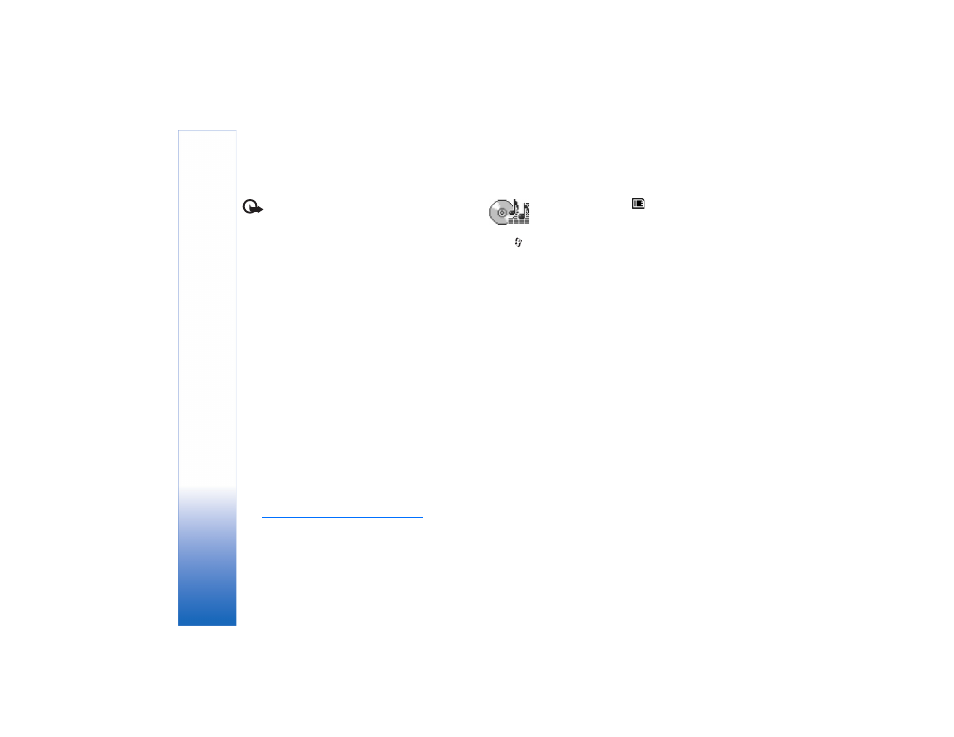
My own
12
Important: Only install and use applications and
other software from sources that offer adequate
security and protection against harmful software.
Copyright protections may prevent some images, music
(including ringing tones), and other content from being
copied, modified, transferred or forwarded.
To change display, general, or advanced settings, select
Options
>
Settings (8)
.
End the connection
To end the connection and close the browser, select
Options
>
Exit
.
Empty the cache
A cache is a memory location that is used to store data
temporarily. If you have tried to access or have accessed
confidential information requiring passwords, empty the
cache after each use. The information or services you have
accessed is stored in the cache. To empty the cache, select
Options
>
Tools
>
Delete private data
>
Delete cache
.
More information
For additional help on the program functions, select
Options
>
Tools
>
Help
.
Visi
r
more information.
Music player
Press ,
and
select
My own
>
Music
. You may first need
to start an installation file in the
My own
folder to install
the
Music
player to the phone memory.
With
Music
player you can play music files, create and
listen to playlists, and sort your music by
Artists
or
Albums
.
To play music, go to
All songs
,
Artists
,
Albums
,
Recently
added
, or
Playlists
views and click on a song. This starts to
play the selected song and the others in the current view.
You can create and modify playlists. See “Playlists” on
page 13.
To add music into the player, copy music files to your memory
card. In
Music menu
, select
Options
>
Update Collection
.
You can also select
Options
and then select:
1
Go to Now playing
—To go to the player view.
2
Collection details
—To see more information and
statistics about the songs in memory.
Albums and artists views
Albums
and
Artists
views sort songs based on their albums
and artists. The album and artist information is collected
from the song files’ ID3 tags.
