Konica Minolta MSP3500 User Manual
Page 127
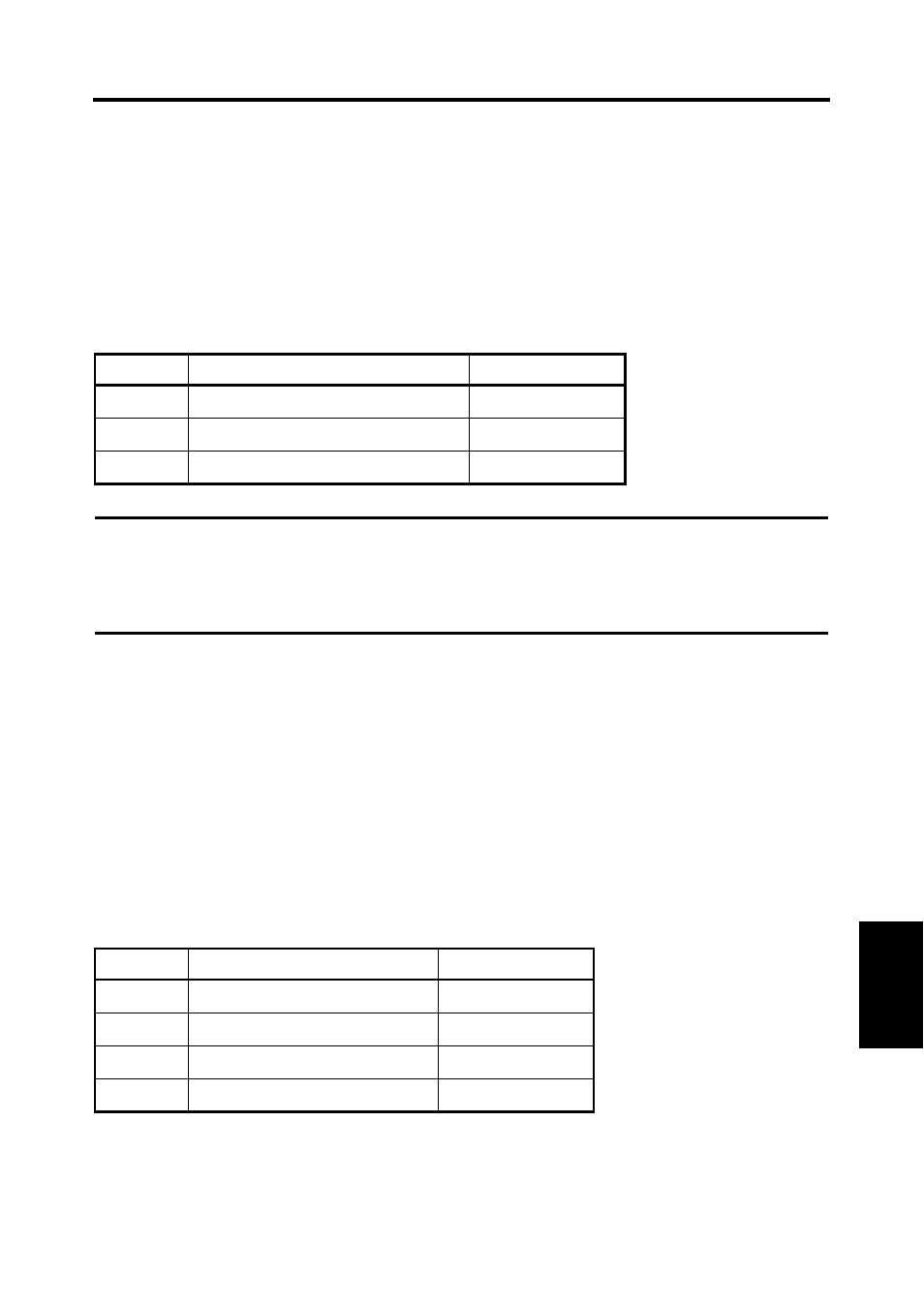
2. Initial Settings
7-9
Misce
llane
ou
s
Chapter 7
U3: Auto Power Save
Time it takes the unit to be automatically set into the Power Save mode can be set.
1
Select U3 in the User mode.
2
Press the Exposure Mode key to display d*.
3
Press the Exposure Adjustment key (Darker or Lighter) to select the desired setting
value.
4
Press the Start key to validate the setting value.
Code
Setting Value
Initial Setting
d1
Auto Power Save (15 min.)
*
d2
Auto Power Save (30 min.)
d3
Auto Power Save (60 min.)
NOTE
For the USA and Canada only:
The Auto Power Save function becomes available for setting only if the Energy Star Kit is
mounted on the Scanner.
U4: Paper Feeding Tray Size
The size and direction of the paper loaded in the Paper Feeding Tray can be set with this
function.
1
Select U4 in the User mode.
2
Press the Exposure Mode key to display d*.
3
Press the Exposure Adjustment key (Darker or Lighter) to select the desired setting
value.
4
Press the Start key to validate the setting value.
Code
Setting Value
Initial Setting
d0
Letter (A4) crosswise
*
d1
Letter (A4) lengthwise
d2
Ledger (A3) lengthwise
d3
Legal lengthwise
d3: USA and Canada only
