1 accessing the user box, Accessing the user box -21, 2 pagescope box operator – Konica Minolta bizhub C754 User Manual
Page 179
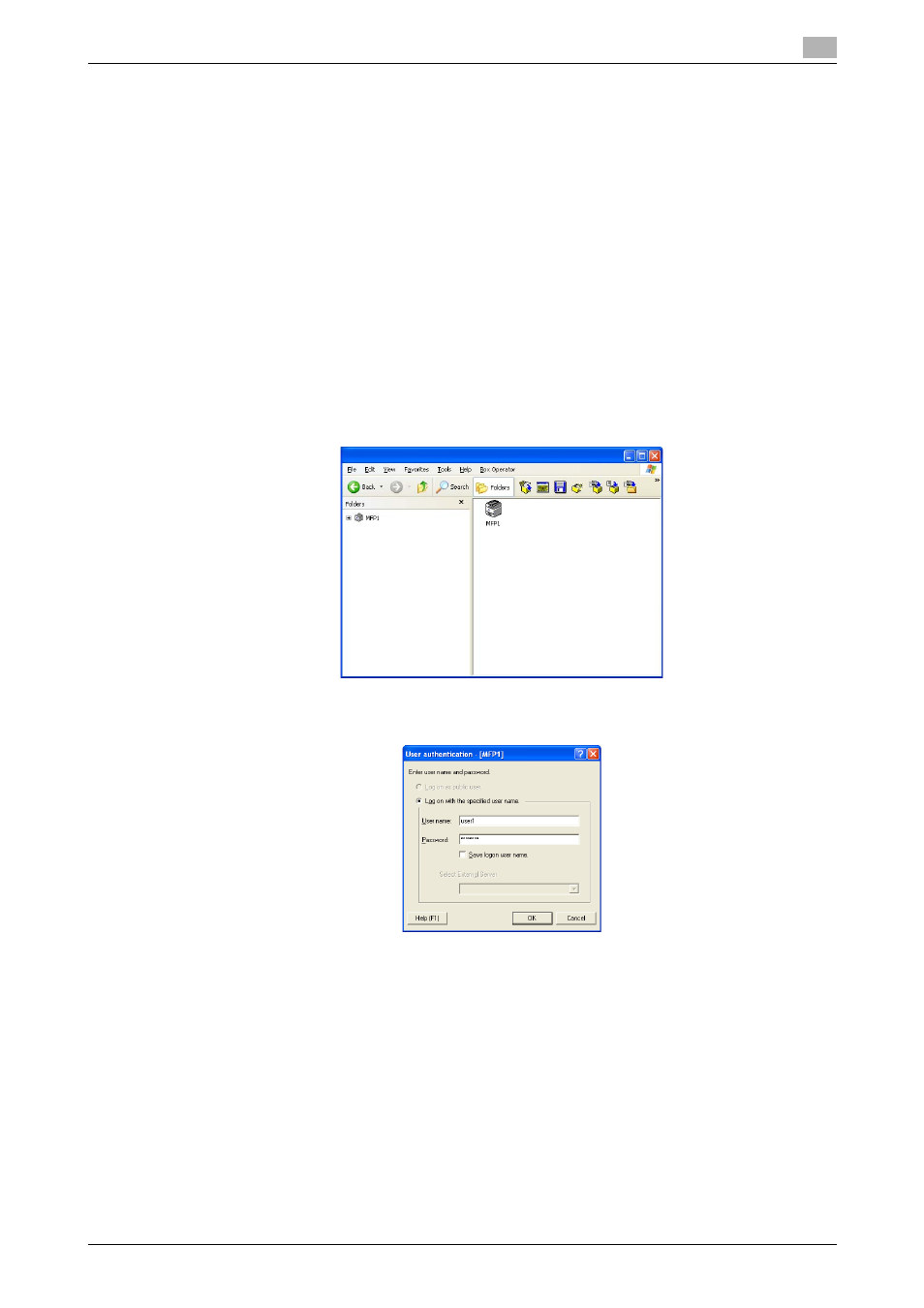
bizhub C754/C654
4-21
4.2
PageScope Box Operator
4
4.2
PageScope Box Operator
PageScope Box Operator is application software used exclusively for changing the name of scan or fax data
stored in a User Box, downloading or deleting such scan or fax data, creating a User Box, changing the prop-
erties (user attributes) of a User Box, and performing other tasks. It allows a network-connected PC to gain
access to the HDD of the machine for accomplishing these tasks.
When an attempt is made to gain access to the machine through PageScope Box Operator, the User Pass-
word and the User Box Password that meet the Password Rules are used for authentication. During the au-
thentication procedure, the password entered appears as "*." When the Enhanced Security Mode is set to
[ON], the number of times in which authentication fails is counted.
4.2.1
Accessing the User Box
0
Do not leave the site while you are gaining access to the machine through PageScope Box Operator. If
it is absolutely necessary to leave the site, be sure first to log off from the PageScope Box Operator.
1
Start the PageScope Box Operator.
2
Double-click this machine.
3
Type the User Name and the User Password.
% If [External Server Authentication] is set for the authentication method, select the desired external
server.
4
Click [OK].
% If a wrong User Password is entered, a message that tells that the authentication has failed appears.
Enter the correct User Password.
% If the Enhanced Security Mode is set to [ON], the entry of a wrong User Password is counted as
unauthorized access. If a wrong User Password is entered a predetermined number of times (once
to three times) or more set by the Administrator of the machine, a message appears that tells that
authentication has not been successful for any subsequent operation for authentication. The ma-
chine is then set into an access lock state, rejecting any more logon attempts.
To cancel the access lock state, the Administrator of the machine must perform the Release Setting.
Contact the Administrator of the machine.
