2 extension – audio – Kramer Electronics EDID Designer User Manual
Page 30
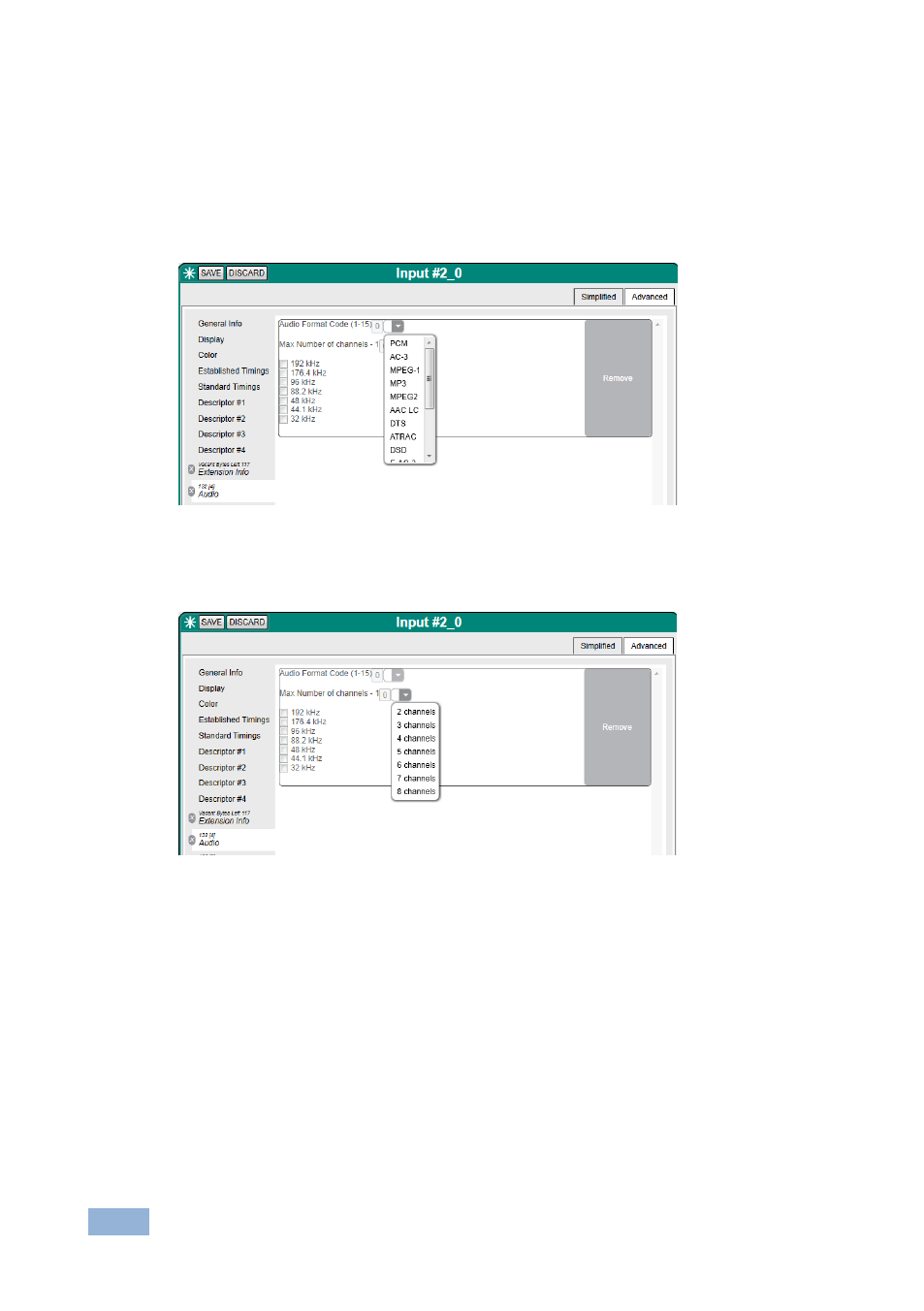
28
EDID Designer - Editing an EDID
5.4.2
Extension
– Audio
To configure the Audio Format code:
Click the dropdown box and select the desired code. The bitrate information
automatically matches the selected code.
To configure the number of channels:
Click the dropdown box and select the number of channels.
To add another audio descriptor:
1. Click the AddShortAudioDescriptor button.
Another configurable audio descriptor opens. (Only one additional descriptor
is allowed.)
2. Configure it as described in the previous two steps.
To delete an audio descriptor:
Click the X button.
The descriptor is removed.
