Sony PCV-R536DS User Manual
Page 379
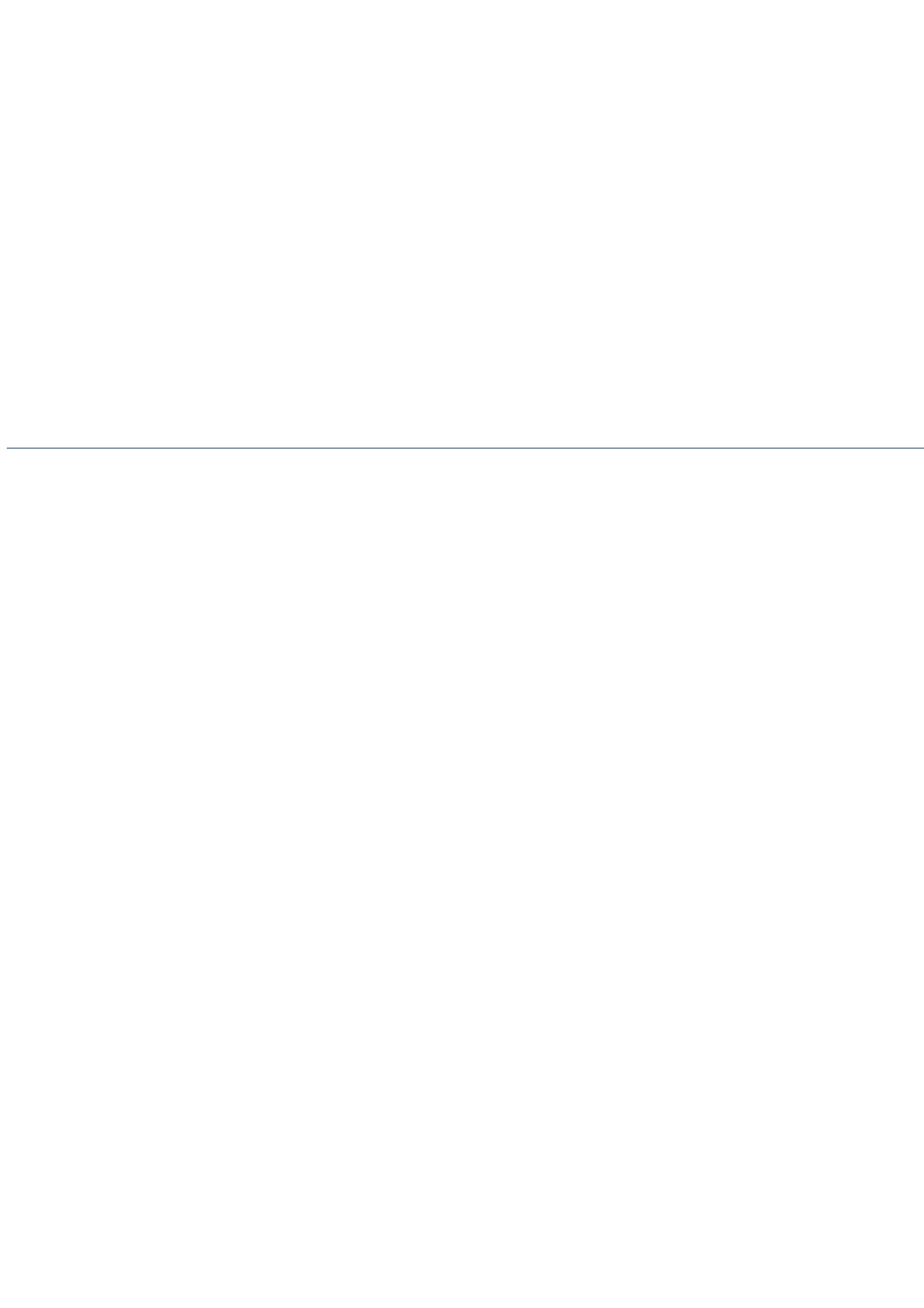
I want to play a CD with my Microsoft CD Player
When you insert a music CD, the Sony Media Bar
automatically launches to play your CD. When
the Sony Media Bar is running, the Microsoft CD Player does not have access to the CD. Close
Media Bar to use the Microsoft CD Player. If you do not hear any music, check all your volume
controls.
My 4X CD-RW drive doesn't seem any faster than a 2X CD-RW drive
You must use 4x media in order to achieve 4x performance.
If you must use non-4x media, the following steps may be helpful:
If you are having difficulty formatting non-4x writable media, change the write speed from 4x to 2x
or 1x. To change the write speed from the 4x default to another speed, click the My Computer icon
on your desktop. Right click the CD-RW drive icon, select Properties, and then select the Settings
tab. Change the "Current Write Speed" field to 1x or 2x, and then click OK. Your CD-RW drive is
assigned drive H as its default.
My i.LINK® peripheral does not appear on the desktop
Turn off and disconnect your peripheral. Reconnect your peripheral, and then turn on the power.
Page 379
