Browsing the reader store – Sony PRS-900BC User Manual
Page 38
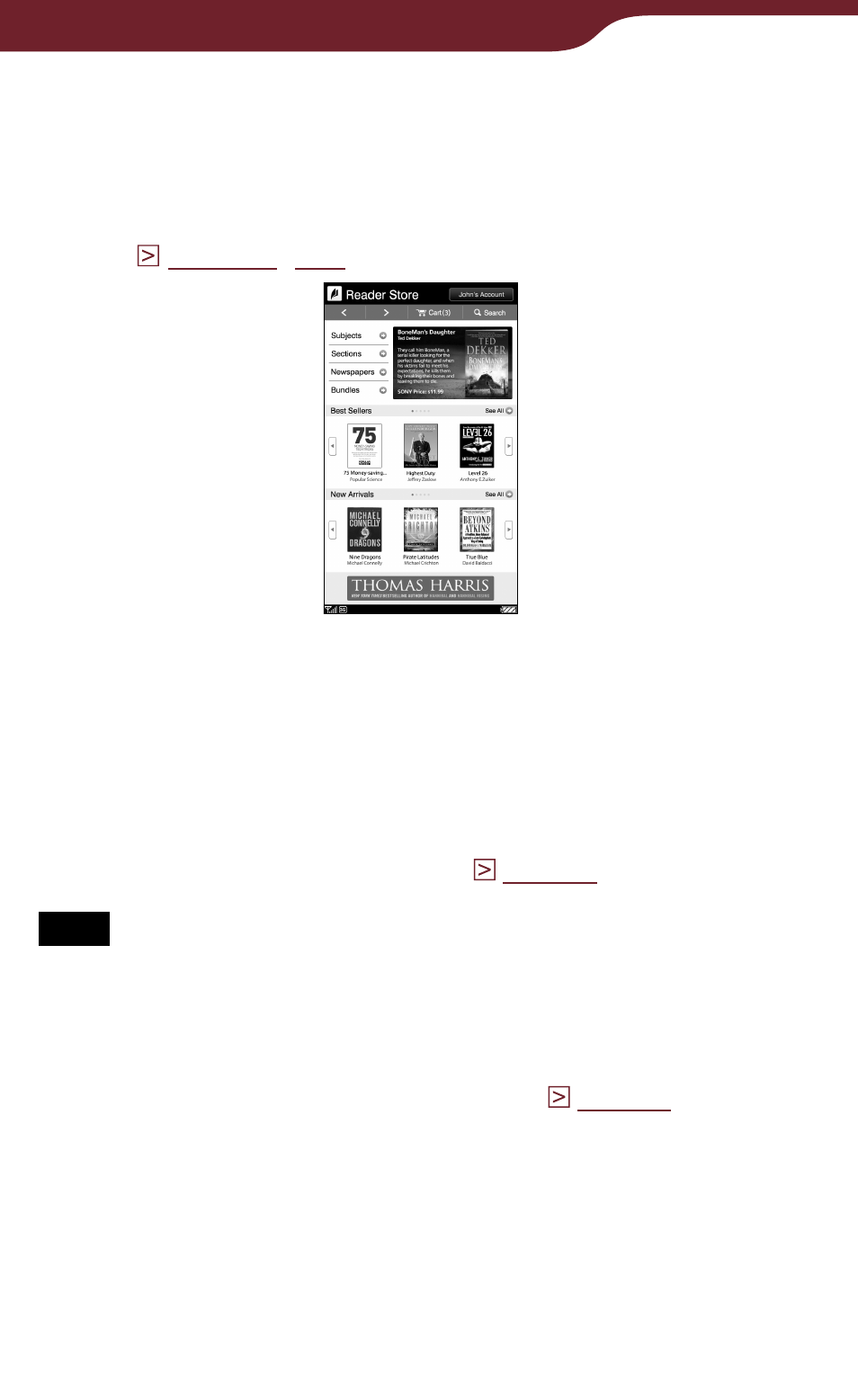
38
Getting Content
Browsing the Reader Store
Browse the Reader Store to find your desired books
and purchase them by following the store instructions.
You can find your purchased books in the “Home”
menu (
The Reader Store
home screen
* The above image is a sample of the home screen.
Hint
For more detailed information about the Reader Store, go to
the Reader Store Help page from “Help and Support” in the
option menu of the Reader Store (
).
Note
Do not turn off the wireless feature or the Reader while
downloading content, otherwise the content will not be
downloaded. If download fails and you cannot find the content
on the Reader, download it again from the “My Account” page
in the option menu of the Reader Store (
Continued
This manual is related to the following products:
