Tap the desired picture on the list – Sony PRS-900BC User Manual
Page 141
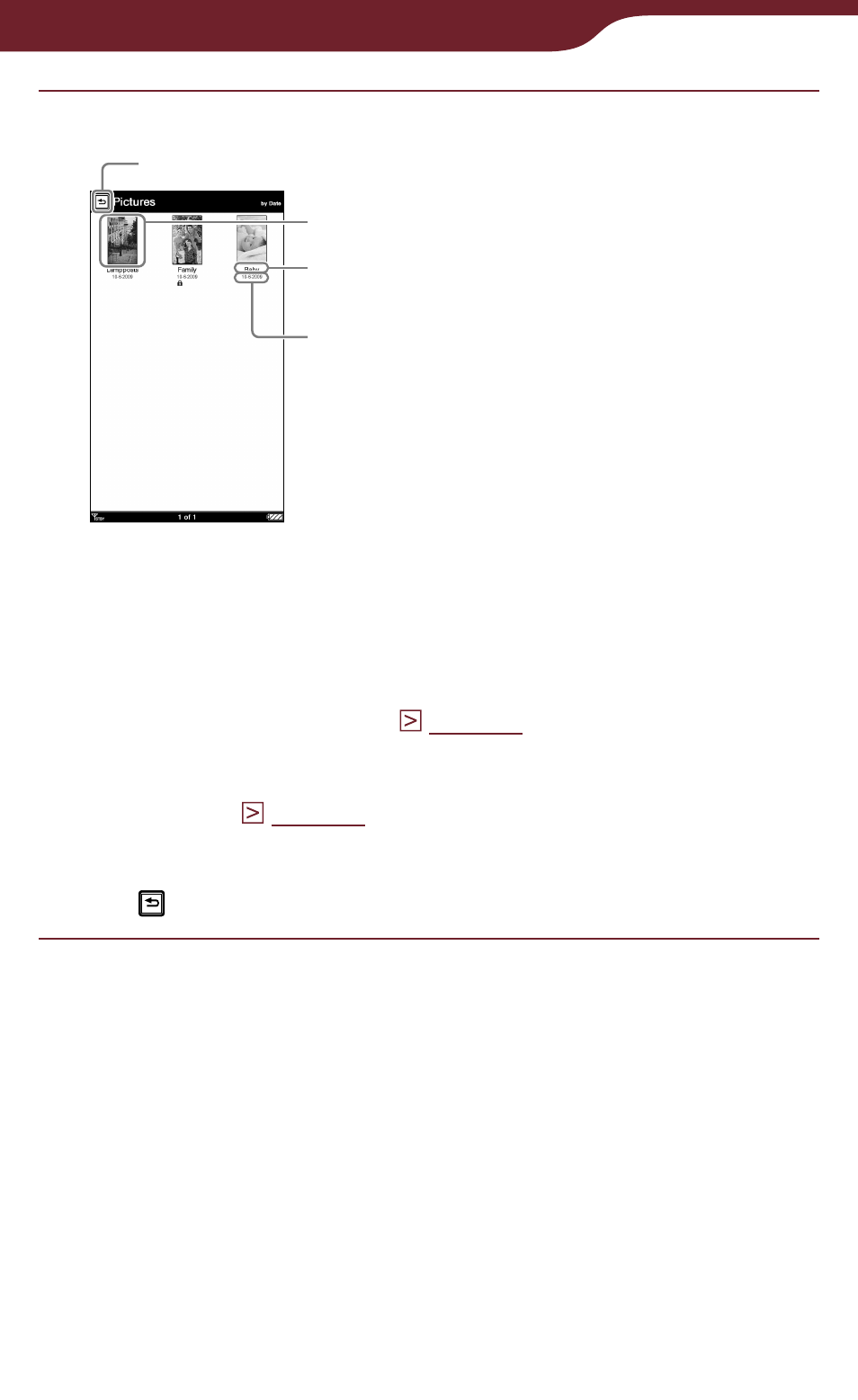
141
Using Application
Tap the desired picture on the list.
“Pictures” list
Thumbnails
Back icon
Picture name
Transferred date
Hints
If all the items cannot be displayed in a single page, the
scroll bar appears on the right side of the list. For details,
refer to “About the bar” (
Certain content appears with icons that indicate the
content status. For details about the icons, refer to “Icons
in the list” (
To return to the “Application” menu
Tap .
This manual is related to the following products:
