Reading in adjacent pages – “2 page view, You can set the reader to view in adjacent pages – Sony PRS-900BC User Manual
Page 103
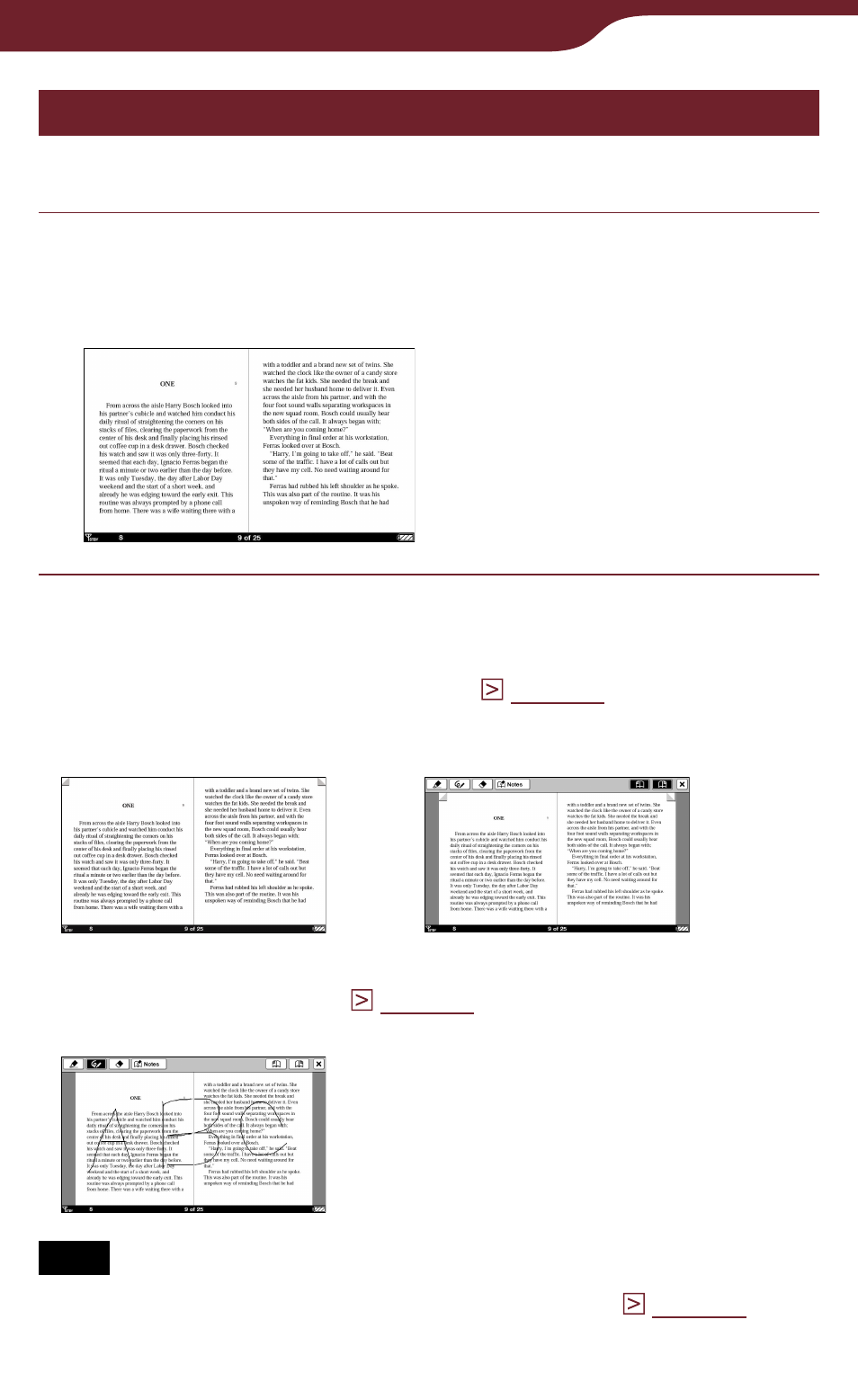
103
Reading Books
Reading in adjacent pages – “2 Page View”
You can set the Reader to view in adjacent pages.
In the book page, press the OPTIONS button,
then tap “2 Page View.”
The pages are displayed horizontally, side by side.
Hints
When you read a book in “2 Page View,” you can create
bookmark on the respective page (
Double tap the left or right corner of the page, or create from
the tool bar.
When you read a book in “2 Page View,” you can mark up
). You can view markups in
“2 Page View” in the original text size.
Note
In “2 Page View,” margins cannot be removed (
This manual is related to the following products:
