Managing periodicals, Details – Sony PRS-T2BC User Manual
Page 82
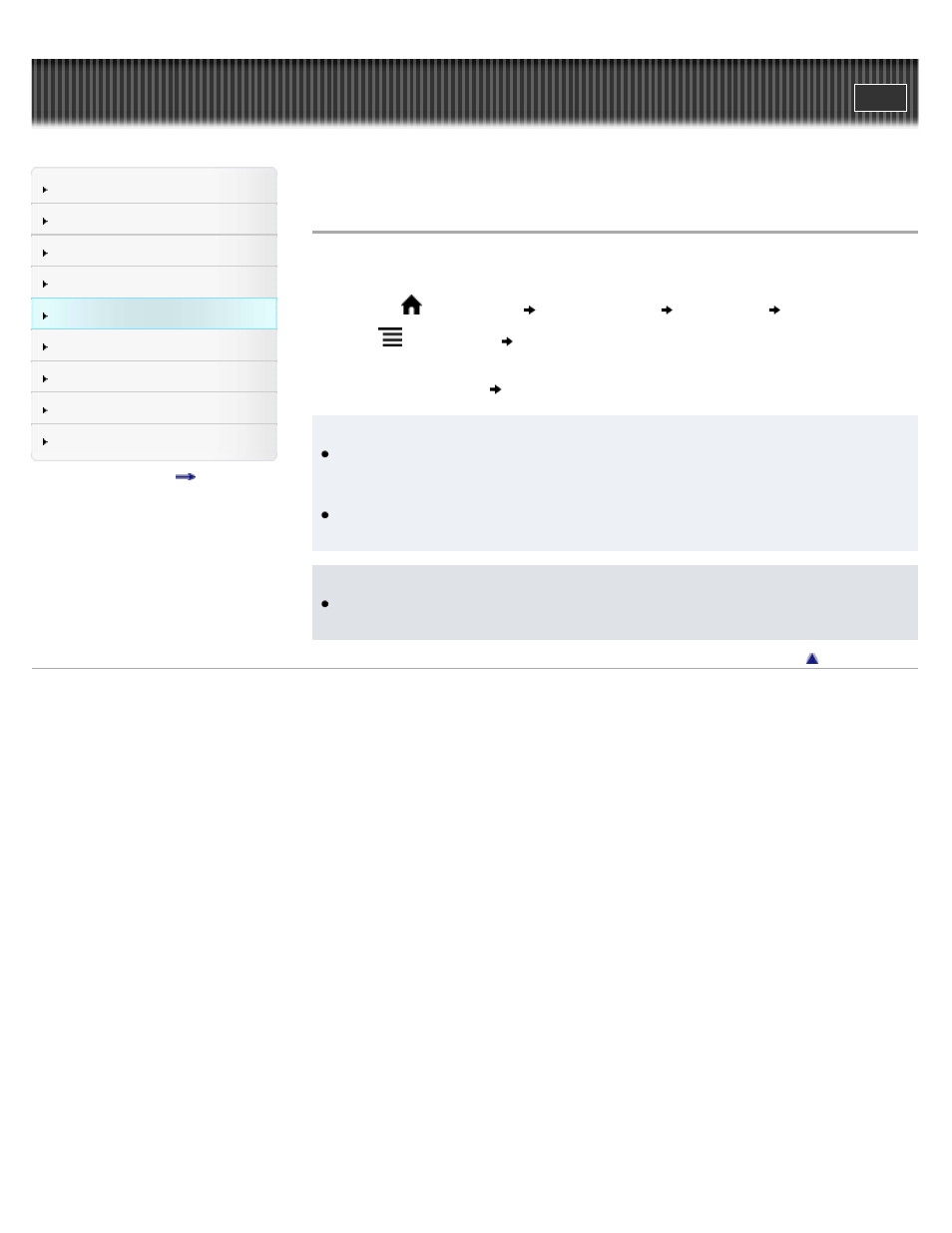
Search
Top page > Reading > Reading Periodicals > Managing Periodicals*
Managing Periodicals*
* Available in certain countries/regions only.
In the issue list, you can keep only recent issues and delete previous issues automatically.
1. Press the
(Home) button
tap [Applications]
[Periodicals]
tap a periodical.
2. Press
(Menu) button
tap [Manage Subscription].
The management dialog appears.
3. Tap the desired setting
[Save].
Tip
If the number of issues on the Reader is larger than the number of issues that you set to be
stored, [Are you sure you want to delete the extra issue(s) now?] appears. If you want to
delete these extra issues immediately, tap [Yes].
If you have issues that you do not want to delete, protect them using [Protect Issues] from
the list of option items. See
.
Note
The [Manage Subscription] issue number setting applies to the combined number of issues
on the Reader’s internal memory and the microSD card.
Copyright 2012 Sony Corporation
82
