Sony PRS-T2BC User Manual
Page 102
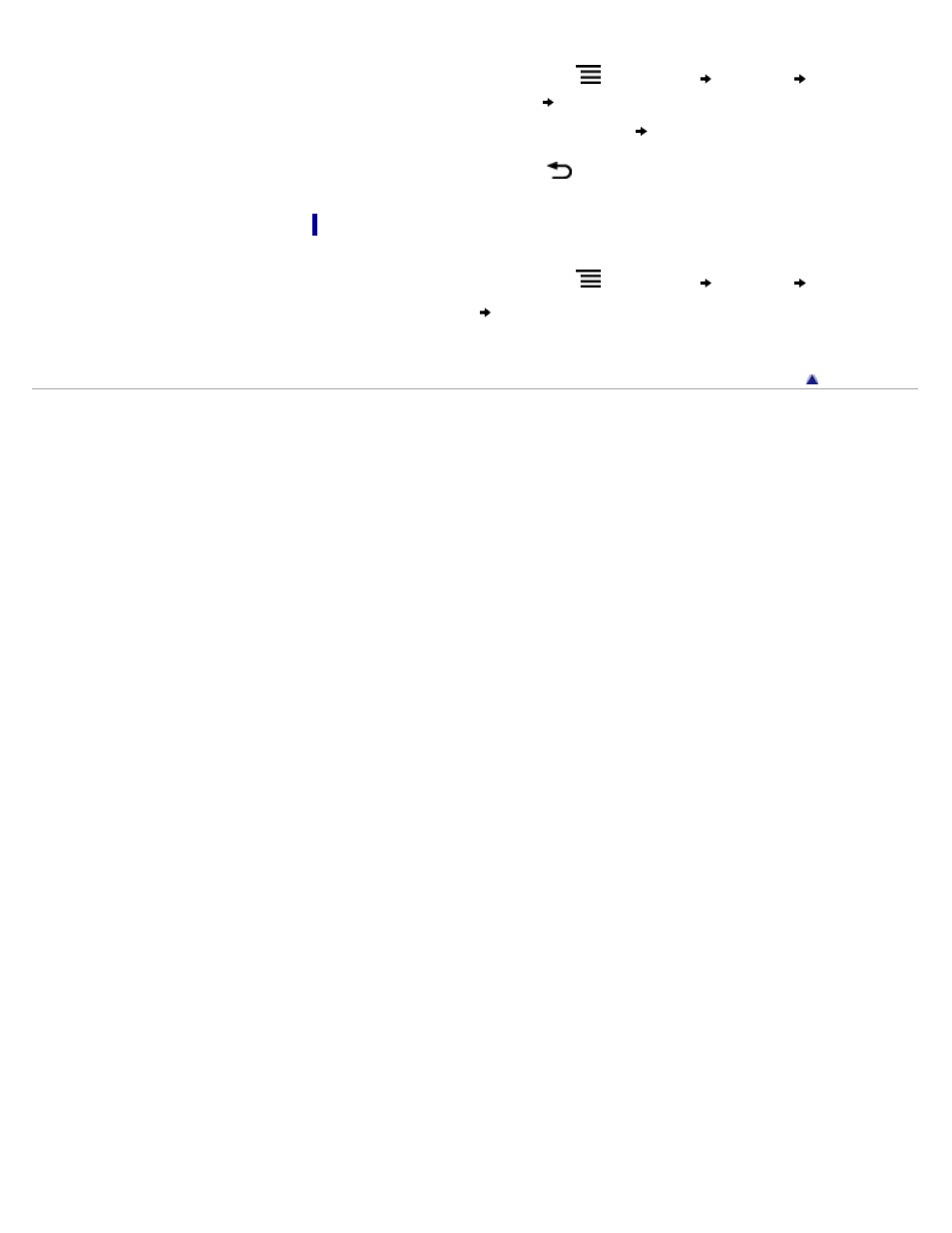
[Pictures] depending on the file type.
1. When viewing a Web page, press the
(Menu) button
tap [More]
[Downloads].
You can also tap the status bar
tap the item currently downloading under [Notification].
2. Tap a downloaded file, or tap and hold an item
tap [Open].
The Reader opens the file in the appropriate application.
To return to the Web page, press the
(Back) button.
Deleting a downloaded file
You can delete downloaded files.
1. When viewing a Web page, press the
(Menu) button
tap [More]
[Downloads].
2. Tap and hold an item
tap [Delete].
The file is deleted from the Reader.
Depending on the file type, files can also be deleted from their respective applications.
Copyright 2012 Sony Corporation
102
