Troubleshooting – Alcatel Carrier Internetworking Solutions Alcatel 8 Series IPTouch 4068 User Manual
Page 58
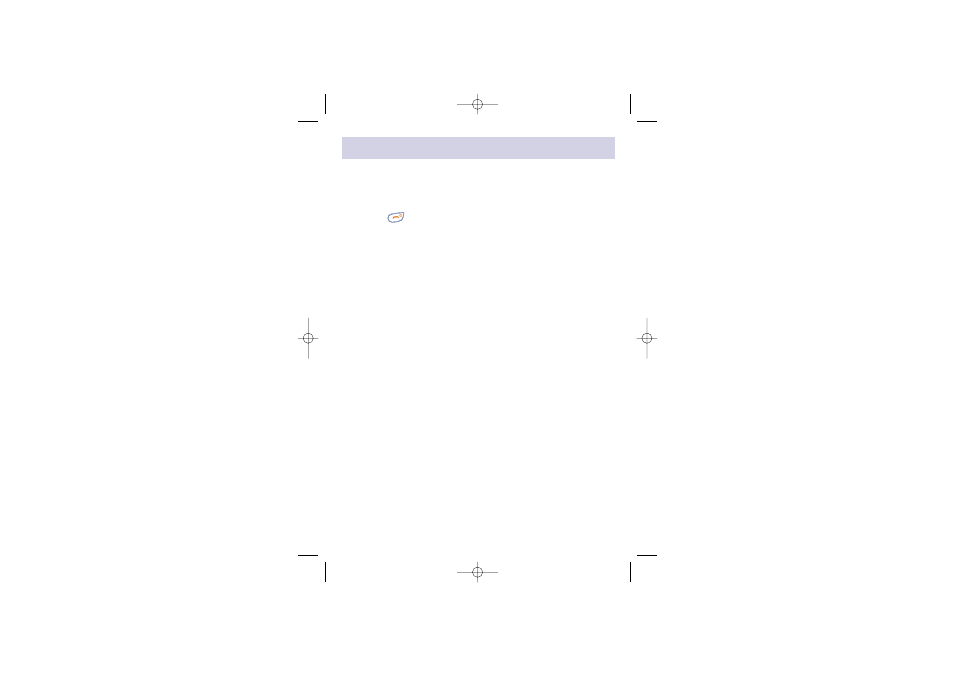
56
Troubleshooting
7
7
Before contacting the after-sales service, we advise you to perform the
following checks for solutions to equipment problems:
My mobile phone does not switch on
•
Press the
key for at least 3 seconds
•
Check the battery charge level
•
Check the battery contacts, remove and then reinstall your battery,
then turn your telephone back on
My screen is difficult to read
•
Clean your screen
•
Check the contrast
•
Activate the backlighting
•
Use your mobile phone in accordance with the recommended
conditions of use
My mobile phone turns off by itself
•
Check that your keypad is locked when you are not using your mobile
phone
•
Check the battery charge level
My mobile phone does not charge properly
•
Make sure that your battery is not completely discharged; the battery
charge indicator can take several minutes to start flashing
•
Make sure charging is performed under normal conditions (-10°C
+55°C)
•
Make sure the battery is correctly inserted
•
Make sure you are using an ALCATEL battery and charger
•
When abroad, check that the electrical current compatibility
XG1_GB_20/11 21/11/02 06:44 Page 56
