Call – Alcatel Carrier Internetworking Solutions Alcatel 8 Series IPTouch 4068 User Manual
Page 17
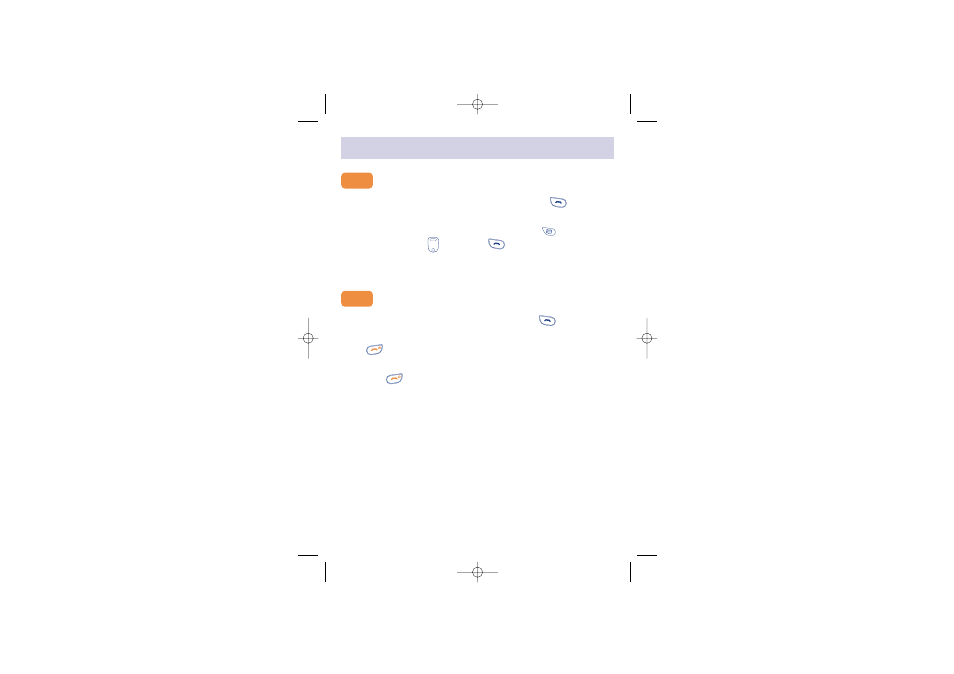
15
Call
3
3
Key in the telephone number and the prefix, and press
(“Call”).
Or, if you have created contacts in the directory (See Directory menu,
page 24), access the phone directory by pressing the
key, select the
name or number with
, then press
(“Call”).
The telephone will vibrate as soon as your correspondent answers your
call.
Making a call
3.1
A ring tone is heard upon receiving a call, press
(“Accept”) to
answer it.
Press
(“End”) to end the call.
If the “Anykey answer” is activated, press any key to answer the call
except the
key.
Answering/Ending a call
3.2
XG1_GB_20/11 21/11/02 06:44 Page 15
This manual is related to the following products:
