Alcatel Carrier Internetworking Solutions Alcatel 8 Series IPTouch 4068 User Manual
Page 30
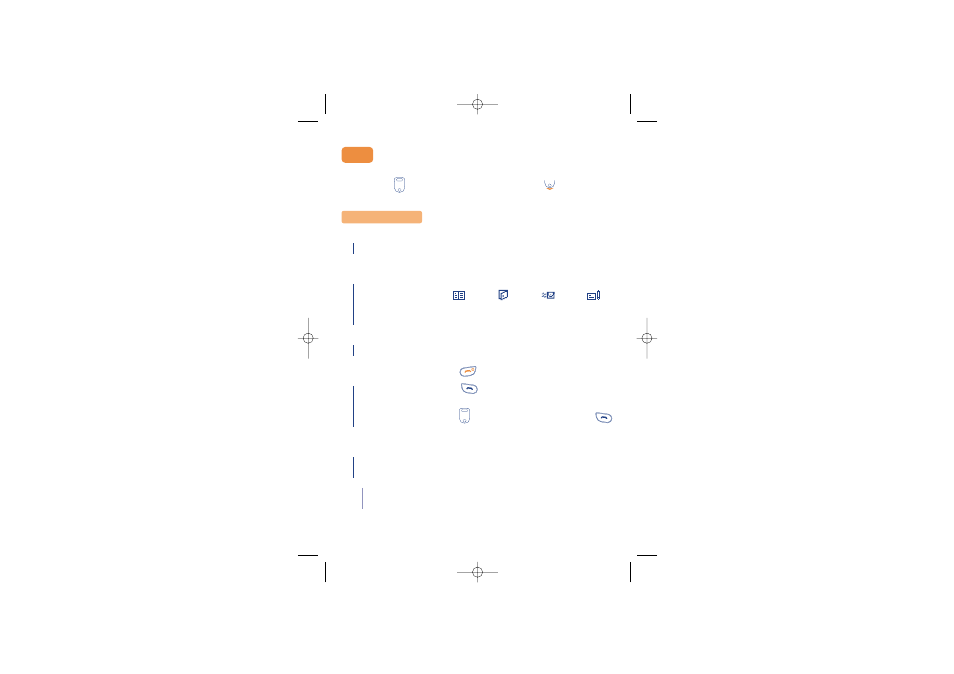
28
You can send and receive written messages to/from other mobile phone
users. Press
to access the Menu options and
to access the
messages.
o READ MSG
- Inbox
- Outbox
o SEND MSG
o PREDEFINED
- Emergency
- Question
- Appointment
- Greetings
- Information
o DELETE
- Inbox
- Outbox
o FREE MEMORY
o SETUP
- Voice Mail #
- Auto scroll
- Serv. Centre
- Validity
- Report
o CALL V-MAIL
o BROADCAST
- Read CB
- Auto display
- Filter
-
None
-
All
-
List
Messages
READ MSG
- Inbox: Messages received.
- Outbox: Messages sent.
Each message is identified by one of the
following symbols:
1
2
3
4
(1) Read message
(2) Unread message
(3) Sent message
(4) Unsent message.
Press
to display the previous screen
Press
to view the complete text of the
selected message.
Press
to scroll through the text. Press
(“Options”) to access the submenu:
Inbox: - Delete
- Forward
- Reply
- Call
Outbox: - Delete
- Send
Messages
4.2.2
XG1_GB_20/11 21/11/02 06:44 Page 28
