Alcatel Carrier Internetworking Solutions Alcatel 8 Series IPTouch 4068 User Manual
Page 13
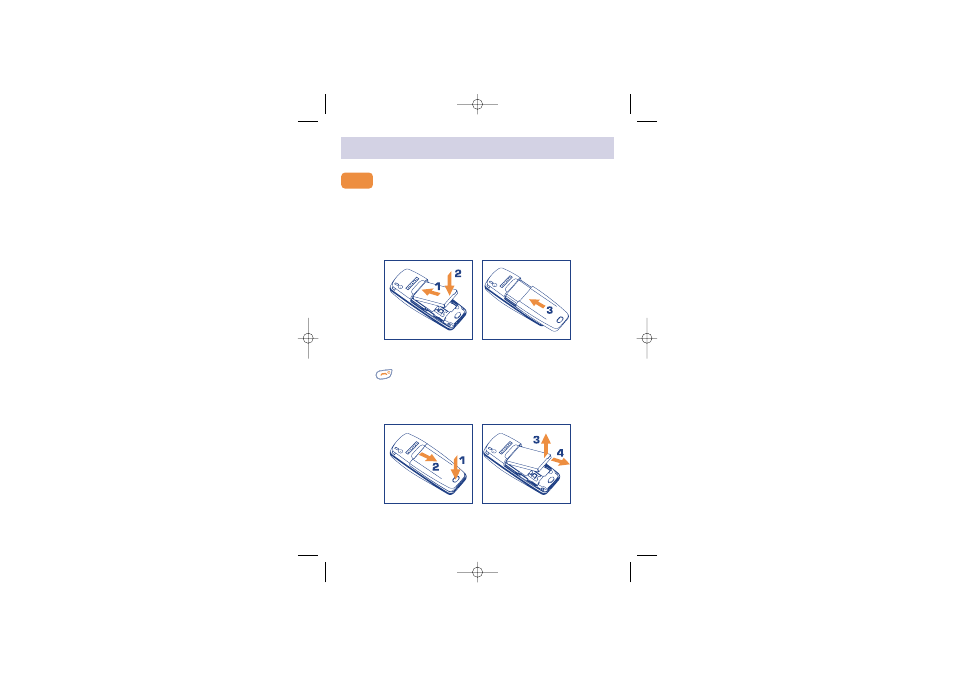
11
Getting started
2
2
To install the battery
1. Slide the battery into the cradle as shown in the picture and press the
battery down flat.
2. Place the back cover as shown in the picture and slide it into place.
To remove the battery
1. Press
to switch off the phone.
2. Press the button and slide the battery cover as shown in the picture.
3. Lift up the battery as shown below.
Battery and SIM Card
2.1
XG1_GB_20/11 21/11/02 06:44 Page 11
This manual is related to the following products:
