2 ip filtering – Airlink101 AR660W3G User Manual
Page 59
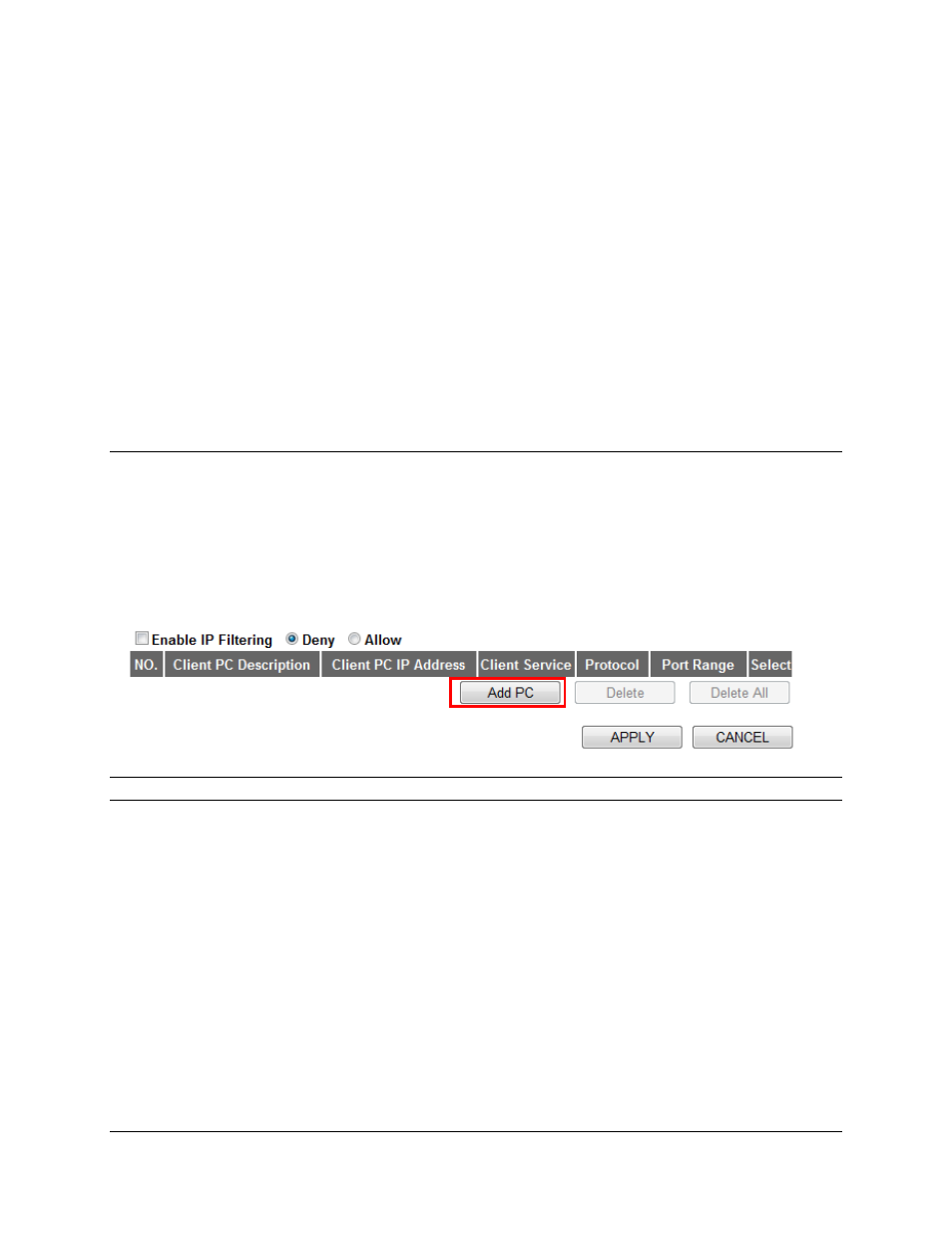
60
Comment
You can input any text here as the comment of this MAC
address, like ‘ROOM 2A Computer’.
Add
Click “Add” button to add the MAC address and associated
comment to the MAC address filtering table.
Reset
Remove all inputted values.
Current
MAC
Filtering
Table
From the table, you can check each MAC Address filter setting.
Delete Selected
If you want to delete a specific MAC address entry, check the
‘select’ box of the MAC address you want to delete, then click
‘Delete’ button. (You can select more than one MAC addresses).
Delete All
If you want to delete all MAC addresses listed here, please click
‘Delete All’ button.
Reset
You can also click ‘Reset’ button to unselect all.
3.4.1.2 IP Filtering
If you want to restrict users from accessing certain Internet applications/services (e.g. Internet websites,
email, FTP etc.) by their IP addresses, then you can set up the filtering rules here. Entries in this table are
restricted to use certain type of connections from the router. IP filters can be helpful in securing or
restricting your local network.
Parameters
Description
Enable IP Filtering
Please select “Deny” or “Allow” to decide the behavior of IP
filtering table. If you select deny, all IP addresses listed in
filtering table will be denied from connecting to the network; if
you select allow, only IP addresses listed in filtering table will be
able to connect to the network, and rejecting all other network
devices.
Add PC
Click “Add PC” to add a new IP address to IP filtering table. See
more information below.
Delete
If you want to delete a specific setting, check the ‘select’ box of
the setting you want to delete, then click ‘Delete Selected’ button.
(You can select more than one setting).
Delete All
If you want to delete all settings listed here, please click ‘Delete
All’ button.
