ATEN PN9108U User Manual
Page 49
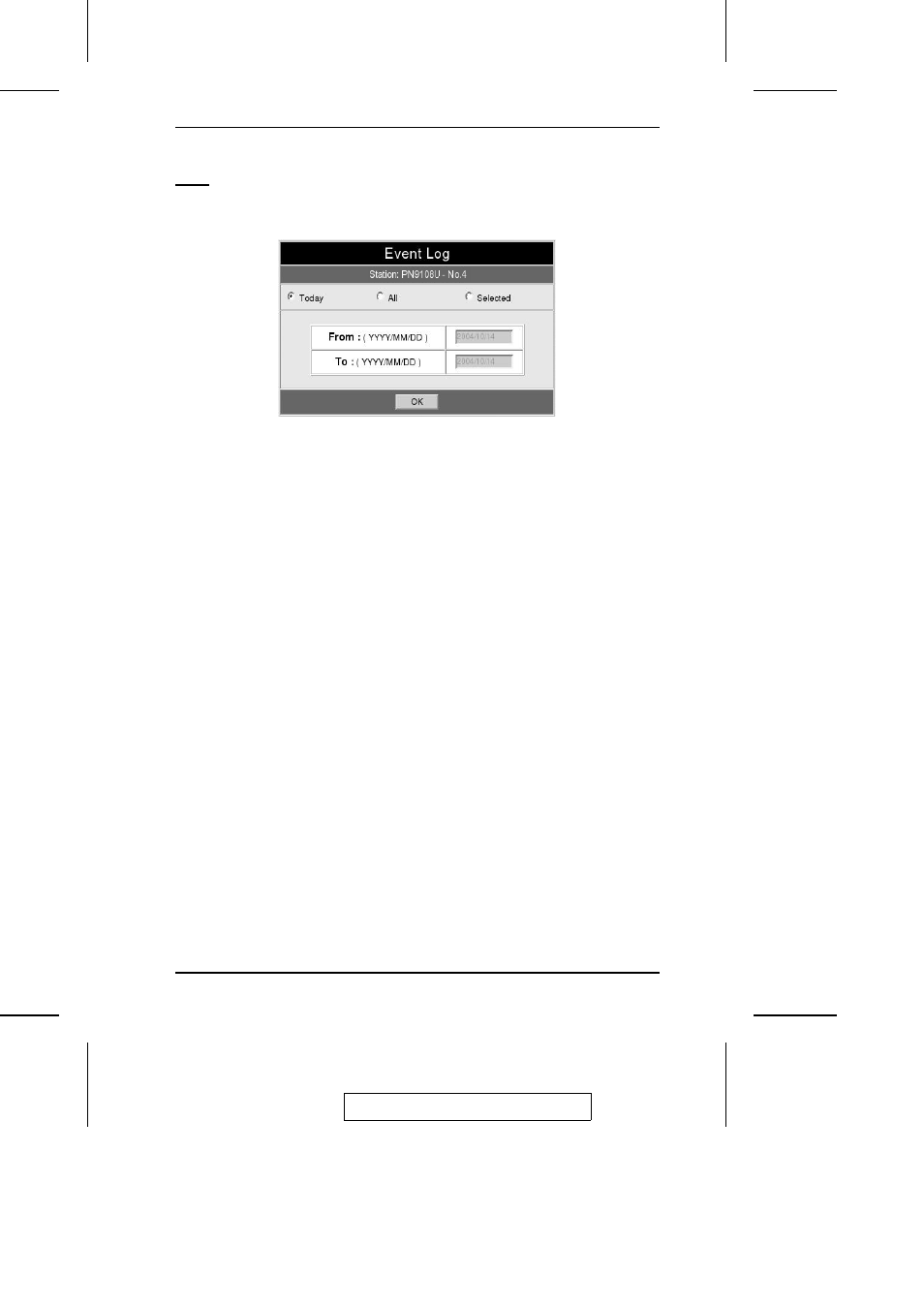
Log
Clicking the Device Control Log button brings up the Event Log dialog box:
The PN9108U maintains a log file of the last 2048 events that took place on
it. This dialog box allows you to select the range of events you wish to view:
M Choose Today then click OK to see a listing of only today’s events.
M Choose All then click OK to see a listing of events for the entire log file.
M Choose Selected; key in the desired range of dates in the From and To
fields; then click OK to see a listing of events for a specific time period.
2005-09-07
Chapter 4 - Administration
35
