The power status screen, The top panel – ATEN PN9108U User Manual
Page 32
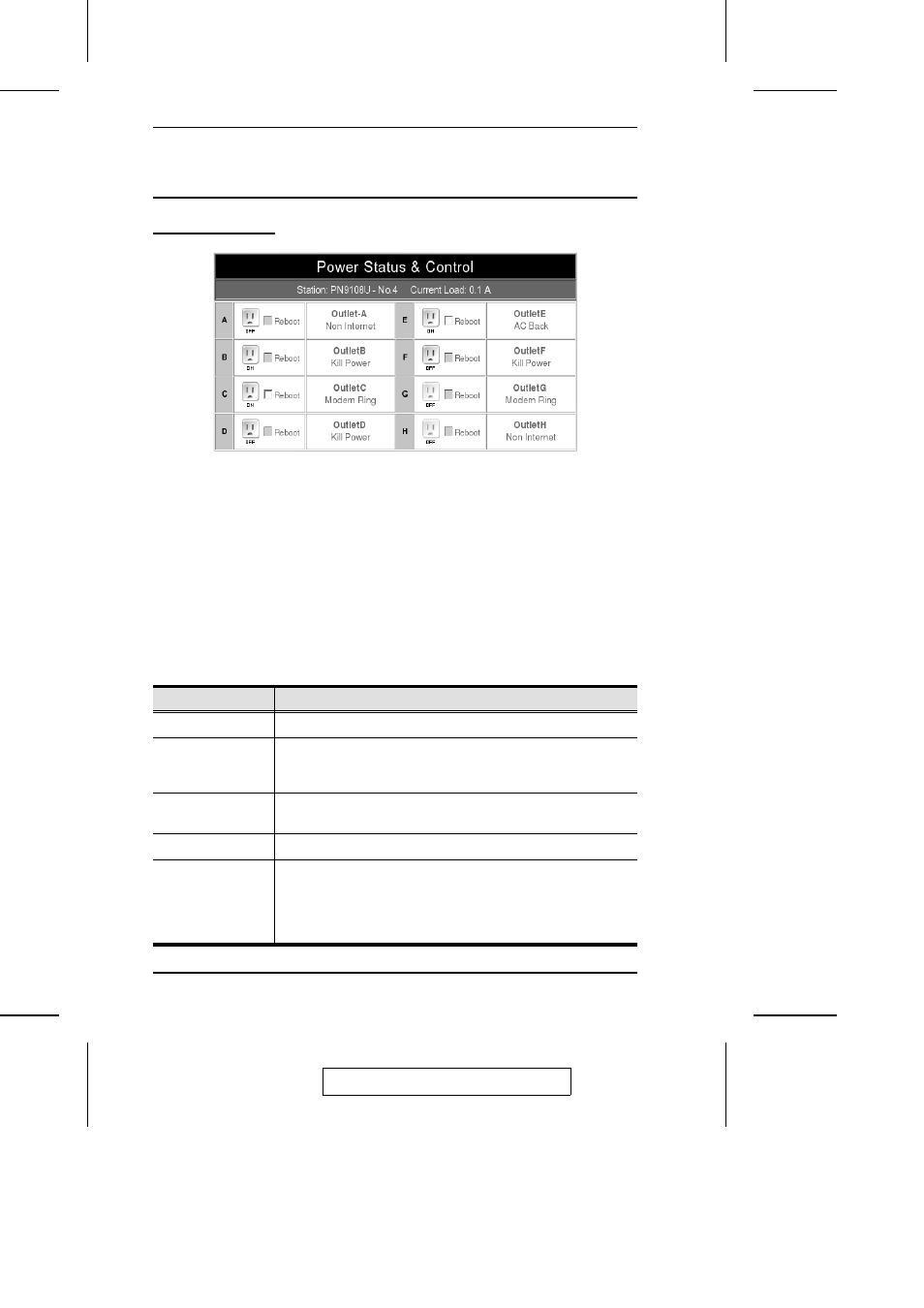
The Power Status Screen
The Top Panel
Power Buttons:
The top panel of the Power Status screen is divided into eight subareas which
correspond to the A- H outlets on the PN9108U’s rear panel.
Each subarea is composed of a socket icon that functions as the Power
Button for its corresponding outlet, and an information panel to its right.
Clicking the socket icon turns the power status of the computer attached to its
outlet On or Off. The icon and the label under it inform you of the power
status as shown in the following table:
Indication
Status
Steady Gray
Power to the outlet is OFF.
Flashing Gray
Power to the outlet is OFF but Modem Ring Resume has been
specified as the remote power option (see Modem Ring
Resume, p. 28, for details).
Flashing Yellow
A change in the outlet’s power status is pending. See Modem
Ring Resume and System After AC Back, p. 28 for details.
Steady Amber
Power to the outlet is ON.
Flashing Lightbulb
Indicates that the outlet is either experiencing an overcurrent
situation, or the relay has failed. Click the icon to recover. If the
port recovers successfully, it returns to the status it was at before
it failed, and the icon changes to reflect the recovered status. If
the port cannot recover, contact Altusen technical support.
2005-09-07
PN9108U User Manual
18
