Operation, Figure 25: efm-100 software display – Boltek EFM-100 v.2 User Manual
Page 35
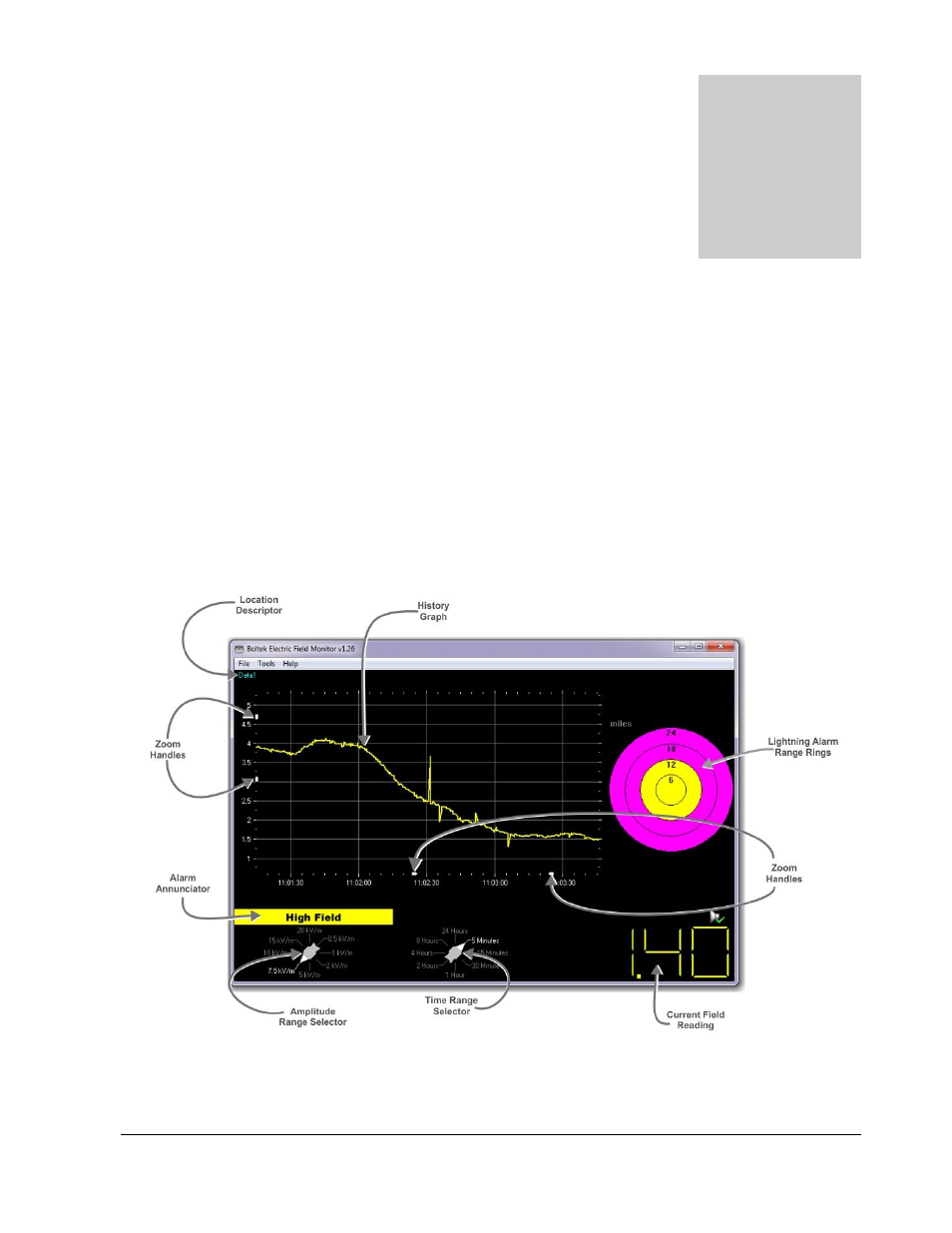
C H A P T E R 4 - O P E R A T I O N
29
Operation
The EFM-100 display software interprets and displays the field mill readings and status. For remote
field mills the software also attempts to establish and maintain a network connection with the remote
computer’s EFM-100 display software in order to receive the remote data. When Data Sharing is
enabled the display software will accept remote connections and deliver its field mill data over those
connections for others to view.
To start the EFM-100 display software select: Start...All Programs...Boltek…EFM-100 Electric Field
Monitor.
Figure 25: EFM-100 Software Display
Chapter
4
