Setting the rear camera input, Setting the navigation interruption, Setting the aux mode – Alpine IVA-W203 User Manual
Page 38: Adjusting the external input audio level, Setting the picture output, Setting the bluetooth connection (bluetooth in), Setting the usb adapter to on/off, Setting the visual soft button
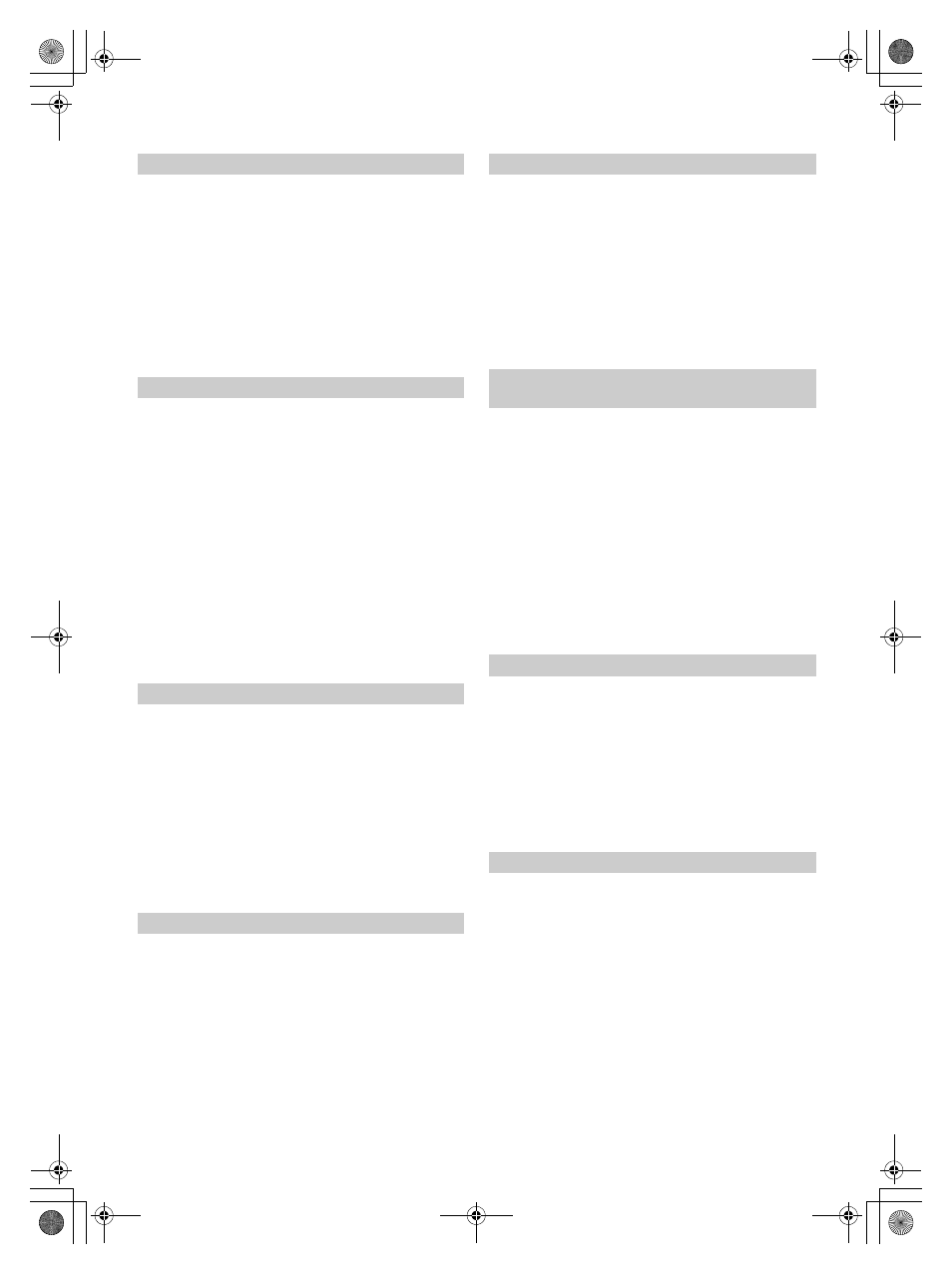
36
-EN
01GB05IVA-W203.fm
ALPINE IVA-W203 68-10872Z42-A (EN)
With a rear camera connected, rear view video is output to the monitor.
Setting item: CAMERA IN
Setting contents: OFF / ON
• By shifting to reverse (R), the rear pictures are output.
This function is effective when the reverse wire is properly connected.
• To apply the setting, set to VISUAL “Setting the VISUAL Soft Button”
(page 36).
With an Alpine Portable navigation system connected to the IVA-W203,
the voice guidance of the navigation system will be mixed with the radio
or CD play.
Setting item: NAV. MIX
Setting contents: OFF / ON
See “Adjusting NAV. Level” under “Adjusting the Audio” on page
25 to set the navigation interruption volume level.
• The volume level for voice prompts during navigation guidance is set
by adjusting the volume while the prompts are announced. When the
announcement finishes, the normal audio volume and the previous
audio screen are restored. The voice prompt volume is always at or
below the current listening volume. If a navigation announcement
cuts in while adjusting the audio level, it always resets to the current
level regardless of the audio level setting.
Setting item: AUX IN
Setting contents: OFF / ON / VCR / GAME / TV / EXT. DVD
• OFF is not displayed when the optional DVD player or DVD changer
is connected.
• When OFF is selected, the settings related to AUX cannot be changed
from this unit.
• The selected source name is displayed instead of AUX source name.
Select SOURCE to switch to the guide function of each mode.
• Only when an Alpine TV tuner is connected, you can operate the
displayed function guide from this unit.
After setting to ON in “Setting the AUX Mode”, this setting can be
carried out.
Setting item: AUX IN LEVEL
Setting contents: LOW / HIGH
Outputs the picture of the source selected on the IVA-W203 connected
to the rear monitor.
Setting item: AUX OUT
Setting contents: OFF / ON
Setting item: BLUETOOTH IN
Setting contents: NAV. / ADAPTER / OFF
• The setting cannot be made when “Setting the External Device
Interrupt Mode” (page 35) is set to ON.
• For details on Bluetooth operation, refer to the Owner’s Manual of
the Bluetooth Box.
If a USB Adapter is to be used, set to ON.
Setting item: USB ADAPTER
Setting contents: OFF / ON
• If ON is set even when a CD changer is connected, the source name
on the SOURCE selection screen will change from CD CHG to USB.
Setting item: VISUAL KEY
Setting contents: VISUAL / NAV.
Setting the Rear Camera Input
OFF: The CAMERA source is not displayed on the VISUAL
selection screen.
ON:
Even if the shift lever is not set to reverse (R), the rear
pictures are output by selecting the CAMERA source.
Setting the Navigation Interruption
OFF: The navigation interruption mode is turned off.
ON:
The navigation interruption mode is on.
Setting the AUX Mode
OFF: AUX source is not displayed.
ON:
AUX source is displayed.
Adjusting the External Input Audio Level
LOW:
Decreases the external input audio level.
HIGH: Increases the external input audio level.
Setting the Picture Output
OFF: The “REAR” item is not displayed on the SOURCE
selection screen.
ON:
The “REAR” item is displayed on the SOURCE selection
screen.
Touch [REAR] to change to the REAR selection screen,
and then touch the desired source. The selected source
picture is output on the rear monitor.
Setting the Bluetooth Connection
(BLUETOOTH IN)
NAV.:
Select when the optional portable navigation is
connected.
The TEL screen of the portable navigation is
displayed.
ADAPTER: Select when the optional Bluetooth box is connected.
The TEL screen of the Bluetooth is displayed.
When an external interruption occurs, the display
changes to the TEL screen.
OFF:
Select to ignore any external interrupts.
Setting the USB Adapter to ON/OFF
OFF: Does not display the USB source name on the SOURCE
selection screen.
ON:
Displays the USB source name on the SOURCE selection
screen.
Setting the VISUAL Soft Button
VISUAL: Recalls the VISUAL selection screen by touching
[VISUAL].
NAV.:
Switches directly to the navigation screen by touching
[VISUAL] (only when Portable Navigation is
connected).
01GB00IVA-W203.book Page 36 Thursday, June 5, 2008 3:55 PM
