Proface APL3000B - Node Box PC User Manual
Page 81
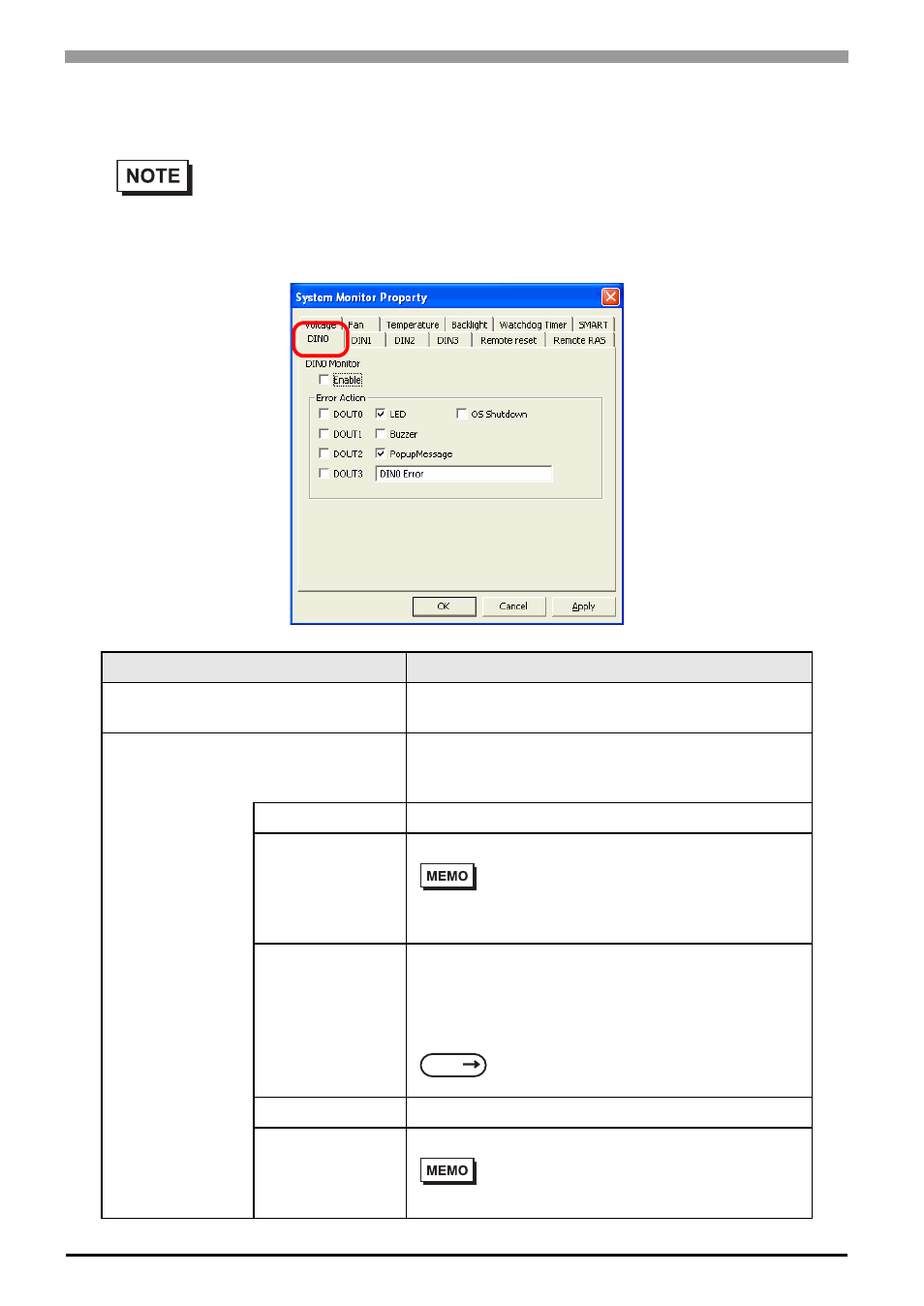
PS-3710A / PS-3711A Reference Manual
3-28
3.8.1
Backlight / Fan / Voltage / Temperature / DIN0 / DIN1 / DIN2 / DIN3
•
The Backlight / Fan / Voltage / Temperature / DIN1 / DIN2 / DIN3 tabs display the same setting
items as the DIN0 tab.
•
The FAN tab is not displayed on the PS-3711A.
Item
Operation
Enable
When this option is checked, monitoring of the item
starts.
Error Action
Specifies the action(s) taken when the System Monitor
detects that the allowable range is exceeded. You
need to check [Enable] before you can select actions.
LED
The front LED lights orange.
Buzzer
Sounds a buzzer as an alarm.
•
Cannot be set up when a checkmark is put in the “OS
Shutdown” checkbox.
Pop-up Message
When [PopupMessage] is specified as an action, the
characters entered in the field (e.g. DIN0 Error) are
displayed as a popup message.
For the details about the PopupMessage feature, refer
to the following section.
DOUT0 to 3
Output from the RAS port.
OS Shutdown
Shuts down the operating system.
•
The shutdown confirmation message is not displayed.
SEE
