8 power-on procedure, 1 installation checklist, 2 power-on procedure – IEI Integration AVL-3000 User Manual
Page 44: Ower, Rocedure
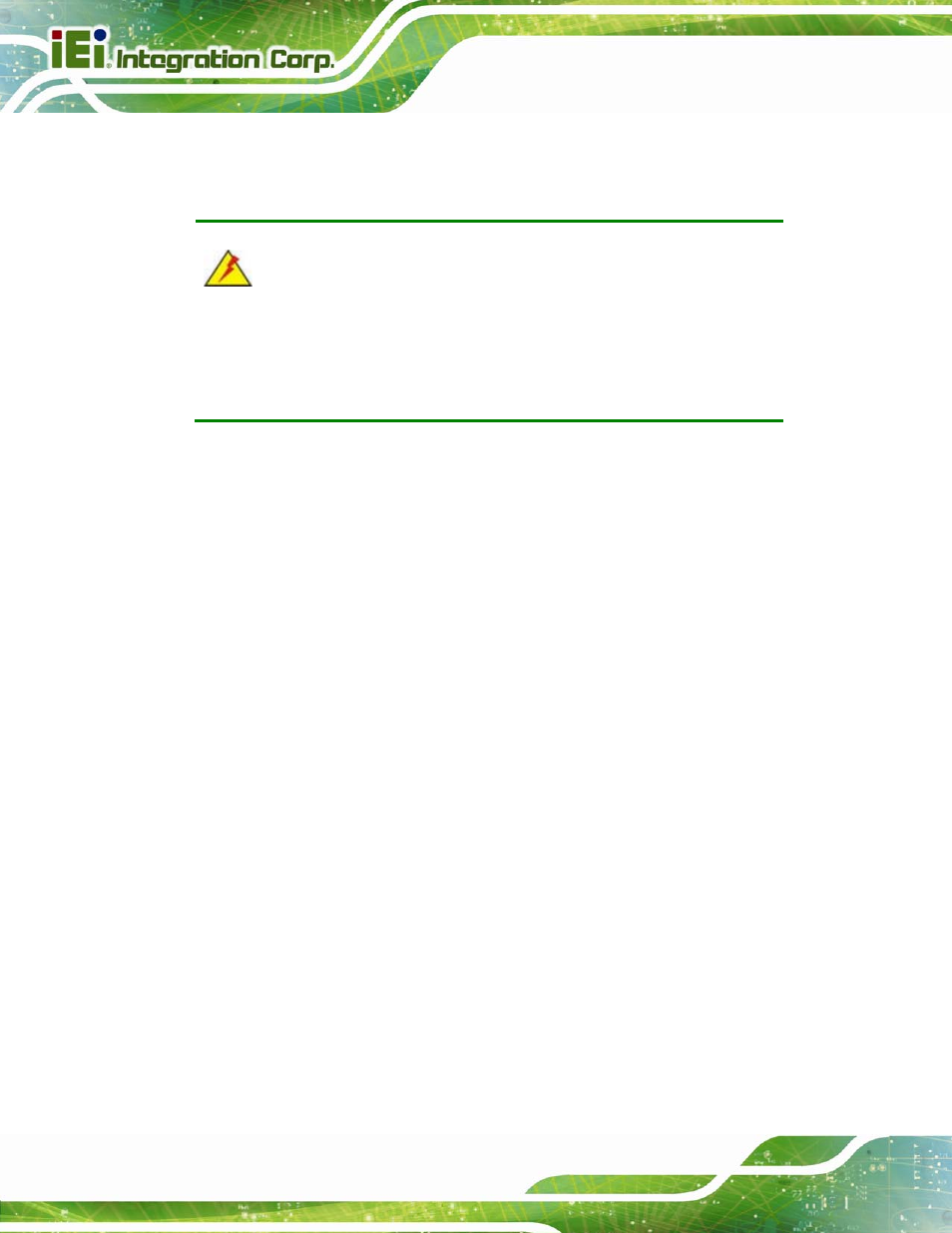
AVL-3000 Advanced Auto Data Server
Page 30
3.8 Power-On Procedure
3.8.1 Installation Checklist
WARNING:
Make sure a power supply with the correct input voltage is being fed into
the system. Incorrect voltages applied to the system may cause damage to
the internal electronic components and may also cause injury to the user.
To power on the AVL-3000, please make sure of the following:
The SIM card is installed
The bottom cover is installed
All peripheral devices (antenna, serial communications devices etc.) are
connected
The system is securely mounted
The power cables are plugged in
3.8.2 Power-on Procedure
To power-on the AVL-3000 please follow the steps below:
Step 1:
Connect either the cigarette lighter power cable or ACC power cable from the
AVL-3000 to the vehicle.
Step 2:
Push the power button for five seconds to turn on the system. See Figure 3-25.
